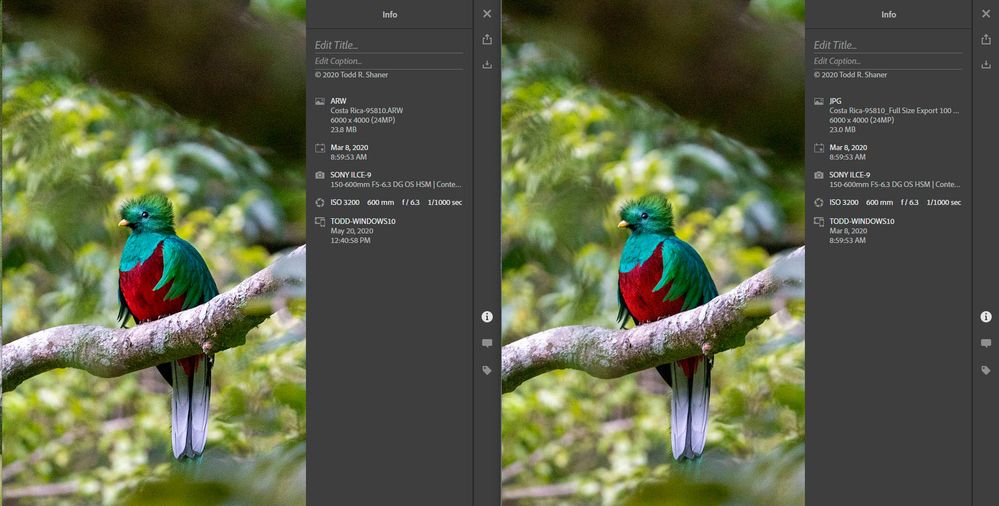Adobe Community
Adobe Community
- Home
- Lightroom Classic
- Discussions
- Re: Images not sharp when making collections publi...
- Re: Images not sharp when making collections publi...
Images not sharp when making collections public
Copy link to clipboard
Copied
Is anyone noticing an issue with the quality/sharpness of images when choosing to make collections public? I have several images in public collections that are not showing up as sharp as they are in lightroom or as a full sized JPEG export. I have not found anywhere I can adjust the settings for images that are made public this way. Is the only way around this to export them as JPEGs and then bring them into the collection online? Any guidance would be appreciated.
Copy link to clipboard
Copied
Lightroom Classic sync'd collections upload Lossy DNG Smart Preview files that have been resized to 2560 px long edge. If you are viewing them at greater than 1:1 view size they will look less sharp and even pixelated. What apps and device(s) are you using to view the sync'd image files? How do they look when viewed in the LR Desktop app?
Copy link to clipboard
Copied
Hi Todd. Thanks for responding so quickly. The response ended up in my spam so I just saw it. First, some details:
- I am viewing these images on my monitor using lightroom classic and lightroom online.
- The image that I am talking about is 3452X2804 after cropping. It's a raw Sony file. I made adjustments, beyond cropping, to it in Lightroom Classic before I made it public.
I first looked at the image once I made my collection public and it did not look as sharp as it did in Lightroom. I then did an experiment where I exported the image as a full sized JPEG 100 PPI and loaded that up to lightroom online to compare the two images. Doing a side by side comparison and clicking on each image so it presents it the largest it can (I assume this would be 1:1), the image that I loaded up as a JPEG matches the sharpness I see in Lightroom classic on my PC while the one that was put up via making the collection public looks out of focus.
I originally wanted to understand why this was happening and if there were settings that could be changed to improve the appearance. Sounds like there are not. If that is the case, is exporting as JPEG and then uploading that separately the way to have the image be presented properly? Not optimal since the size is greater but certainly doable.
If there are things I am not understanding here about how this is working and/or certain settings that are causing this, I'm happy to learn. Appreciate any guidance.
Thanks!
Copy link to clipboard
Copied
Please share the two JPEG files onlne and send me the share link(s). I'll take a look at them. It would also be helpful to upload the original ARW raw file to Dropbox or other file sharing site and I'll see how it uploads from my system using a Sync'd collection in LR Classic 9.2.1, which I assume is what you are using. (Check Help> About Lightroom Classic for version you are using)
Copy link to clipboard
Copied
Hi Todd. Sorry for delay. I am running 9.2.1 and here are the photos:
- First one that was in the collection that I made public: https://adobe.ly/3e1gaDI
- Second one is the one I exported and then uploaded: https://adobe.ly/3e2uXhp
- Original raw file without adjustments: https://drive.google.com/open?id=1TFLjKGJhWGjAitXBLQY9Iugc-Y8iZZUQ
When comparing the two images uploaded to Lightroom, I clicked to zoom in to maximum size and looked around the eye and body of the bird. While it is minor, I do see a difference in sharpness with the one that I exported and uploaded being sharper. Any information about what is happening, either from Lightroom or because of what I am doing, would be helpful so I know the best way to share images in the future.
Thanks.
Copy link to clipboard
Copied
You need to enable sharing for the two collection links provided.
Copy link to clipboard
Copied
"While it is minor, I do see a difference in sharpness with the one that I exported and uploaded being sharper."
Please provide a screenshot of the Export module settings you used to create the JPEG file. Please include File Settings, Imaging Sizing, and Output Sharpening panels.
I just uploaded your ARW file and a full-size 100 Quality JPEG export file and if anything the ARW file looks slightly sharper on the Web at 1:1 view. Here's the share link https://adobe.ly/36hvPfq
(click on image to see full-size)