 Adobe Community
Adobe Community
- Home
- Lightroom Classic
- Discussions
- Re: Import command only works once
- Re: Import command only works once
Import command only works once
Copy link to clipboard
Copied
I have Lightroom CC 8.1 running on a Mac with Mojave 10.14.2 I can use the import command once while in Lightroom and all is fine. If I try again, the import screen gets hidden by the sidebars and I can't control any of the import functions (like selecting which files I want). I can quit Lightroom and reboot, but that is a pain. Anyone else have this problem and possibly a fix?
Copy link to clipboard
Copied
Please post a screenshot. Images work better than words by there shelf.
Copy link to clipboard
Copied
Here's a screenshot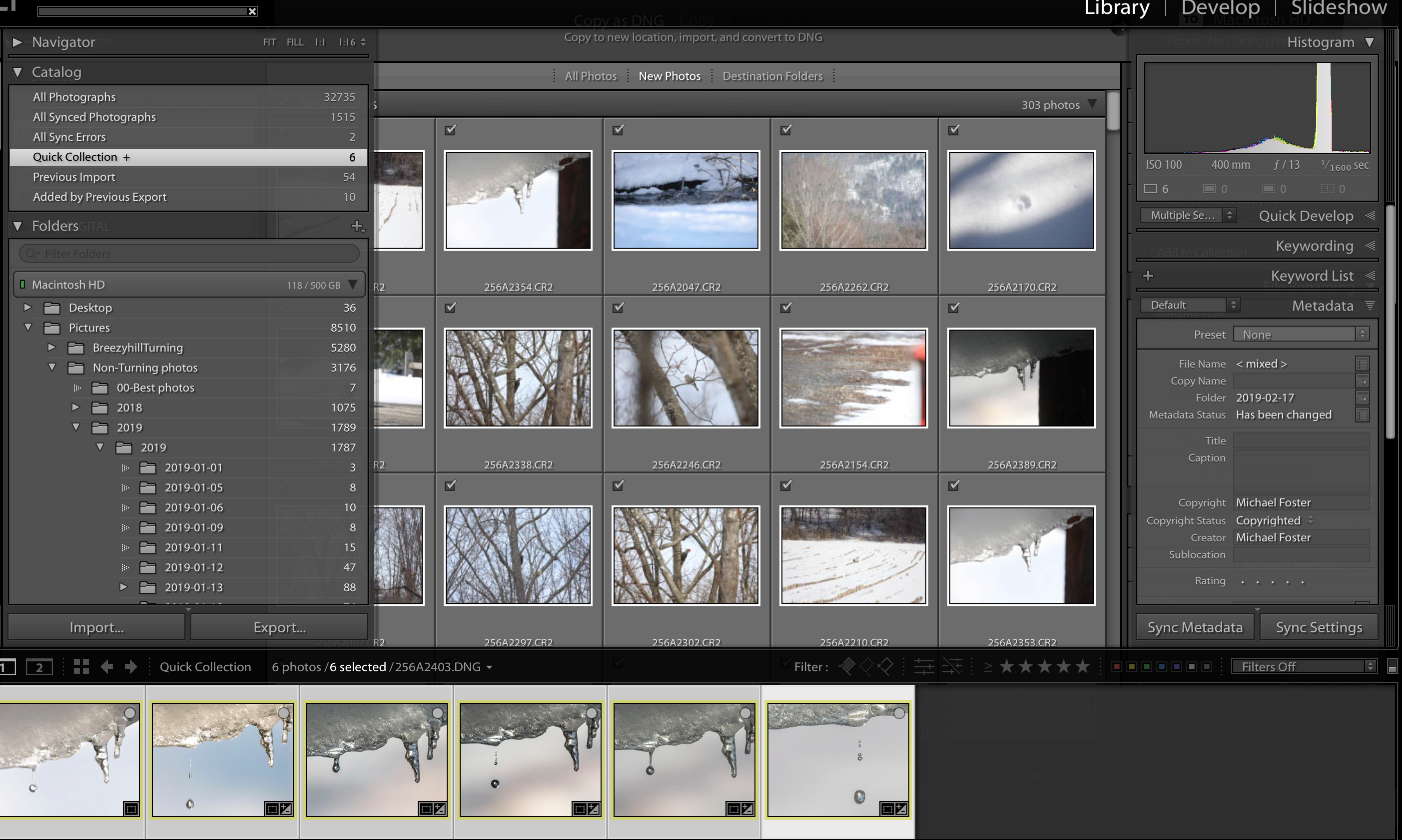
Copy link to clipboard
Copied
I actually just went back to Lightroom after taking the screenshot and tried to exit the import command and go back to some editing and found that I couldn't do that either. I had to quit lightroom and restart to do anything
Copy link to clipboard
Copied
First possibility, In preferences, in Performance, disable Use Graphics Processor.
Copy link to clipboard
Copied
Well that seemed to work. Will that affect the performance (like slow it down) of using Lightroom on my Mac?
Copy link to clipboard
Copied
Copy link to clipboard
Copied
Thanks for the help. That link answered a few questions.
Copy link to clipboard
Copied
Oops, correction. I just was working in Lightroom and tried importing files and got the exact same issue. I thought I had tried it after disabling the graphics processor. So the issue remains.
Copy link to clipboard
Copied
Resetting the Preferences file often fixes strange bugs (and this certainly qualifies).
Copy link to clipboard
Copied
If the reply above answers your question, please take a moment to mark this answer as correct by visiting and clicking ‘Correct’ below the answer
Copy link to clipboard
Copied
