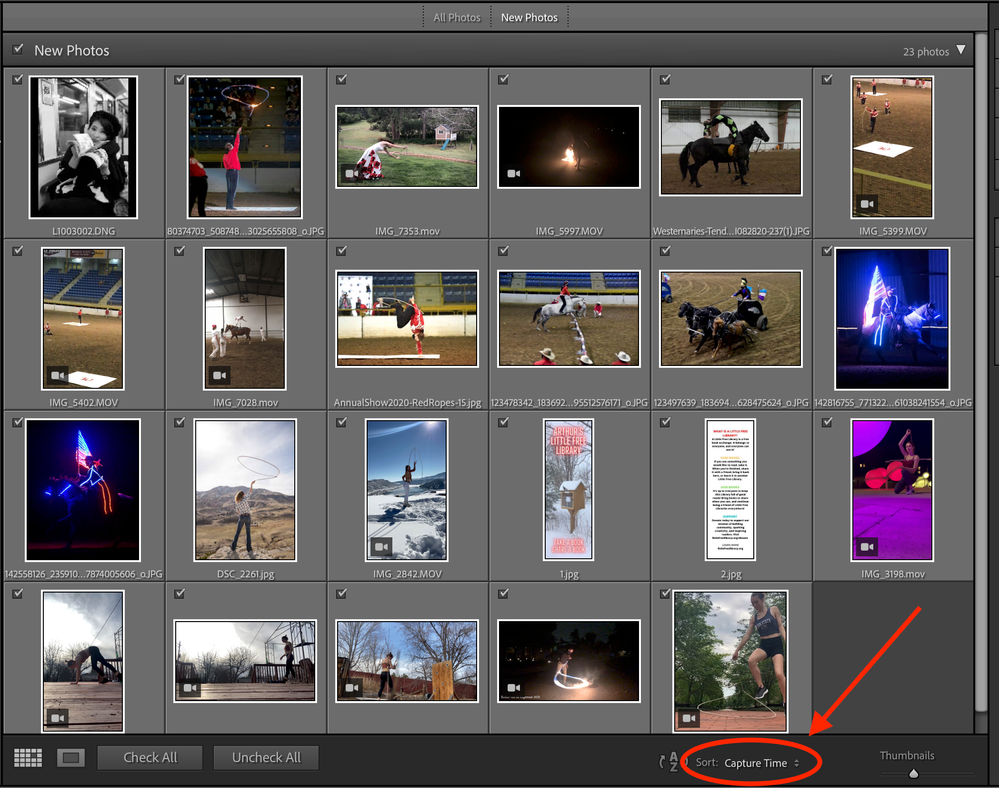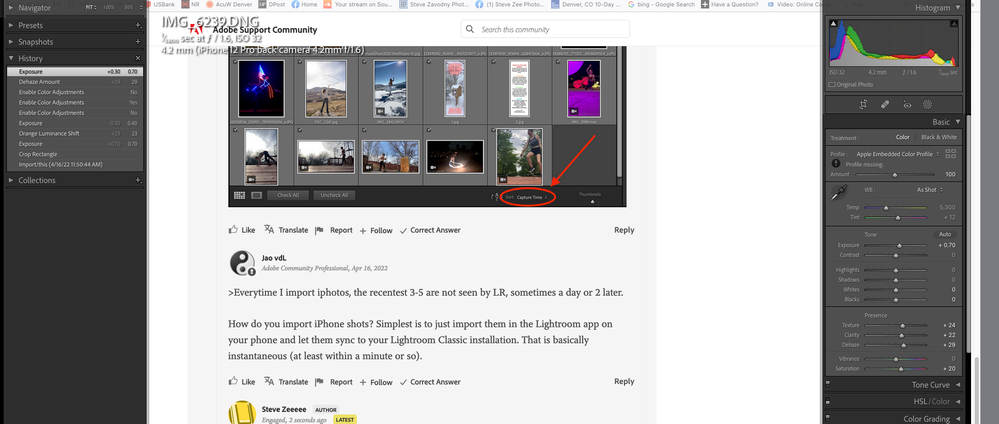Import in as shot order
Copy link to clipboard
Copied
Lighroom 11.2 CR14.2 SUDDENLY after 20 years, does not import in order shot.
How do I fix that? Cant find any controls.
Also LR never imports the last few iPhone photos taken. Fix that?
Thanks, steve z
Copy link to clipboard
Copied
That was changed many versions ago (like 5 years or so). It imports using multiple threads to speed up imports considerably. You can't rely on import order therefore to order images in sequence they were shot. You need to simply sort on capture time.
Not sure what you are talking about with last few iPhone fotos shot. They always sync for me. Might sometimes take a while while you don't see it is doing anything but they always come in.
Copy link to clipboard
Copied
sort: well, that was never an issue till recently. It's such a nuisance to pick thru dozens of shots accumulated on the card
for import when their order is scattered all over. Can we import by capture time? Where?
Everytime I import iphotos, the recentest 3-5 are not seen by LR, sometimes a day or 2 later.
Copy link to clipboard
Copied
Copy link to clipboard
Copied
>Everytime I import iphotos, the recentest 3-5 are not seen by LR, sometimes a day or 2 later.
How do you import iPhone shots? Simplest is to just import them in the Lightroom app on your phone and let them sync to your Lightroom Classic installation. That is basically instantaneous (at least within a minute or so).
Copy link to clipboard
Copied
i import the traditional way, since i dont have LR on my phone.
Copy link to clipboard
Copied
now this is what i get; a hole for a window:
Copy link to clipboard
Copied
i've never turned that off in my life, or even looked at it.
Copy link to clipboard
Copied
Is your Lightroom fully updated? It should be at version 11.3.
Importing directly from iPhone (or any phone) is a bit of a disaster (there are several settings you need to get right on the phone itself) which is why just installing Lightroom on it and syncing over the cloud is much more reliable.
Copy link to clipboard
Copied
11.2 is the highest version on my cloud. Thanks for all those answers.
Copy link to clipboard
Copied
ok there's 10 photos i just took and none of them show up.
I'm looking right at them, but "no photos found".
Copy link to clipboard
Copied
If you are importing directly from the phone, what are your settings in Settings->Camera->Formats and in Setings->Photos->Transfer to Mac or PC. The latter should be set to "keep originals" and the former you can experiment it. I never use diirect transfer so I have no clue what could be wrong but I do know that if you don't use keep originals in the latter, the phone is supposed to live transcribe all HEIC images to jpeg when you transfer to a Mac or PC. I can magine that not working always on the spot. It's also possible that your computer cannot understand heic images and in that case you really have to go through the cloud to get iPhone images into Lightoom Classic. Your OS needs to be at least Mac OS 10.13 (High Sierra) or Windows 10. Anything before that will not work.
If you are on windows, make sure to import directly and not go through iPhoto or Image Capture.
Copy link to clipboard
Copied
formats: high effeciency & apple proraw.
transfer: photos: was auto but i changed it to keep originals,
but it always kept originals so why bother/?
same photos dont show up in "Photos" either.,
this computer can read heic: it should be modern enough:
why does this whole letter disappear and there is no forward or backward and i have to rewrite it?
Copy link to clipboard
Copied
>same photos dont show up in "Photos" either.
Aaaah. I believe that For proraw, the only way to get them on your computer is to sync them through the cloud. Direct connection doesn't work. You can sync either through the Photos app or through Adobe's cloud. You can also just use airdrop to get them to your Mac but simplest is to just export them from photos that they are already synced into.
Here is an instructional video: https://www.youtube.com/watch?v=NicWoCrNbBg
Copy link to clipboard
Copied
Thank you, altho they all import the rest of the time.
Copy link to clipboard
Copied
i had to actually take some extra photos to push the ones i want into LR.
Copy link to clipboard
Copied
still not found
Copy link to clipboard
Copied
25yjewm
Copy link to clipboard
Copied
and it's blocked again.
Copy link to clipboard
Copied
just shot 10 more photos; none show up. If i restart the comnputer, they might show up.
I dont want to restart everytime i have photos that are fresh.
Copy link to clipboard
Copied
Can you please describe how you are trying to import images from your phone because I really don't understand what you are trying to do or where you are not seeing the images. The last comment of needing to restart is the strangest as I thought that you were directly connecting the phone but the restart sounds more like you are syncing images through a cloud.
Copy link to clipboard
Copied
I just plug the phone into the compter (USB3? coil) and then Lightoom import.
No cloud, nothing else,
thank you.
Copy link to clipboard
Copied
As said, that is the least reliable method. If on your phone you have enabled iCloud photo library (as most people have) for example it won't work at all or you will only see a subset of images. The reliable methods are airdropping the images to your computer, or syncing them through the cloud through either Apple's or Adobe's cloud. The wire method just doesn't work very well as Apple basically stopped supporting that years ago and hasn't fixed most of the bugs with it for years.
Copy link to clipboard
Copied
that's odd to me. I wanted to NOT use any cloud stuff, and a direct wire seemed MOST reliable.
Surely this modern competer and modern stuff should be able to handle such a modest task?
Copy link to clipboard
Copied
As I said before this is Apple not prioritizing wired connections. They have stopped fixing bugs with that many years ago as almost nobody does this anymore with their iPhones as people just rely on the cloud so they don't care anymore. It's been years since Apple announced they are "cutting the cord" meaning that you don't need a direct to computer connection anymore. The photos and camera app have been updated many times in between but the system software on mac os X to access iPhone storage hasn't. It is not Adobe's issue, it is Apple not fixing bugs with this. Adobe can't fix it if the underlying system software simply doesn't reliably do this. Every other camera will work fine this way as this is usually the only way (a USB cable or card reader) to transfer images, just not with iPhones. I love Apple but this is very typical of them. They abandon what they consider legacy ways of working all the time.
-
- 1
- 2
Find more inspiration, events, and resources on the new Adobe Community
Explore Now