- Home
- Lightroom Classic
- Discussions
- Re: Import Problem: no name template and seconds i...
- Re: Import Problem: no name template and seconds i...
Copy link to clipboard
Copied
I just set ip LR Classic CC and during import (1) there is no option to change import name and (2) import name defaults to date-time format but instead of the number of second the work "SECONDS" is used, for example 20180712_2301SECONDS. I have latest version of LR.
 1 Correct answer
1 Correct answer
In the Import dialog, right-click anywhere in an empty space of a header. That will give you a contextual menu where you can toggle the other options on/off, including File Renaming.
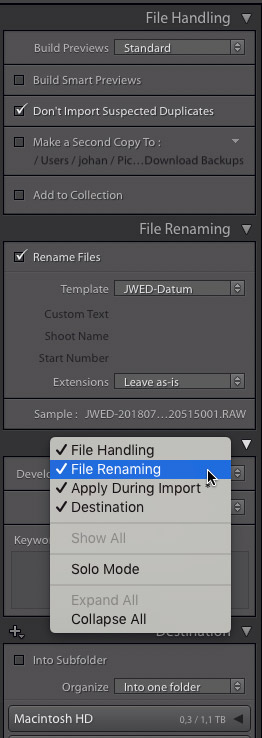
Copy link to clipboard
Copied
If the photos are renamed on import, then there must be an option to set the new name. Please show a screenshot of the import dialog.
Copy link to clipboard
Copied
And one of the Info Overlays while displaying in Library/Loupe view might be revealing also thanks.
Keystroke "i" will toggle the Overlay information
Copy link to clipboard
Copied
Here are the screen shots. One is the import screen, if you can find where I can access the filename template let me know!
The second is the result of the import. Note that the datetime is used but instead of numerical seconds the text "SECONDS" is used. This is very frustrating, any help is welcome.
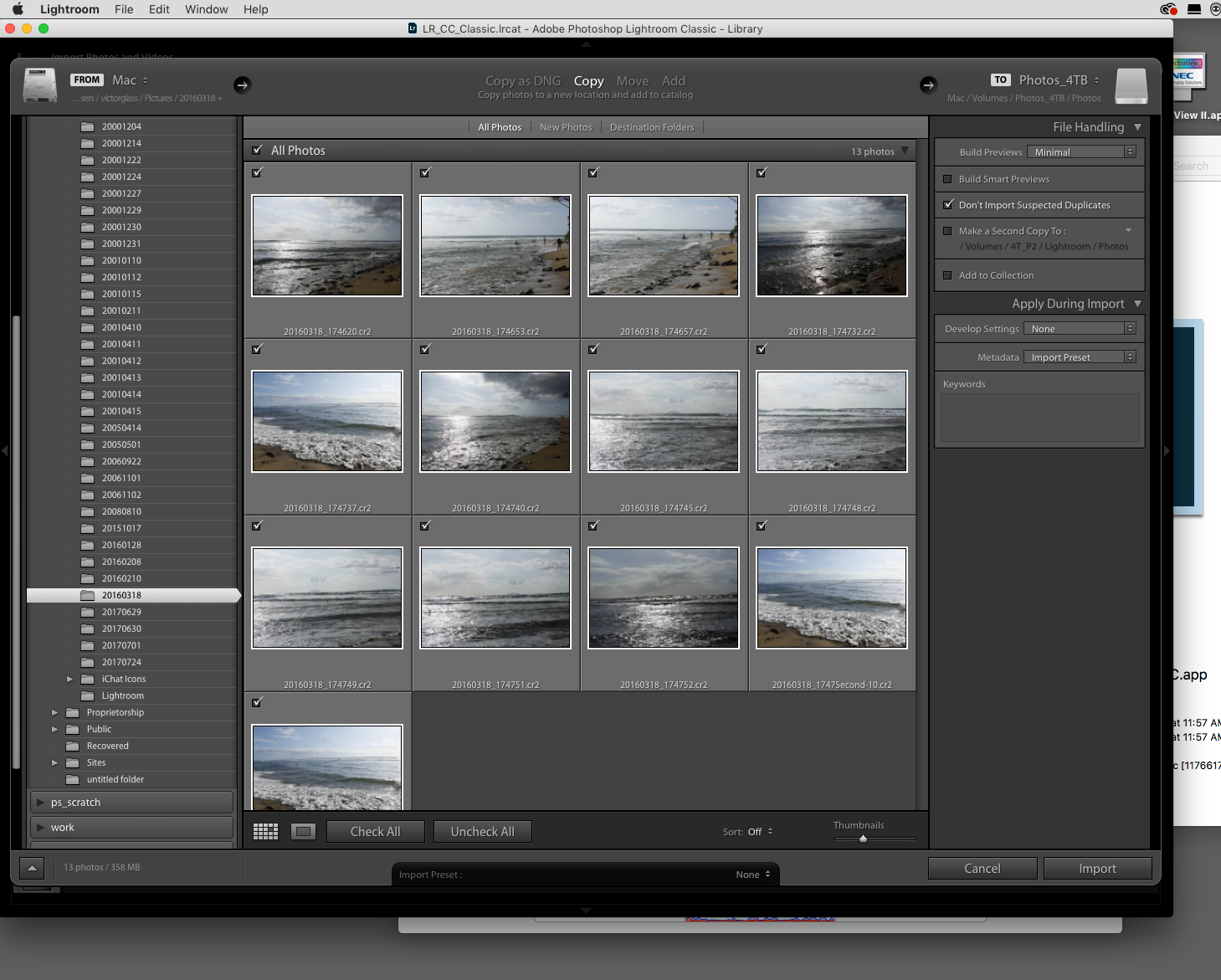

Copy link to clipboard
Copied
In the Import dialog, right-click anywhere in an empty space of a header. That will give you a contextual menu where you can toggle the other options on/off, including File Renaming.
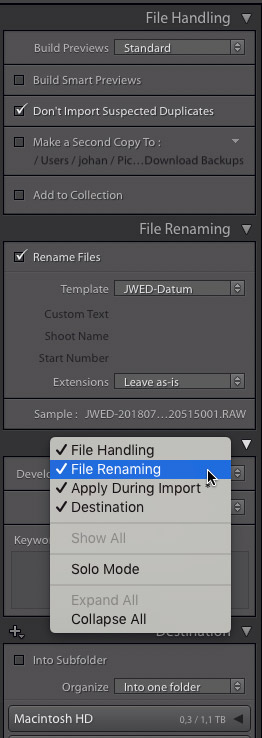
Copy link to clipboard
Copied
Thank you! I guess in earlier versions (read 4) it was simply displayed.
What's interesting is that the default in the file naming template was
datetime but with the text "SECONDS" for seconds. I've just installed LR
classic CC and it was set to that. Weird.
Find more inspiration, events, and resources on the new Adobe Community
Explore Now