- Home
- Lightroom Classic
- Discussions
- Import problems in Lightroom 4.4
- Import problems in Lightroom 4.4
Import problems in Lightroom 4.4
Copy link to clipboard
Copied
I updated to 4.4 last week and started to have import problems yesterday to my mac desktop. I am getting a can't read the raw file message. Pictures still import perfectly well to my non lightroom upgraded retinal MacBook Pro. Is there an issue that you are aware of and is there a fix?
thanks,
Robert Sommers
Copy link to clipboard
Copied
I'll say you're not alone!
I have more than 11,000 images now reported as: Save Metadata to Files Problems–all since updating to LR 4.4.
LR4.4 can not import raw files from my EOS 6D, my GoPro Hero 3 Black. Neither by card reader nor by USB connection. Nor can it import pic or video files from my iPhone 4s. The error message is:
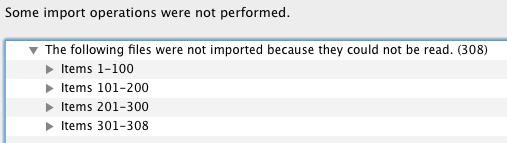
Downloading images to the desktop, then Importing w "Move" worked once, but no more:
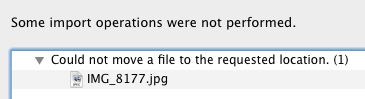
The 6D raw files i imported in LR4.0 before updating to v.4.4 show up as "camera unknown" and "lens unknown." LR 4.4 also seems to have changed my preferences/grid view options to remove date, star and color label info (all by itself). I changed that, but no help w the other.
LR 4.4 is also generally unable to save metadata to files. Over 11,000 files listed as: Save Metadata to Files Problems. This all new since upgrading to LR 4.4, and gets worse every time I save metadata changes. I was able to import some 1,500 .cr2 images, and many jpegs and .mov files, on this machine w LR 4.0. Thus it is not Mountain Lion, but LR 4.4 that is the issue.
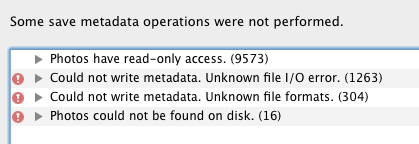
Some of the above files have been in my library since LR 2.
btw: my iMac w OS v.10.6.8 running LR 4.0 CAN import from iPhone 4s and GoPro, but not from EOS 6D. iPhoto can import from iPhone and GoPro.
I tried importing to a different LR 4.4 catalog, also with no success. Haven't been able to use LR successfully for over a week.
How to fix? Please help if you can. and fix the bugs!
Thanks!
(early 2011 MacBook Pro 17", OS v.10.8.3, running LR4.4)
Copy link to clipboard
Copied
I'm running LR4.4 on Windows 7 64 bit and having similar problems with import. Shooting RAW with Canon 7D; no video. I can't import from a CF card via USB. I've copied the files from the card to my hard drive and import still fails, though with a slightly different error: "Could not move a file to the requested location. (328)".
Please help.
Find more inspiration, events, and resources on the new Adobe Community
Explore Now