- Home
- Lightroom Classic
- Discussions
- Import problems in Lightroom 4.4
- Import problems in Lightroom 4.4
Import problems in Lightroom 4.4
Copy link to clipboard
Copied
I updated to 4.4 last week and started to have import problems yesterday to my mac desktop. I am getting a can't read the raw file message. Pictures still import perfectly well to my non lightroom upgraded retinal MacBook Pro. Is there an issue that you are aware of and is there a fix?
thanks,
Robert Sommers
Copy link to clipboard
Copied
Have you tried creating a new dummy User account to test with? If you log in as this new User, does everything work?
Copy link to clipboard
Copied
No I haven't used a dummy user account. Are you referring to a dummy account within OSX?
Old Dummy User
Copy link to clipboard
Copied
Create a new user account for your Mac for testing and see if it works there. System Preferences>Users and Groups
Copy link to clipboard
Copied
Thanks Rikk, that worked. So would it be fair to say that the 3rd party presets and LR 4.4 are the culprits? I will see if I can update my presets.
Copy link to clipboard
Copied
I don't think that would be fair to say. We know your User Account is a problem and that a new User account seems to work. What causes that? We don't have enough information at this point to say.
Copy link to clipboard
Copied
Thanks
Copy link to clipboard
Copied
Seim Effects maintains they're fully compatible with LR 4.4 and have no role in the import process. I think LR has to figure out how their update has screwed up our set ups.
Copy link to clipboard
Copied
I also have the same problem. I run the latest Mac OS, have no devices plugged in. Lightroom 4.4 will not import files from Nikon D90, Nikon D300 or Fuji X20. I have not mixed video and still images on my cards, just still images. I can see the images in preview but when I try to import I get a message that say that there is a problem with the following files and then it lists the files on the memory card. I tried the Lightroom 5 Beta as well and the problem remains, then I uninstalled 4.4, downloaded and installed 4.3 and it still remains. When I created a dummy account on my mac it works from that account. What do I do now?
Copy link to clipboard
Copied
Well, I am glad I am not alone! I am having problems importing .RAF files (raw files for Fujifilm x-Pro 1 camera). LR 4.4, among other things, was to provide improved raw conversion of these X-Trans sensor pictures.
I am having the same problem reported by others. I get the message "The following files were not imported becasue they could not be read." And a list of files follows. I am running OSX 10.8.3 on an iMac and LR 4.4 with Camera Raw 7.4. The iMac is the latest 27" model.
Just for fun, I tried some Canon .CRW files, which have always worked. Same result!! Files are not being imported, because "they could not be read."
Hardware issues? I tried the builtl-in card reader and an external reader for the SD card from the Fuji camera and an external reader (which has always worked previously) for the .CRW files (which uses the larger, Compact Flash, cards and doesn't fit in the card reader in the iMac. Still no luck.
Houston, I think we have a problem.
Steve
Copy link to clipboard
Copied
Steve, check the folder permissions for the drive you're importing to. You'll probably find that the folder permissions for the folder itself are fine. But then select the whole drive, check the permissions are correct, and click the cog icon and Apply to Enclosed Items. It's a weird one we're seeing regularly since Mountain Lion's release, and the error message is a little misleading.
Victoria - The Lightroom Queen - Author of the Lightroom Missing FAQ & Edit on the Go books.
Copy link to clipboard
Copied
Victoria -- thank you for your suggetions. Unfortunately, still no luck. I am no OSX expert, but "permissions" are something that are repaired using Disk Utility (they are often garbled, and running the Disk Utility program in OSX fixes permission problems). I ran Disk Utility on the drives in question (network drives connected by lan cable through a second machine running the same version of OSX, a mid-2011 MINI). There were no permission problems noted, but at least the program would have corrected ones that were found.
If by "permissions" you mean Sharing access, controlled by "Sharing" in Sytem Preferences, then I have read/write authority on BOTH the drive and the folder where the photos are stored. I am still getting the "they could not be read" error message in LR 4.4. I installed Mountain Lion BEFORE LR 4.4 was downloaded, and 4.3 did not give me these errors.
If Adobe DOES have a fix, involving OSX settings, a step-by-step set of instructions, with screen shots would make life easier.
I will say I have been to this movie before, as we say, and it's NOT a good sign. Perhaps I should revert to 4.3 somehow until Adobe sorts this out.
Again, thank you for your prompt suggestions, but your suggested fix didn't work. Also, I am at a loss to find the "cog icon" to which you refer in the Sharing dialog, and in Finder, there IS a cog icon, but "Apply to Enclosed Items" does not appear in the drop down menu.
If I come up with something, I will post the information.
Steve
Copy link to clipboard
Copied
stevme wrote:
Also, I am at a loss to find the "cog icon" to which you refer in the Sharing dialog, and in Finder, there IS a cog icon, but "Apply to Enclosed Items" does not appear in the drop down menu.
This is the option to which I was referring.
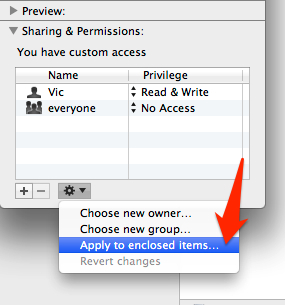
It's worked in a lot of cases, but I've never been able to reproduce the issue to confirm it here myself, so you may have a different issue. Reverting to 4.3, to see if that solves it, is certainly a good option.
Victoria - The Lightroom Queen - Author of the Lightroom Missing FAQ & Edit on the Go books.
Copy link to clipboard
Copied
How would you apply this to windows 7? I don't get an error message when I go to import it just hangs after I click the button. I uninstalled 4.4 and re installed 4.3 and it works. That would fine for now but I am afraid I will have the same problem with LR 5.0
I have Win 7 64bit, quad Intel, 64 GB memory, Intel SSD boot and program drive, Intel SSD Photoshop drive, Intel SSD Scratch drive, plus 2 3TB spinning drives for storage.
This machine is dedicated to Adobe products and a Chrome browser. I use it for photo editing only and some illustrator and fireworks.
Please advise
Thank you
Copy link to clipboard
Copied
For the record, I loaded Lightroom 5 as an upgrade on my main computuer as an upgrade from Adobe Application Manager to LR 4.3 and all is working fine. I never tried to fix LR 4.4. (See all of my previous posts)
I would like to hear if this is the same for anybody else with LR 4.4 problem.
Copy link to clipboard
Copied
New User Warning.
I am having the same problem importing videos (mpg) into Lightroom. I have reviewed this thread and others, and tried a number of the suggestions but it appears to me that it has something to do with the format. If I import mp4, avi and wmv ... no issues. The problem started when I edited the video and it is converted to mpg by the software I am using (MovieFactory 7). Everything else seems to play mpg fine but LR doesn't like it once I edit it. I'm not really all that concered about it but I thought I'd just share my experience.
Copy link to clipboard
Copied
Victoria --
I Sharing, within the System Preferences program, my sharing pane bears no resemblance to your screen shot. No gear. Steve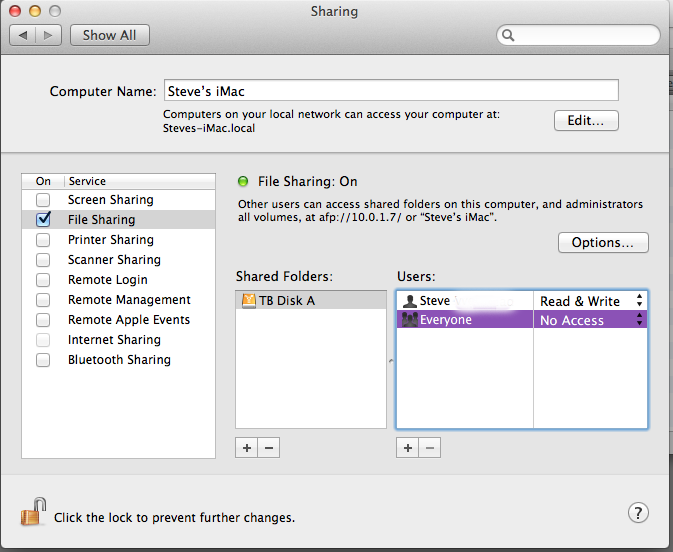
Copy link to clipboard
Copied
Steve, either right click or cmd-I the icon for drive to "Get Info", the image Victoria shows is there, not in System Prefs.![]()
Copy link to clipboard
Copied
Well I tried changing the permissions and the problem remains. I changed the permissions on all folders from my picture folder, where I import, and all the way up to "User".
Copy link to clipboard
Copied
Ok, so I had 4.3. In the import dialogue, right pane, the import folder was not specified. I specified it to my Lightroom catalogue and suddenly it worked. Since I needed 4.4 to import raw files from my Fuji x20 I updated to 4.4 and it seems to work there as well. It could be the import folder specification together with the above mentioned folder permissions change.
Anders
Copy link to clipboard
Copied
Well said. I have the same problem with a 10.8 iMac and the only thing that works for me so far is setting up a dummy account and installing 4.4. I did all the other suggestions under my account including reverting back to 4.3 to no avail.
This set up is not satisfactory and we need a solution.
Copy link to clipboard
Copied
Hi, Has anyone found a solution to this problem? I've read through all of the posts, and it seems hit and miss - but no real solution. Is Adobe still looking into the 'import' problem with Lightroom 4.4?
I have used Lightroom 4.4, with Windows 7 64bit, for some time and I have never had a problem, until two days ago. Here is my experience with this problem.
Tried to Import photos from my phone
Lightroom imported 4 images, then locked up – no error message; just stopped importing
Tried close down Lightroom - wouldn’t close. No message; just looked wouldn’t close
Tried to shutdown computer – wouldn’t shut down. Stopped at “Logging off” screen
Hard Boot; turned computer off manually, then back on again.
Imported photos from my phone to my C: drive – no problems.
Tried to use Lightroom 4.4 to import the phone photos from my C: drive into Lightroom
Again, Lightroom imported 3 or 4 images, then stopped, hung, froze, kaputted.
Checked Task Manager, and Lightroom did not show up in Applications, but it did show up in Processes as still running.
Tried to shut Lightroom down from within Task Manager, but would not close down.
Had to Hard Boot again
Then I used Lightroom 4.4 to import three photos from my hard drive. This worked fine. But when I try to import more than 3 or 4 images (jpeg taken with my camera – on my hard drive, or RAW images from a card reader, or RAW images from a hard drive, Lightroom crashes, and I have to Hard Boot my computer.
I uninstalled LR 4.4 and reinstalled LR 4, then downloaded the LR 4.4 update, but I still have the same problem. LR stalls during the import.
Can someone from Adobe give us an update, or point us to where the ‘solution’ to the problem is located?
Thanks,
Brad
Copy link to clipboard
Copied
Well I have three Win 7 Systems running LR here and have never seen this.
That said, you don't mention whether or not you've tried killing the preference file and letting LR rebuild it. A corrupt preference file can cause all kinds of issues. It also survives an install/reinstall/uninstall regiment. You might try that.
You don't give us a lot of information about your system: Hard Drives, location of images, destination of import, other system details so it is hard to diagnose your particular issue. Could you provide us with more?
One thing you said, is that you can import from your phone... Is your phone attached when you are having the problems? If so, does unattaching it fix it?
Realize this is a User to User forum and "someone from Adobe" doesn't stop by every day and respond to every thread.
Copy link to clipboard
Copied
Yes, I did delete the preference files and restart Lightroom (after your suggestion). A new preference file (Lightroom 4 Preferences.agfrefs) now appears in the folder where the old preference files once were. I also had to reload the catalog. But to no avail. Still stalls while trying to import.
Windows 7 Home Premium: Version 6.1 (Build 7601: Service Pack 1)
Processor: Intel Core i7 CPU 940 @ 2.93GHz
RAM: 6.00 GB
System Type: 64-bit OS
Wacom Tablet
Hard Disk Drives:
Local Disk (C:) 300 GB
(2) Internal Disk Drives: 3 TB ea.
External Western Digital Hard Drive: 3 TB
SanDisk Card Reader
Import Info:
First tried to import some photos from my phone - connected the phone to PC with a USB to phone cable. I then realized my mistake. I then downloaded the files using a program provided by Samsung to download the photos to my C: drive.
I then tried to import the phone phones, in jpeg format, from my C: drive into LR 4.4. Lightroom froze up again after downloading 3 images. I tried importing RAW files from my SanDisk card reader – same problem.
From (card reader, external drive, internal drive); Copy as DNG; to Hard Drive
File Handling: Don’t import suspected duplicates
Make a second copy to another drive
File Renaming: Custom name
Apply During Import: Copyright
Destination: Internal Hard Drive – Downloads folder
What has worked as a Work Around was to use Bridge or Windows to copy the files to my hard drive, into a folder that is already in Lightroom, then synchronizing the folders with the new images. This works.
So what I have decided to do is to remove the Preferences files, then restart LR, and not use the old catalog, but rather just import the files I want into LR. It’s a lot of work, since I have a lot of files, but it’s faster than trying to find the fix to the problem.
Import is working just fine now. I will let you know if I have any more problems with it. And by the way, just by looking at the number of posts, I’m not the only one having this problem. And it wasn’t because of the phone, since other people have had the same problem, and did not try to download from a phone.
Thanks for your suggestion about deleting the Preferences files.
And no, I did not realize that this forum was not visited by Adobe staff. I'm obviously new to the forum.
Copy link to clipboard
Copied
Strange I have never seen Adobe indicate that they provide support for Phone Cameras.
Copy link to clipboard
Copied
I am not expecting Adobe to support phone cameras. I just included that piece of information in case it was somewhat relevant to the problem. And if it did cause the problem, does Adobe just say “sorry – you shouldn’t have tried to download from your phone. You are out of luck now! We don’t support phone cameras!” Come on DdeGannes – as it says below your post; “Was this helpful?” NO!
Find more inspiration, events, and resources on the new Adobe Community
Explore Now
