P: Import sometimes fails to eject drives it considers removable (Mac only)
On Mac OS, after completing an import LR will sometimes display the message "Ejected card after import" but fail to actually eject the device. This affects users importing from Cfexpress cards.
To reproduce on LR 12.3 / Mac OS 13.3:
1. Connect an external USB disk drive or a Cfexpress card reader containing a Cfexpress card with at least one photo on it.
2. Verify that Mac OS considers the drive non-removable by running this command in Terminal:
diskutil info "<volume>" | grep -i removable
The output should be:
Removable Media: Fixed
3. If you connected a USB disk drive in step 1, copy to it the DCIM folder from any camera memory card containing at least one photo.
4. In LR, do Import, selecting the option Eject After Import. In the Files section select the volume from step 1 and select one photo. Click Import.
5. When the Import completes, observe that LR displays "Ejected card after import".
6. In Finder, observe that the drive is still mounted, not ejected.
ANALYSIS
If LR considers a device removable, it will display that device in both the Devices and Files section of the Import window's Source panel. Regardless of whether the device is selected in the Devices or Files section, the option Eject After Import will be available. Only the Copy option is available.
If LR considers a device non-removable, it will appear only in the Files section, and the option Eject After Import won't be available. The options Copy, Move, and Add are available.
On Windows, Import determines whether a device is removable by calling the operating system. You can see what the operating system thinks using Powershell or "wmic":
But on Mac, LR ignores what the operating system thinks. Rather, if the top level folder of the device contains the DCIM folder, LR considers that volume as removable. You can see whether Mac OS thinks a device is removable by running the "diskinfo" command, as described above.
When Mac LR tries to eject a device it thinks is removable but Mac OS thinks is non-removable, the eject silently fails (this bug report).
Lest you doubt any of this, these tables show the results of exhaustive testing of Import, using an external USB disk drive for Fixed Media / Local Disk and a USB thumb drive for Removable Media / Removable Disk:
Mac OS 13.3:
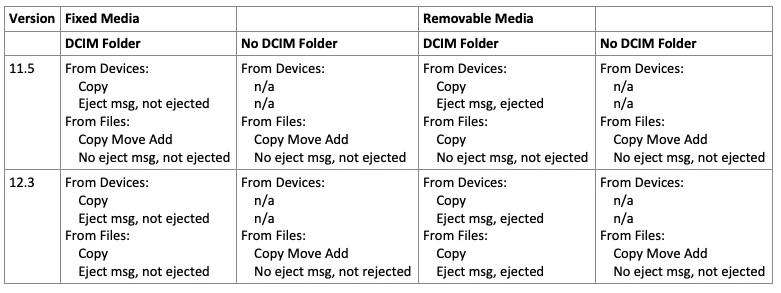
Windows 11:
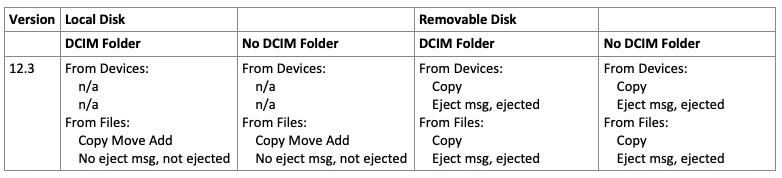
Note that the Mac LR behavior of Fixed Media with DCIM folders changed in some version after LR 11.5. In LR 11.5, when you imported from the Devices section of such devices, LR treated the drive as removable; but when you imported from the Files section, LR treated it as non-removable. LR 12.3 removed that inconsistency, treating both the Devices and Files section as removable.
CFEXPRESS CARDS
For performance reasons, Cfexpress cards use the USB protocol for external disks rather than removable media (memory cards, thumb drives). Thus, Mac OS reports Cfexpress cards as "fixed media" and Windows reports them as "local disk".
LR Windows treats Cfexpress cards as non-removable (external disks). But if they contain DCIM folders (which are created by cameras), LR Mac treats the cards as removable, and allows the user to select Eject After Import. The eject fails (the subject of this bug).

