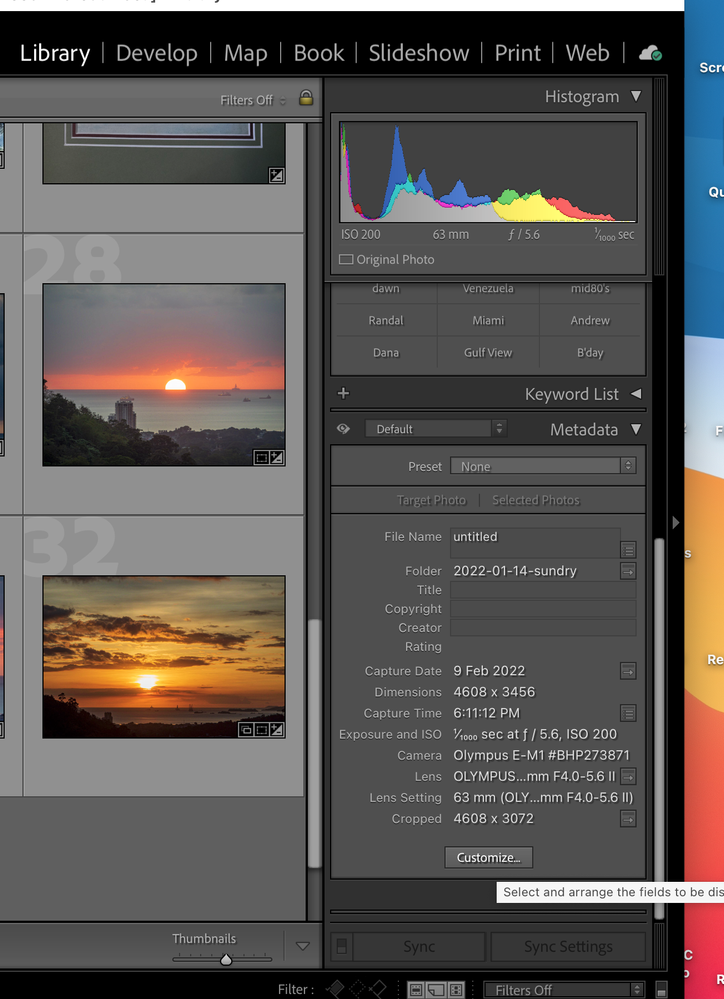- Home
- Lightroom Classic
- Discussions
- Re: Import von Fotos von Sony Alpha 4
- Re: Import von Fotos von Sony Alpha 4
Import von Fotos von Sony Alpha 4
Copy link to clipboard
Copied
Hallo
Ein kleines Problem wenn ich meine Fotos in der Sony alpha iv & iii markiere z. 5 Sterne kann ich diese Markierung nicht in Lightroom übertragen bzw. selektieren, d.h. ich möchte nur die markierten öffnen .?
Weis einer einen Rat ?
Copy link to clipboard
Copied
In Lightroom Classic Library Module you can select what Metadata is displayed in the Right side panel.
See the screen capture.
Hopefully another Sony user could explain how they deal with that setting.
Copy link to clipboard
Copied
Thanks for the information. If you mean the Field "Filter" That doesn`t Work.
Copy link to clipboard
Copied
No, you need to Customize the info that displays in the Metadata section of panel at the right side. See the screen capture I posted. Click on the Customize button to get the list for you to select your choices.
Copy link to clipboard
Copied
So, your Sony has 1-5 stars, LrC has 0-5 stars. That does not match.
In the back of my mind is a earlier posting, not necessarily Sony, but a difference in available rating led to LrC not supporting the in camera rating. This may have been a issue between another app being used to cull photos and LrC after that app was used to rate photos pre import. Issue is a difference in standard used.
Also, in what metadata field does the Sony store the star rating in vs where LrC thinks they should be?
/followup/
Does your camera have two card slots? Are you using both slots? If so, did the star rating get saved to just the photos on one slot, likely the primary slot? Might not apply to Sony, appears it can apply to Canon.
Copy link to clipboard
Copied
Thanks for your Ideas It helps and now it Works !!!!!!