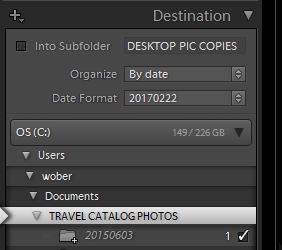Adobe Community
Adobe Community
Copy link to clipboard
Copied
 1 Correct answer
1 Correct answer
Item 1. Same answer.
Item 2. Yes. In the case where you have already copied the photos to the hard-drive, then you would Import into Lr with the option set to "ADD" the photos in their current location and permissions will not be a problem. (because you can obviously 'write' to that folder!)
If you are importing from the iPhone by the "COPY' option- you still must check the destination for your photos.
In the Import dialog, expand the Destination Panel (lower right) and scroll down to see the exa
...Copy link to clipboard
Copied
Any updates on this?
Copy link to clipboard
Copied
Two things-
1.Many people find that Lr has problems importing images when there are movie (.mov) files in the same folder. Try first using the OS to copy only the jpg images to a hard-drive, then import to Lr from there. (the same for the .mov files)
2. The JPG files error is almost certainly a permissions problem- as the error message shows. The destination folder must have full Read & Write permissions to allow the images to be copied to that folder.
See the chapter-
How to View and Change Permissions in the Finder's Info Window
at- Troubleshooting permissions issues in Mac OS X - Apple Support
Copy link to clipboard
Copied
Hi, I'm using a windows computer so is there something else I should do in that case?
Copy link to clipboard
Copied
Item 1. Same answer.
Item 2. Yes. In the case where you have already copied the photos to the hard-drive, then you would Import into Lr with the option set to "ADD" the photos in their current location and permissions will not be a problem. (because you can obviously 'write' to that folder!)
If you are importing from the iPhone by the "COPY' option- you still must check the destination for your photos.
In the Import dialog, expand the Destination Panel (lower right) and scroll down to see the exact folder when Lr is trying to save the iPhone photos. The intended destination will be indicated with the number of selected files for the folder.
This destination folder must also have Read/Write permissions (ie. not be "Read Only") Check the folder properties with Explorer (R-Click).
If the destination is set to a folder on an external drive then the drive must be connected, with available space.