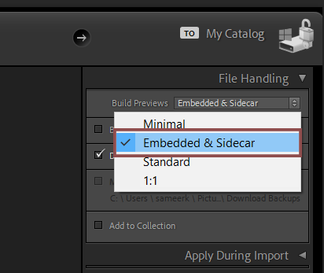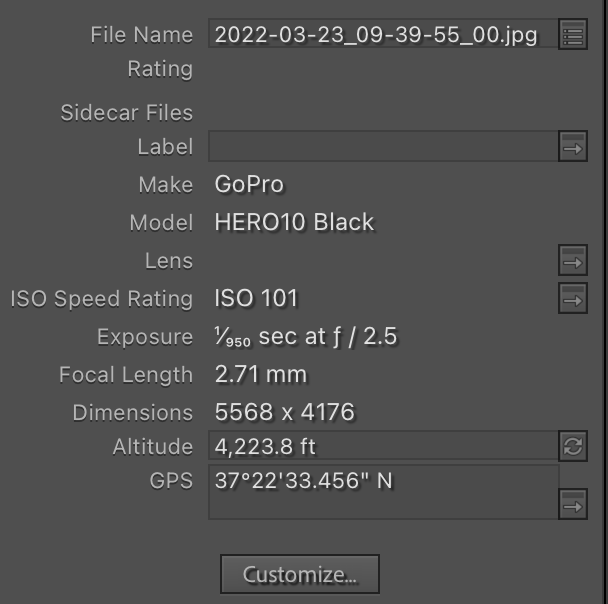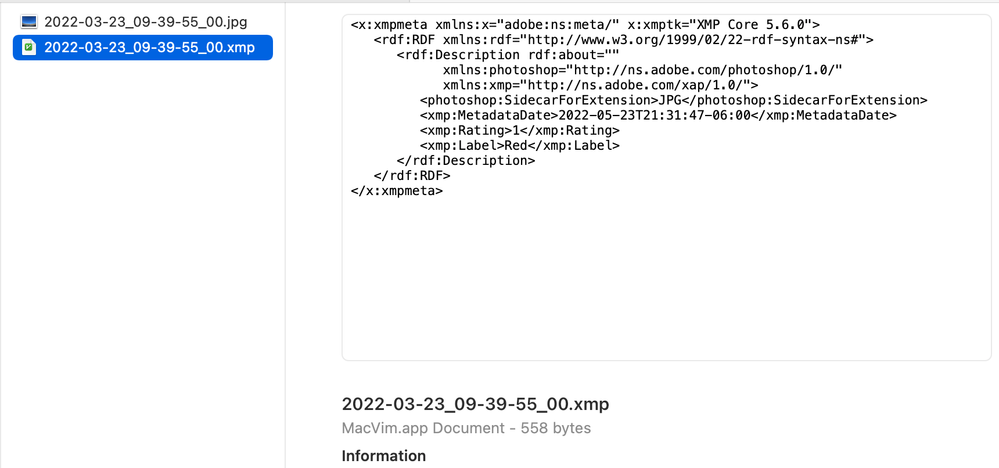- Home
- Lightroom Classic
- Discussions
- Re: Importing images with start ratings and color ...
- Re: Importing images with start ratings and color ...
Importing images with start ratings and color codings intact.
Copy link to clipboard
Copied
I used to be able to import my images from by backup drive along with their star ratins and color codings, so long as I saved the metadata before I backed up. Now that does not happen so I am looking for solutions
I am OSX Big Sur and my proccess is as follows. Shoot to laptop then save my favorites by marking them with either a star rating or color coding. Select all then save before I send to backup so the metadata is saved along with the files.
When I get home, I import the images from my backup drive to my desktop but the star ratings and color codings don't import. What am I doing wrong?
On my desktop, I have one catalogue for all my jobs which I delete regularly.
Any thoughts folks? Thank you for your time and attention in advance.
Copy link to clipboard
Copied
What software are you using? What is the version NUMBER of that software?
Copy link to clipboard
Copied
Hi,
Thanks for reaching out! Sorry for the trouble with Lightroom Classic. We are here to help. Could you please confirm the version of Lightroom Classic along with the operating system which you are working on? Are you using Lightroom Classic on both of your devices? Does this happen with a specific set of images? What is the format of your original image documents, JPEG, DNG or RAW? Are you saving the metadata in XMP sidecar files with originals?
Please follow the steps below to make Lightroom Classic read the XMP sidecar during import or even after import.
- On the import, you can choose Embedded & Sidecar from the drop down menu under File Handling > Build previews as shown below.
- Please try with a few images which already have the color tags and ratings saved as metadata from the other machine that you are using.
For images which have already been imported you can try the steps below. (Note -Please try this with few images at a time because any changes applied in since these images were imported will get over written when metadata would be read from files.)
- Right click > Metadata > Read Metadata from File or from the top menu select Metadata > Read Metadata from file.

Please check here for more information related to how Lightroom Classic handles metadata and how you can adjust it as per your use case.
https://helpx.adobe.com/lightroom-classic/help/advanced-metadata-actions.html
Please let us know if this helps you out!
Regards,
Sameer K.
Copy link to clipboard
Copied
Sameer, I have a similar issue. When I assign a color code to a photo with a culling program, the assigned color comes into LrC as white, no matter what color was assigned. Conversely, when I import a photo with a star rating assigned by the other program, the star ratings come into LrC correctly. I tried the 'embedded & sidecar' import option you mentioned, but got the same result. The two programs I'm using to apply color codes are Photo Mechanic and Narrative Select. I get the same result (white instead of red, green, yellow, etc) but the star ratings are correct in either program. Thanks
Copy link to clipboard
Copied
I've tried both suggestions above ( Build previews / Embeded&Sidecar and Read Metadata from File ) . Neither results in star ratings or Labels from imported xmp sidecar files (produced by FastRawViewer) being picked up in LRC 11.31 (Camera Raw 14.3). MacOS 12.3.1 , M1 Max. The sidecar files don't seem to be noticed at all by LRC. This badly breaks my workflow.
Find more inspiration, events, and resources on the new Adobe Community
Explore Now