 Adobe Community
Adobe Community
- Home
- Lightroom Classic
- Discussions
- Re: Invoking Photoshop CS5 from Lightroom 4 asks f...
- Re: Invoking Photoshop CS5 from Lightroom 4 asks f...
Copy link to clipboard
Copied
I have just downloaded and installed Adobe Lightroom 4.0. When I try to invoke "Photo / Edit in Photoshop CS 5.1" I get the warning "This version of Lightroom may require the Photoshop Camera Raw plug-in version 7.0 for full compatibility. Please update the camera raw plug-in using the update tool available in the Photoshop help menu". However, the update function in Photoshop CS5.1 says that there are no updates available and searching adobe.com I can find no references to Camera Raw plug-in 7.0. What is one to do? Thanks.
 1 Correct answer
1 Correct answer
Everyone acts like this is some big deal. Just select render using Lightroom and don't show this dialog anymore. Doesn't that fix the problem? When you upgrade to CS6 you won't have this problem, it's always been this way.
Copy link to clipboard
Copied
I am using LR 4.1rc and ACR 6.7rc and i can no longer get the warning about rendering in LR and the reset warnings button is greyed out. Tried trashing preferences and restarting LR, but no success.
Copy link to clipboard
Copied
David MMMM wrote:
I am using LR 4.1rc and ACR 6.7rc and i can no longer get the warning about rendering in LR and the reset warnings button is greyed out. Tried trashing preferences and restarting LR, but no success.
The warning should no longer be needed if you are using ACR 6.7rc, since it uses the same raw processing algorithm as LR 4.1rc. The warning that offers you the option of rendering in LR is there ONLY if you have an older version of ACR. That is as it should be. Now that both ACR and LR have the same exact raw processing modules and formulas, you don't have to worry about getting different results, regardless of which one you use.
Copy link to clipboard
Copied
I am a big fan of LR and the beta looked as a grate improvement but now with the full version of LR4 it appears to be "buggy". I have still LR3 on my mac book and I am hesitating to switch at the moment (especially as of my printing issues). so I hope Adobe will soon bring a update...
Copy link to clipboard
Copied
Have you tested Camara RAW 6.7 beta it should fix the issue.
http://labs.adobe.com/technologies/cameraraw6-7/
I haven't jet tested it...
Copy link to clipboard
Copied
askarphoto wrote:
Have you tested Camara RAW 6.7 beta it should fix the issue.
No, I don't like to use betas or Release Candidates on live work (I used LR4 beta on copies of files). I'll wait for the real thing to be released.
Copy link to clipboard
Copied
Yeah, I installed it (it's not beta but RC) but as described in one of my earlier posts the problem is NOT fixed by that
Copy link to clipboard
Copied
There is nothing here going on that should be a mystery. The bottom line is this:
- PV2012 requires Camera RAW 7.0. This is currently only available in Lightroom 4. There is no Camera RAW 7.0 plugin for CS5. The 6.6 (released) and 6.7 (release candidate) RAW plugins for CS5 do not completely support PV2012. I've tested this carefully. Whether or not you get the warning when doing an "Edit in CS5" from Lightroom 4, (I do, even with CS5/RAW 6.7), the process of opening a RAW file from LR4 into CS5 this way is not a perfect process - there are slight differences in the end result, depending on your PV2012 develop settings. Along with this, another simple test that anyone can perform is to bump an image up to PV2012 in LR4 and then try importing that image directly into CS5/RAW 6.7, without going through Lightroom (the PV and develop settings will be stored with the RAW file, either internally or through a sidecar file). CS5/RAW 6.7 will immediately decline to show you the develop settings in the Exposure screen in the RAW import dialog and will tell you that you need to convert down to PV2010 if you want to make any adjustments. So essentially, the PV2012-into-CS5/6.7 workflow is approximate and not fully supported.
- The only true solution for this is a Camera RAW 7.0 plugin for Photoshop that's fully compatible with PV2012. (as carefully noted above, the 6.7 plugin does not resolve this). If Adobe makes a 7.0 plugin available for CS5, then this would fix the workflow between LR4 and CS5. If Adobe does not make a RAW 7.0 plugin for CS5, and if the only RAW 7.0 plugin tha's released is for CS6, then anyone who wants a fully bridged/compatible workflow between LR4 and Photoshop will need to upgrade to CS6.
- A workaround for this is to have LR4 render your image out to TIFF as a go-between, in which case the PV2012 development is fully baked into the image before CS5 ever gets it. This produces perfectly developed results, but at the cost of time, drive space, and overall convenience.The directly bridged import via a fully compatible RAW plugin is much faster, more convenient, and doesn't create temporary (large) TIFF files on your drive as a result. The workaround solution is slower, and means that each "Edit in CS5" generates an extra TIFF file. One other situation for which the "render to TIFF" workflow is not workable is Smart Objects. If you want to bring a RAW image from LR4 into a Smart Object in Photoshop, then Photoshop has to be directly compatible with the PV2012 engine in LR, and this process will not work at all unless there's a RAW 7.0 plugin in Photoshop.
Copy link to clipboard
Copied
dmiller62 wrote:
There is nothing here going on that should be a mystery. The bottom line is this:
- PV2012 requires Camera RAW 7.0.
...
if the only RAW 7.0 plugin tha's released is for CS6, then anyone who wants a fully bridged/compatible workflow between LR4 and Photoshop will need to upgrade to CS6.
I'm testing Bridge CS6, and LR4 adjustments still don't show in bridge although it uses camera raw 7. Shouldn't it?
If I adjust in LR4, it won't show in Bridge CS6 (it even maintains the settings I previously applied in ACR 7). While if I adjust it in ACR 7, back in LR 4, it will show up as it should (even warning if the settings was changed in another app, and show I keep that setting or the one I'm changing in LR4).

Copy link to clipboard
Copied
Further, Lightroom 4 seems to have a color profile issue when printing. Going back to version 3 seems to print better. I'll look forward to this fix.

Copy link to clipboard
Copied
In the same pop up window as 'Edit in Photoshop CS5' you'll see 'Render in LightRoom'...DO THIS ACTION. LightRoom will save a 16-bit TIF file identical to the RAW file you were intending to develop for PS. The TIF file will be placed next to the RAW file in your thumbnail panel...Select the TIF, go back to the 'Edit in Photoshop CS5' option and you'll now open a 16-bit TIF file in PS with ALL the applied edits from LightRoom (essentially it works as a 'pre-render'). This is the best solution I have come across while Adobe fixes these issues.
Hope that helps! It has for me. Cheers.
Chris.
Copy link to clipboard
Copied
Wish I could get my money back.
LR4 is just not up to the task of doing heavy production work.
The raw 7.0 issuse is a big deal with me. On big files when tyring to edit form LR4 to CS5- CS5 hangs.
Also very slow even without the raw issue
Workarounds are awkward and time consuming. Eat up critical disk space. I have to edit 100 or more 22 MB or greater files for each job.
All fixes suggested did not work for me. CS6 beta is not an option. I would not trust it. Espically after my upgrade experience with LR4.
I do not know any profcessional that would want to put his work in the hands of a beta or unstable product.
Had to reinstall 3.6 which works fine.
Just paid for a piece of software that i cannot use.
Plus not getting any help from Adobe on resolving this issue.
Thank you Adobe.
Copy link to clipboard
Copied
zawackij,
Adobe has a 30-day money back guarantee, so you can get your money back if you want to.
John
John G. Blair Studio
Occidental, California
Copy link to clipboard
Copied
Perhaps this has already been answered (I didn't read every post in this thread).
I'm using LR4 and Photoshop CS4. The Camera Raw module for Photoshop CS4 is an older version and is not current with the LR4 raw processing module. So when exporting from LR4 to PS, I get the camera raw 7.0 warning message, as you do. You have two options.
1. Render using LightRoom.
If you render the image using LR, what opens in PS will look the same as what is displayed in your LR library or develop module, since it is using the same exact raw processing module and algorithm LR is using. From what I can tell, it will use the external editing presets you chose in LR4 preferences. In my case, LR4 editing preferences are set to PSCS4, PSD, Adobe RGB, 16-bit, so when the image enters PS, it will conform to these parameters.
2. Open anyway.
If you "Open Anyway", whatever version of ACR you have installed on your machine will be used to convert the image for opening in Photoshop. Since it is an older version of ACR (especially in my case, since I am still using PSCS4), the image will look different than it does in LR. After all, it is using an older algorithm. I definitely see a difference between the LR preview and the image in PS if I "open anyway". Of course, if I were using the same ACR version that LR4 uses, they should be identical.
So, if you want the image opened in PS to look the same as it does in LR, you need to do one of two things:
- Render the image using LR
- Or, make sure you are using a current version of PS with the very latest version of Camera Raw, so both LR and PS are using the same raw conversion engine.
Since I plan on sticking with PSCS4, I will render using LR. I think this is accurate and correct—at least it totally jives with my experience and results.
Lou
Copy link to clipboard
Copied
Lou, I think that's spot on. It's what I used to do with LR3 before I upgraded to CS5 (probably my last ever version of Photoshop, given the new upgrade policy).
The only disadvantage is that you get a TIF copy before you open the image in PS. If you are going to use the image in combination in another picture (so you wouldn't save the file in PS) then it means you end up with a TIF you don't want and have to delete. Also, I guess "Open as smart object" won't work reliably.
Copy link to clipboard
Copied
It appears to me if you desire you upgrade to LR 4 and be compatible with Photoshop you will be forced to Purchase the CS6 Upgrade? Am I the only one that comes to this conclusion? I would like to upgrade to LR4, but if not compatible with CS5 I would be very hestitant to do so!
Copy link to clipboard
Copied
mikeobe.....
It depends what you mean by "compatible".
I am using Photoshop CS4, and as long as I have LR4 render the images, they come into PS looking exactly like the raw conversion as viewed in LR. In this scenario, LightRoom uses its built-in raw conversion engine to convert the RAW image into RGB and bring it into Photoshop. This is the same engine that creates the previews in LR, so they should be identical.
If I were to render the image using the version of ACR associated with PSCS4, (which is older than the raw processing engine in LR4), then yes, it will look different. After all, CS4 and CS5 utilize older versions of Camera RAW and don't support the latest changes or Process Version 2012. If you want to convert directly from Bridge or PS, then you will need CS6, at least as I understand it.
If you want to use an older version of PS, just let LR render the image. When it is delivered to PS, it will be the same as what you see if LR.Then edit away as you see fit. In that respect, LR4 is totally compatible with older versions of PS. I don't intend to buy a new version of Photoshop. It's cheaper to buy an upgraded version of LR. Having said that, read a few of the threads on LR4 performance, bugs, problems, etc, before you decide. If you are in no rush, you may wish to wait until Adobe releases LR4.1 or 4.2.
Lou
Copy link to clipboard
Copied
thanks for your reply! Render? As in open every photo and hit the render button??
Copy link to clipboard
Copied
mikeobe,
When you choose to "Edit in Adobe Photoshop CS4 or CS5", a message will pop up, as shown below. Select "Render in Lightroom" and what comes into Photoshop will be identical to what you see in LR. If this message does not appear, you either have LR6 install with the same raw conversion engine, or you disabled this message by clicking "Don't show again". I'm not sure how you undo that, but perhaps you can reset your preferences.
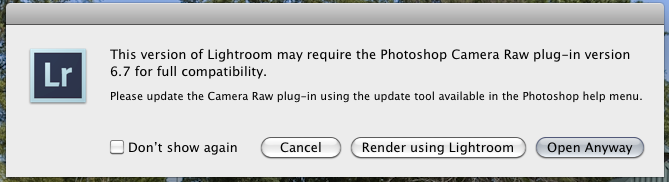
Lou
Copy link to clipboard
Copied
so in order for you to take advantage of the NEW LR Camera Raw the short answer is YES!!?
Copy link to clipboard
Copied
mikeobe,
mikeobe wrote:
so in order for you to take advantage of the NEW LR Camera Raw the short answer is YES!!?
Perhaps I am misunderstanding what you are saying, but I disagree with what I think you are saying. I can take advantage of ALL of LR4's functions, including RAW processing, even if I am using Photoshop CS4 or CS5. Rendering the RAW image using LightRoom 4 uses the very latest raw processing engine, which is built into LR. You don't NEED a current version of Photoshop CS6 or Camera RAW to do this—just Render Using LR and you ARE using the latest version of Camera RAW.
For whatever reason, Adobe chose not to allow older versions of Photoshop use the latest Camera RAW module (probably to encourage more sales of Photoshop). That is specifically why I am using LR to render my images. I don't want to pay the extra money to upgrade PS.
Copy link to clipboard
Copied
mikeobe wrote:
so in order for you to take advantage of the NEW LR Camera Raw the short answer is YES!!?
Well, it gets so complicated that let's make sure we agree the question! Assuming the version of LR is 4 (or greater) and you want to "Edit in" Photoshop:
- If the installed version of Photoshop is CS5 with ACR 6.6 (or earlier), then choose "Render using Lightroom". Choosing "Open anyway" will cause problems.
- If using CS5, but with ACR6.7, currently in Release Candidate, it will still ask the question, but Adobe say it's safe to choose "Open anyway", as I understand it.
- If using CS6, which will have ACR7, then it won't ask the question - it will assume it's compatible and take the "Open anyway" route without asking.
If in case 1 or 2 it doesn't ask, it's probably because you've suppressed the question. Go to (in Lightroom) Edit menu, Preferences.. General Tab and click "Reset all warning dialogs".
If you choose "Open anyway" (or it does it automatically) then LR passes the raw file to PS, PS processes it behind the scenes in ACR, and if and when you save the file in PS - and only if and when - it creates a new image (e.g. TIF or PSD) which is stacked with the original in LR.
If you choose "Render using Lightroom", then LR creates a TIF there and then, stacks it with the original, and passes the TIF to PS. This is how it behaves always with any editor except PS. The only disadvantage is if you edit in PS and decide not to save. You will already have the TIF, and if you don't want it, you have to delete it in LR.
Copy link to clipboard
Copied
"then LR creates a TIF there and then," this is the part I'm referring too!
Copy link to clipboard
Copied
mikeobe wrote:
"then LR creates a TIF there and then," this is the part I'm referring too!
True. But, it you were to open a raw file using PSCS6 and Camera RAW, you would eventually save the image as a PSD, TIF, JPG or some other format, right? If that were not the case, why would you even bother to open the file in PS? Assuming you do plan on saving the file from PS after editing, then edit the image and just click SAVE. That will overwrite the TIF file that LR created and update the preview in LR.
If you don't want TIF format, then change the edit preferences in LR. You can select PSD or TIF, 8 or 16 bit, sRGB, Adobe RGB, ProPhotoRGB, and you can set the resolution in PPI. If you want JPG or another color profile, then you will have to do that another way.
The above is not a compatibility issue. If you don't want the TIF or PSD file, then you can save as a different format directly from PS after editing, or export the TIF file to another file format from LR. Of course, you can choose to delete the TIF afterward if you choose, and perhaps this is an extra step you don't want. Seems like a minor point to me. If that extra step is not acceptable, then spend the money on PSCS6 and the latest version of Camera Raw.
Copy link to clipboard
Copied
K, thanks for your patience, I think I finally get it! Sheesh!![]()
