- Home
- Lightroom Classic
- Discussions
- Re: Is there a "progress" bar or symbol to let you...
- Re: Is there a "progress" bar or symbol to let you...
Is there a "progress" bar or symbol to let you know when or if the Lightroom is finished?
Copy link to clipboard
Copied
I have been listening to the desktop fans to try and figure out when Lightroom is through processing or updating an image. This really doesn't work.
I remember there being a progress bar under the Lightroom logo in earlier versions. Am I mistaken?
What do you do to figure out if the image you are working on has been updated?
Copy link to clipboard
Copied
Yes, for importing, and for some sync
Photo Merge occurs in the aphoto Merge Dialog
Publishing occurs in the form of thumbs moving from to be published to published in the grid
etc
Copy link to clipboard
Copied
I am aware of all these.
I guess I should have mentioned more clearly, I am referring to the Develop module. Make an adjustment and you have no idea when Lightroom has finished processing and updated the screen. This a real problem. At least for me.
Copy link to clipboard
Copied
One way to see if Lightroom Classic is busy is to watch for a spinning icon near the bottom right corner of the Develop module. As long as it’s spinning, Lightroom Classic is not finished rendering the most recent changes.
Listening to the fans isn’t always reliable. For example, if you enabled the "Generate Previews in Parallel" option in the Performance tab of Preferences, Lightroom Classic may be busy building previews of other images in advance, even when you’re not doing anything.
Copy link to clipboard
Copied
Thank you Conrad. Never noticed that.
I reevaluated the issue I am having and find that it isn't so much the Develop module as it is the previews taking foreever, sometimes, to refresh. My current Preference/Performance settings are
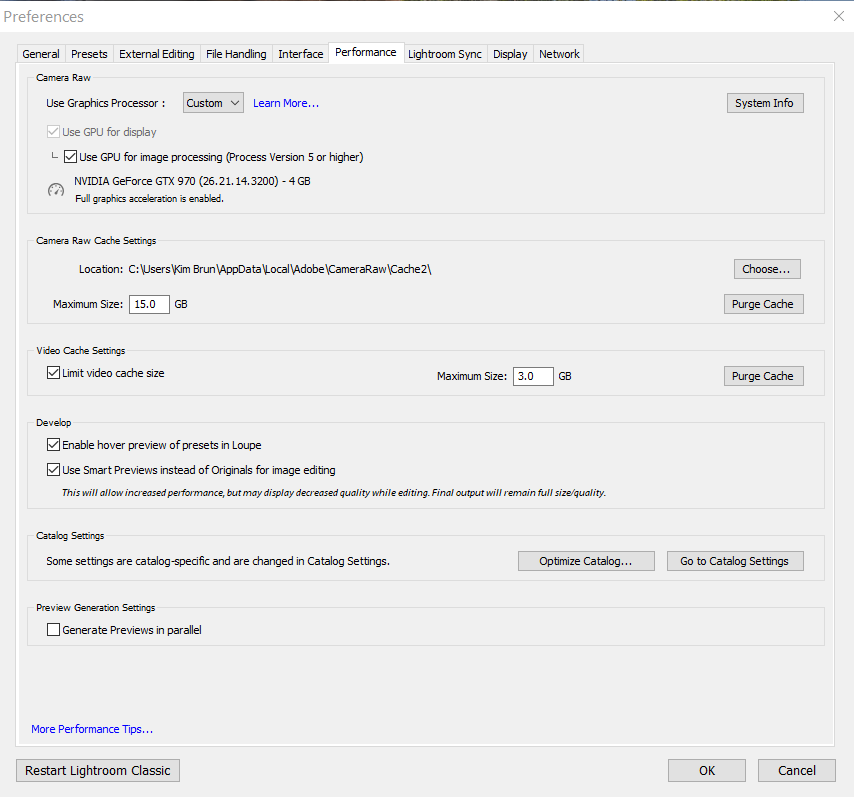
Thanks again Conrad!
Copy link to clipboard
Copied
If you turn on "generate Previews in Parallel" then LR can get on with doing that while other things are happening.
Copy link to clipboard
Copied
Sped up the refreshing of Previews but following Richard's advise of turning on "Generate Previews in Parallel" and turning off in the Develop settings the "Use Smart Previews instead of Originals for image editing". Now the Previews refresh almost immediately. Much better than the up to 20 seconds it took large files to refresh. Thanks all.



