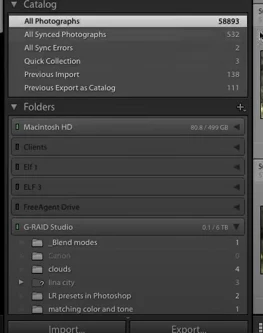Is this Really Lightroom Classic, showing a folder structure?
I am trying to decide whether to jump from "legacy" Lightroom 6 (circa 2017) to Lightroom classic 6.2 (Photography plan aka LrC). I was on hold with Adobe Tech Support for more than 2 hrs yesterday before I finally gave that up. I have a list of questions for them if I ever did reach them. I still am uncertain on my path forward if going forward with a conversion to LrC and one of the big questions is whether there is access to my folder hierarchy. From what I could tell testing LrC during trial period it seems the answer is no ( FYI, Not going to import my current catalog unless I made the commitment to change). But then I see this newly uploaded video for LrC and it shows 'collections" and a folder hierarchy, so know I am confused. Could I get some feedback on tbis video and the question in general about seeing folders and accessing photos in the catalog in that manner?. Thank you