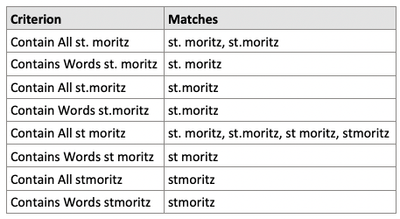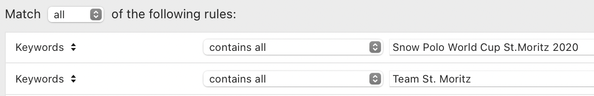- Home
- Lightroom Classic
- Discussions
- Issue in Smart Collections LRC 11.01
- Issue in Smart Collections LRC 11.01
Issue in Smart Collections LRC 11.01
Copy link to clipboard
Copied
Bug in smart Collection when filtering for a City/Town with a prefix similar to > St. NameofTown
LRC down not react when a Name or Cityname contains a > . < and or a > space<
Example St. Moritz
a temporary workaround: Filter only works if I omit the > . < to get StMoritz and I have to add this Keyword to all my pictures containing St. Moritz + StMoritz
otherwise LRC shows just anything
see various screenshots keywords on left and in filter
so all geographical names starting with a St. (Saint) cannot be filtered by LRC
hope programmers acknowledge this bug and fix it soon.
thanks and regards out of Switzerland
Giancarlo Cattaneo
Copy link to clipboard
Copied
I'm not entirely clear about the problem you're describing. But you may not be aware that "Keywords Contain All x y" will match a keyword if it contains both the string x and the string y anywhere within its name, whereas "Keywords Contain Words x y" will match a keyword only if it contains the word x and the word y, not necessarily in that order (where a "word" is separated by spaces).
For example, suppose you have photos with four keywords, "st. moritz", "st.moritz", "st moritz", and "stmoritz". Here's how Contains All and Contains Word work:
"Contain All st moritz" will also match "moritz best beer".
"Contain Words st moritz" will also match "down moritz st".
This is how the LR matching operators are designed. If you want them to do something different, why don't you provide more detail about precisely what you're trying to accomplish (with examples).
Copy link to clipboard
Copied
thank you so much John for your explanation in this matter.
the difficulty is the understanding of your text:
quote *****
But you may not be aware that "Keywords Contain All x y" will match a keyword if it contains both the string x and the string y anywhere within its name, whereas "Keywords Contain Words x y" will match a keyword only if it contains the word x and the word y, not necessarily in that order (where a "word" is separated by spaces)
unquote ****
I modified to contains words and it worked with st. moritz so far well see 2 screenshots total 228 images
but
what I do not understand at all is
if I use CONTAINS ALL > Team St. Moritz screenshot 3
I get pictures with other Keywords as well like this > Players Presentation, Snow Polo World Cup St.Moritz 2020, Team Badrutt's Palace Hotel, Team Captain Melissa Ganzi < total of 707 images screenshot 4
Team St. Moritz pictures are among all these 707 images
----
please excuse my ignorance but I do not understand why all other images are filtered as well.
anyhow thanks for your explanation in first answer
best regards out of switzerland
giancarlo cattaneo
Copy link to clipboard
Copied
From your screenshots, the smart collection rules are:
You're wondering why those rules match a photo with these keywords:
"Contains All Snow Polo World Cup St.Moritz 2020" matches, because the Keywords contain that exact string.
But "Contains All Team St. Moritz" also matches, because the Keywords field contains "Team", it contains "St.", and it contains "Moritz":
In this case, if you changed Contains All to Contains Words, it would no longer match that photo, because the Keywords contain the word "Team" but not the word "St." or the word "Moritz" (they contain the single word "St.Moritz").
Find more inspiration, events, and resources on the new Adobe Community
Explore Now