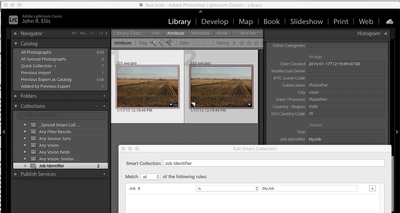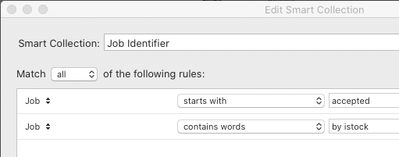Adobe Community
Adobe Community
- Home
- Lightroom Classic
- Discussions
- Re: Job Identifier in Lightroom Classic
- Re: Job Identifier in Lightroom Classic
Copy link to clipboard
Copied
In my previous version of Lightroom 5.7 the ITPC field "Job Identifier" was referred to as "Job" in Smart Collections. In my new version Lightroom Classic 9.3, it seems like Job no longer refers to Job Identifier. My Smart Collections based on Job no longer work. Does anyone know what is going on?
 1 Correct answer
1 Correct answer
[This post contains formatting and embedded images that don't appear in email. View the post in your Web browser.]
You've tripped over a bug that hasn't been reported before. "starts with accepted" works correctly, while "starts with accepted by" does not. In general, it looks like "starts with" doesn't work when the phrase contains a space.
It's a little better to use "contains words" instead of "contains all", since "contains all park by" would match a field containing "warby parker", whe
...Copy link to clipboard
Copied
[This post contains formatting and embedded images that don't appear in email. View the post in your Web browser.]
It seems to be working properly in my LR 9.3 / Mac OS 10.15.5:
Try making a very simple test smart collection like my example -- does that work?
[Use the blue reply button under the first post to ensure replies sort properly.]
Copy link to clipboard
Copied
John, thanks for responding. After more experimentation, I determined that "Job" is not exactly the problem. I found that the problem is when I look for Job starting with a phrase. For example I use Job Identifier to hold my Istockphoto status. Job Identifier may contain something like "Accepted by Istock on July 29, 2020". In my Smart Collection I am looking for Job starting with "Accepted by Istock". In Lightroom 5.7 it found the files meeting that criteria. In Lightroom 9.3 it doesn't work. I changed my Smart Collection to look for Job "contains all" "Accepted by Istock". That seems to work but I'm concerned that "starting with" is not working. I would like to be able to use "starting with".
Copy link to clipboard
Copied
[This post contains formatting and embedded images that don't appear in email. View the post in your Web browser.]
You've tripped over a bug that hasn't been reported before. "starts with accepted" works correctly, while "starts with accepted by" does not. In general, it looks like "starts with" doesn't work when the phrase contains a space.
It's a little better to use "contains words" instead of "contains all", since "contains all park by" would match a field containing "warby parker", whereas "contains words park by" wouldn't. To get even closer, you could use multiple criteria:
LR has never gotten "starts with" and "ends with" completely correct for all fields. For years, it bungled "Filename starts with", and it still gets "Title starts with" wrong (but in a different way than "Job starts with"). Adobe has never made it a priority to get it fixed completely once and for all -- it may be beyond the capabilities of its current engineers.
I recommend you post a bug report in the official Adobe feedback forum, where Adobe wants all bug reports and feature suggestions:
https://www.lightroomqueen.com/send-bug-report-feature-request-adobe/
(Safari users, uncheck the option Safari > Preferences > Privacy > Prevent Cross-Site Tracking or use Chrome or Firefox.)
[Use the blue reply button under the first post to ensure replies sort properly.]
Copy link to clipboard
Copied
John, thank you so much for all your help on multiple issues. I will report the bug as you suggest.
Jeff