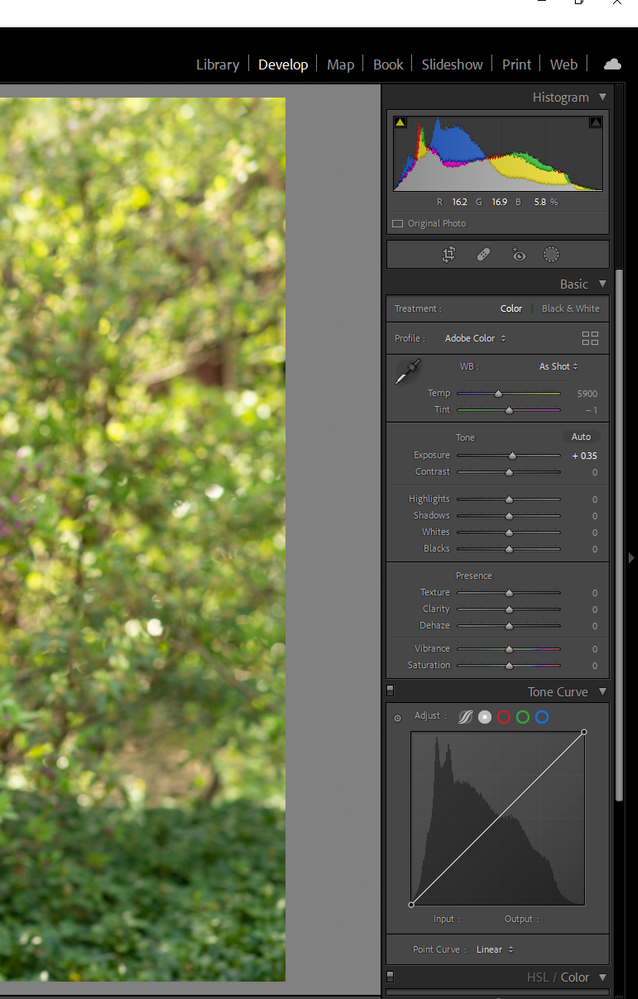Adobe Community
Adobe Community
Turn on suggestions
Auto-suggest helps you quickly narrow down your search results by suggesting possible matches as you type.
Exit
- Home
- Lightroom Classic
- Discussions
- Re: Just updated to latest version- Where did the ...
- Re: Just updated to latest version- Where did the ...
0
Community Beginner
,
/t5/lightroom-classic-discussions/just-updated-to-latest-version-where-did-the-presets-go-for-teeth-whitening/td-p/12931370
May 09, 2022
May 09, 2022
Copy link to clipboard
Copied
Hi Everyone,
I just updated my Lightroom Classic to the latest version and can't find where the preset for whitening the teeth went.
TOPICS
Windows
Community guidelines
Be kind and respectful, give credit to the original source of content, and search for duplicates before posting.
Learn more
 1 Correct answer
1 Correct answer
LEGEND
,
May 09, 2022
May 09, 2022
Always helps to read the "What's New" that pops up on your screen when you upgrade to a new version of Lightroom Classic.
Here it is: https://helpx.adobe.com/lightroom-classic/help/whats-new/2022.html#masking
LEGEND
,
LATEST
/t5/lightroom-classic-discussions/just-updated-to-latest-version-where-did-the-presets-go-for-teeth-whitening/m-p/12931402#M273756
May 09, 2022
May 09, 2022
Copy link to clipboard
Copied
Always helps to read the "What's New" that pops up on your screen when you upgrade to a new version of Lightroom Classic.
Here it is: https://helpx.adobe.com/lightroom-classic/help/whats-new/2022.html#masking
Community guidelines
Be kind and respectful, give credit to the original source of content, and search for duplicates before posting.
Learn more
Resources
Get Started
Troubleshooting
New features & Updates
Careeeesa
Suzanne Santharaj
Copyright © 2024 Adobe. All rights reserved.