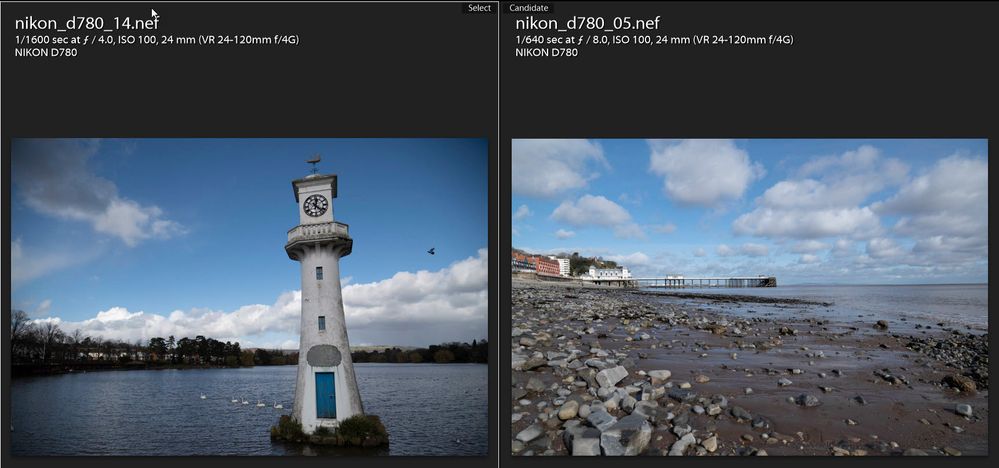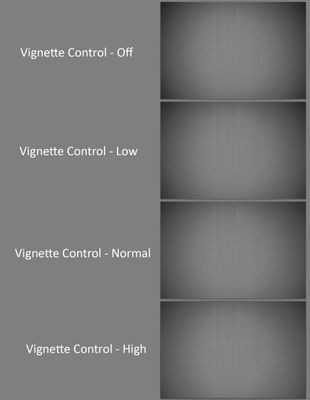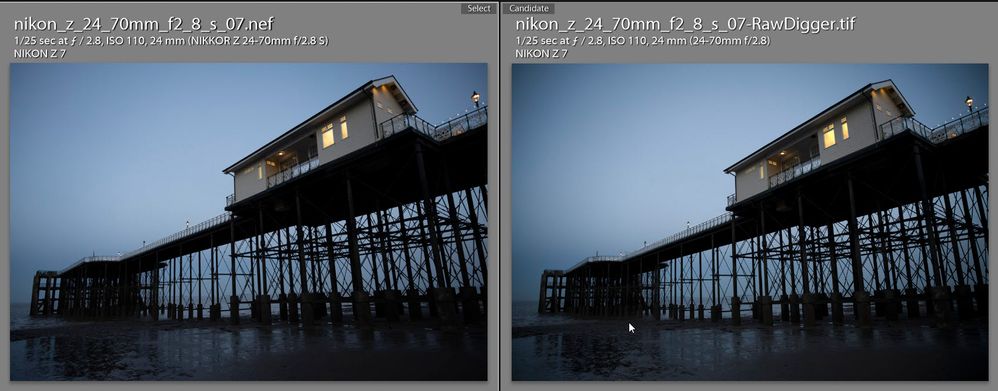- Home
- Lightroom Classic
- Discussions
- Re: Lens correction with integrated lens profile f...
- Re: Lens correction with integrated lens profile f...
Lens correction with integrated lens profile from raw file
Copy link to clipboard
Copied
Hello,
recently I have a Nikon D780. Apparently, the raw files include an "built-in lens profile", with which LR automatically performs the lens corrections. In the section Lens Corrections of the Develop module it says as an info text: "This raw file contains a built-in lens profile for correcting distortion... The profile has already been applied automatically to this image".
Unfortunately, it is not possible to switch off this correction with the values provided by Nikon in order to alternatively apply the profile that is provided by LR.
I would like to use the LR corrections, because with my old camera (D750) they were always better than those of Nikon.
If you select the LR corrections anyway, there is actually an overcompensation of the lens errors.
Does anyone know if there is any way to turn off this automatic lens correction with the lens profile embedded in the raw file and apply the LR corrections?
Thank you very much for your support!!!
Greeting,
pemiwi.
Copy link to clipboard
Copied
You can't turn off the built-in lens profile from inside LR. There is a way to disable it by modifying the NEF, which I don't recommend. What specifically is wrong with the D780 built-in lens corrections? Knowing that I might be able to makes some suggestions. Please add your 'Me To' vote and 'Follow' at the below request for ability to disable built-in lens profiles.
https://feedback.photoshop.com/photoshop_family/topics/disable-built-in-lens-profile
Copy link to clipboard
Copied
Hello,
thank you for your quick answer!
In my opinion, the corrections are simply not as good as those of LR or DxO. This applies to both the correction of distortion and the correction of vignetting. I would have to correct manually with the sliders, whereas I never have to with the LR corrections.
So if you knew a way to manipulate the raw files, I would be very interested and would like to try it out!
Thanks for your support!
pemiwi
Copy link to clipboard
Copied
Is this happening with a specific lens and/or aperature setting. I downloaded Nikon D780 NEF files shot with the VR 24-120mm f/4G lens that show significant vignetting at 24mm F4, but none at 24mm F8.
Copy link to clipboard
Copied
I think the built-in corrections provided by Nikon are simply not as accurate overall as those provided by LR or DxO. Of course, this is especially visible with lenses/focal lengths/aperture where there is strong distortion or vignetting. I had therefore used DxO instead of Nikon SW for years and switched to LR two years ago.
What's more, the built-in profiles for each lens contain the corrections for distortion, vignetting and chromatic aberration, only two or one or none of them. So if you want to apply all corrections to all images by default, you first have to sort by lens, check which corrections have already been applied and then manually add the missing ones. Therefore I would prefer to simply switch off the Nikon corrections completely...
Thanks once more 🙂
Copy link to clipboard
Copied
In the screenshot I supplied the VR 24-120mm f/4G lens at F4 exhibits ~-1.5 EV vignetting in the extreme upper right corner with the built-in lens profile. With 'Enable Profile Corrections' checked and the VR 24-120mm f/4G lens profile selected the 100 Vignetting setting looks perfect with no measurable corner vignetting. I checked a few more NEFs shot with the same lens at F4 and 24mm and I see the same results with 'Enable Lens Corrections' fully correcting the vignetting, but not over-correcting. Next I checked a NEF shot with a Nikon 50mm F1.4D lens and With 'Enable Profile Corrections' checked the image showed pin cushion distortion at the 100 Distortion setting. So that's over-correcting the image. Clearly something is wrong with these Nikon built-in lens profiles or at least how Adobe is applying them.
It also appears Adobe is not creating lens profiles for lenses that use built-in lens profiles such as the Nikon Z series. So it's important that this issue be fixed. I suggest creating a new 'Problem' report at the below Photoshop Family forum, which is monitored by Adobe Engineering. You'll need to provide download links for NEF files that exhibit the issue. The best way to do this is to shoot some test images of a very evenly lit subject such as a large piece of posterboard. position the posterboard so that it fills the frame with exception of the top and bottom edge, which should be just visible in the frame. This will allow checking for distortion. If you can do that and post the links back here I'll assist you with creating the problem report. Makes sure you also add your 'Me To' vote and 'Follow' at the post requesting ability to disable built-in lens profiles. Thank you!
Copy link to clipboard
Copied
I will try to provide some meaningful images. However, this will continue over Easter...
Apart from the quality of the corrections, not all corrections are available for all lenses via built-in correction:
16mm/2.8D: Vignetting
80-400/4.5-5.6G: no correction
16-35/4G: Distortion, Vignetting, Chromatic Aberration
24-70/2.8E: Distortion, Vignetting, Chromatic Aberration
I haven't tried all my lenses yet. Surely there are other combinations of what is provided and missing.
Result: If I want to apply all three corrections to all my images by default, I have to sort my images by lens and then add the missing correction of LR depending on the lens. This is cumbersome and annoying for me because it is superfluous.
Up to now, all my Nikon lenses (D, G, E) had the appropriate parameters for distortion, vignetting and chromatic aberration at LR.
(I now also voted and follow the post at photoshop_family)
Copy link to clipboard
Copied
"Apart from the quality of the corrections, not all corrections are available for all lenses via built-in correction."
I've noticed that when clicking on the 'i' icon to see what is corrected. Olympus cameras say "built-in lens profile for correcting distortion and chromatic aberration with no mention of vignetting correction. However, all of the ORF raw files I've checked appear to have no visible vignetting. The only camera I own that uses a built-in lens profiles is the Canon G9X MKII. It also says lens profile for correcting distortion and chromatic aberration with no mention of vignetting correction, but there's no visible vignetting! Sony cameras say ""built-in lens profile for chromatic aberration" and nothing else. However, Adobe does provide lens profiles for Sony lenses that are used to correct distortion and vignetting.
So the best check for the Nikon D780 built-in lens profiles is as I outlined. Adobe Engineering (and you!) can then see first-hand with your test image files how much distortion and vignetting that remains uncorrected. Take your time, there's no rush. If you have any questions concerning the test setup please let me know. I suggest shooting with each lens at its widest aperture and also at F8. Try to use the largest target possible as lenses typically exhibit additional distortion and/or vignetting when set near their closest focusing distance.
Copy link to clipboard
Copied
I have now made a few test shots and some comparisons on distortion and vignetting. Can you please help me with how I can add the pictures to the text (about 230 MB in total)?
Copy link to clipboard
Copied
Please use Dropbox or other file sharing site and upload all of the files. You can use subfolders if that's helpful. I'll review them and we can discuss next steps concerning reporting the issue to Adobe.
Copy link to clipboard
Copied
Here are now my comparison shots. However, I found it difficult to create an exact (artificial) test setup, so I took "normal" pictures, which in my opinion are nevertheless meaningful.
Result: The best results are achieved with the correction for distortion and vignetting provided by LR, but only if the built-in correction of the raw files is switched off.
Distortion Nikon VR 16-35 mm, f/4G at 16 mm focal length:
https://www.dropbox.com/sh/dgkfda4yj8lhwt4/AABbQsbRy66q-jwSD5bF5ZHQa?dl=0
The pictures were created as follows
- 1.nef: Original raw file with built-in (and applied) Nikon correction, 16 mm, f=4.0
- 1a-integrCor.jpg: JPG from LR directly from the raw file with built-in Nikon correction
- 1b-intergrCor_LRCor.jpg: in LR the LR correction activated, then JPG
- 1c-DxO-DNG-woCor.jpg: DxO as raw converter, without correction as DNG to LR, no built-in Nikon correction, no LR correction, JPG from LR
- 1d-DxO-DNG-LRCor.jpg: DxO as raw converter, without correction as DNG to LR, no built-in Nikon correction, correction within LR, JPG from LR
- 1e-DxOCor-DNG.jpg: DxO as raw converter, correction in DxO, as DNG to LR, no built-in Nikon correction, no LR correction, JPG from LR
Findings:
- the integrated correction 1a causes a correction compared to 1c (uncorrected), but not very good
- when selecting the distortion correction in LR (1b), the integrated Nikon correction is not switched off automatically, that's why the total correction is too strong, compare 1d (well corrected)
- 1d: if the LR correction is applied without the built-in Nikon correction, the result is very good
- 1e: the DxO correction is not sufficient at the edges
Vignetting Nikon VR 28-300 mm, f/3.5-5.6G at focal length 300 mm:
https://www.dropbox.com/sh/pbt2drb7ntyh6da/AAC7UAVRef5lXB73B3VqS751a?dl=0
The pictures were created as follows (same procedure a..e as for distortion)
- 2.nef: Original raw file with built-in (and applied) Nikon correction, 300 mm, f=5.6
- 2a-integrCor.jpg: JPG from LR directly from the raw file with built-in Nikon correction
- 2b-intergrCor_LRCor.jpg: in LR the LR correction activated, then JPG
- 2c-DxO-DNG-woCor.jpg: DxO as raw converter, without correction as DNG to LR, no built-in Nikon correction, no LR correction, JPG from LR
- 2d-DxO-DNG-LRCor.jpg: DxO as raw converter, without correction as DNG to LR, no built-in Nikon correction, correction within LR, JPG from LR
- 2e-DxOCor-DNG.jpg: DxO as raw converter, correction in DxO, as DNG to LR, no built-in Nikon correction, no LR correction, JPG from LR
- 3.nef: Original raw file with built-in (and applied) Nikon correction, 300 mm, f=8
- 3a-integrCor.jpg: JPG from LR directly from the raw file with built-in Nikon correction
- 3c-DxO-DNG-woCor.jpg: DxO as raw converter, without correction as DNG to LR, no built-in Nikon correction, no LR correction, JPG from LR
- 3d-DxO-DNG-LRCor.jpg: DxO as raw converter, without correction as DNG to LR, no built-in Nikon correction, correction within LR, JPG from LR
Findings:
- The 28-300 mm lens still requires correction for vignetting at 300 mm and aperture 8 (3c, uncorrected)
- With open aperture (5.6) the integrated correction 2a provides a correction compared to 2c (uncorrected), but not very good compared to 3a/3d (aperture 8), or compared to 2d (LR correction)
- when selecting the vignetting correction in LR (2b), the integrated correction is not automatically switched off, which is why the total correction in the outermost corners is too strong compared to 2d (LR correction)
- 2d: if the LR correction is applied without the built-in correction, the result is very good
- 2e: DxO correction, also very good
Copy link to clipboard
Copied
The simplest solution to this issue is the ability to turn off the Nikon built-in lens profile and use the Adobe provided lens profile. Towards that objective I suggest adding your comments at the below request for same. Provide a link back to this post for more details on your test results. I would note that your issue is that the Nikon lens profiles do not fully correct vignetting and distortion and that some lenses only correct one of these lens aberrations. This will add a 2nd important need for the ability to turn off the built-in lens profiles. After you've added your comment at the below link please add a reply back here and I'll review it and add my own comments for reinforcement. BTW- The Dropbox image files do demonstrate the issue so you should mention that in your comment with the link to this post. Thank you.
https://feedback.photoshop.com/photoshop_family/topics/disable-built-in-lens-profile
Copy link to clipboard
Copied
Hey,
I have just installed Lightroom Classic 9.2.1 and as far as I can see all the built-in Nikon corrections are switched off. There is not even the "i" symbol anymore that indicates that the raw file contains correction values.
For me, this would actually solve the problem!
Copy link to clipboard
Copied
I have the same problem with my Z7. Very important to add your feedback to the feedback site. I've been lobbying Adobe for quite a while now to allow us to disable the built-in profile correction but it hasn't happened yet. The more people note this as an issue the better. I find it especially annoying for example that even if you turn off the correction in camera, Lightroom will still do the corrections according to the profile ther camera writes to the files even though with the Z series Lightroom defaults to using in-camera settings.
Copy link to clipboard
Copied
Just updated to LR Clasic 9.2.1 and can confirm what you are seeing. Adobe has disabled the built-in lens profile for the Nikon D780 camera. The Nikkor Z Series lenses still require the built-in lens profile because Adobe has not created lens profiles for these new lenses. It's still beneficial to offer the option to disable it or ability to adjust the distortion and vignetting 'Amount' (0-100).
The D780 NEFs I've checked so far all look much better with the Adobe lens profile applied and you can "dial-back" the Distortion and Vignetting Amount to suite your preference. Ironic this happened today, but I guess you can mark this as the correct answer and close it out. Cheers!
Copy link to clipboard
Copied
I have the new Nikon Z5. In LR Classic 9.4, NEF files basically replicate whatever vignetting corrections were set in the camera when the shot was taken. When the vignetting is turned off in camera, there's no way to apply any vignetting correction to the file, other than using the manual corrections tab in the Lens Corrections panel and the vignetting slider is grayed out.
If the vignette control is turned on in the camera, the strength of the correction varies when lens corrections are turned on in LR. But even at the highest setting, the vignetting is not even close to being fully corrected. I've attached a photo that illustrates this.
While the "camera settings" corrections can be turned off, there is no adobe profile for my Nikon Z lenses to replace them. So the only way to fully correct vignetting is by trying to do it manually, carefully balancing the "amount" and "midpoint" sliders. Very tedious and difficult to get perfect.
Nikon's corrections are terrible, Adobe really needs to make their own profiles for the Z lenses and let us pick those instead.
Copy link to clipboard
Copied
What lens are you using and do you see the same issue with other Nikkor Z series lenses?
Copy link to clipboard
Copied
Sorry, this is with the 24-70 f/2.8 S lens at 24mm, 2.8.
I tested with my 50mm 1.8 S and had similar results, even on "high" settings in camera, the vignetting was only partially corrected in LR.
Copy link to clipboard
Copied
I downloaded some Nikkor 24-70 f/2.8 S NEF files shot at 24mm F2.8 and can confirm the vignetting you are seeing with the built-in lens profile. I suggest reporting this at the below Photoshop Family forum, which is monitored by Adobe staff. Place a link to this post in your report and a link to that report here for others with the same issue. Thank you!
Copy link to clipboard
Copied
Please look at this thread on the feedback forum. https://feedback.photoshop.com/conversations/camera-raw-and-dng/camera-rawlightroom-classiclightroom... Adobe has now included a switch to turn off lens corrections for mirrorless cameras that are newer than the Z-series. They are not going back and retroactively add support for this unfortunately for cameras that are already out. Very unfortunate as that is really what we need.
What we really want is a way to control the amount of vignetting correction for built-in profiles. It seems adobe doesn't apply enough vignette correction. Also it ignores the in camera setting for how much vignette correction to apply and it ignores the setting to not apply any if that is what you want. You can also not turn off the distortion correction at all which is not good.
Copy link to clipboard
Copied
Jao, at the link you provided for the request to enable turning off built-in lens profiles no one mentions insufficient vignetting correction. Are you seeing that with your Nikon Z series cameras and lenses? I downloaded some Nikkor 24-70 f/2.8 S NEF files shot at 24mm F2.8 and see about 1 EV vignetting in the extreme corner with the built-in lens profile. Lens test at various reviews show about -2 EV vignetting in the extreme corner so that would indicate only 50% vignetting correction is being applied. This is just one more reason for Adobe to add the ability to both turn off the built-in profile and allow setting the correction amount (0-200%).
It probably makes sense to add this issue at that report. It can only help to make the case for adding this capabilty for ALL Nikon Z and Canon R camera models.
Copy link to clipboard
Copied
Yeah I am seeing this with all my files from my Z7. The built-in correction only corrects about 50% of the existing vignette. Nikon Capture NX-D does a much better job out of the box. I generally like a bit of vignette on my images so I tend not to notice too much but sometimes I need the correction indeed.
Find more inspiration, events, and resources on the new Adobe Community
Explore Now