 Adobe Community
Adobe Community
- Home
- Lightroom Classic
- Discussions
- Re: I assume you have previously imported into Lig...
- Re: I assume you have previously imported into Lig...
Lens corrections
Copy link to clipboard
Copied
I imported some images that I shot last night, with my A99ii and SAL1635Z and when I go into the lens corrections menu, I can pick sony, but the only lens I can choose is a DT18200 which is definitely wrong.
What's going on?
Copy link to clipboard
Copied
I assume you have previously imported into Lightroom Classic with this camera/lens before this issue?
Which LR and OS versions are you using thanks?
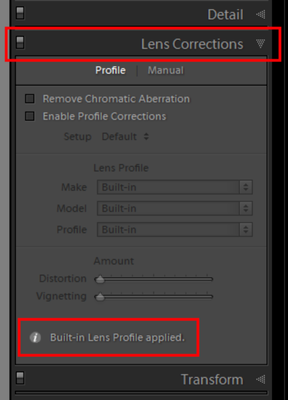
Copy link to clipboard
Copied
LR 12.2.1, W10 Latest updates.
I don't see any "built in lens profile" choice. I hhave Remove Chromatic Abberation on, and Enable profile corrections on, under Lens profile I can choose a number of brands, I picked Sony (It is a Sony SAL1635Z Zeiss lens) but under model, I can only choose the DT18200 which I do own, but that's an APS-C lens that don't use on this body.
Looking at the metadata in explorer, the lens maker and model are blank (??) It does ident the body correctly.
This is a JPG file, is that the cause?
Copy link to clipboard
Copied
The vast majority of supplied lens profiles are specific to correcting Raw. Depending on your camera model, it may or may not be possible to disable in-camera lens correction for JPG but the usual assumption is that (if desired) that will have already happened before Lightroom sees it.
This does depend on the camera body having a means to recognise what the lens is, and what corrections are appropriate to make (with that lens, at that aperture, at that focal length). If the camera has access to that info (automagically) it can either apply those corrections to a JPG, or embed them as instructions into a Raw. Then, depending on LR's support for that camera model, those instructions are applied without the option to a Raw. And the JPG will not want them double-applied so that choice is not offered.
Reasons why this scheme may not happen include: the lens is not of a type that has got corrections pre-programmed into or communicated to the camera; the lens is mounted e.g. on a mount adaptor and communication / identification is thus blocked; LR's support for that camera does not interpret embedded correction instructions. In that case a profile should be looked for in LR.
Sometimes a Raw-supported lens correction profile is present, but a JPG-supported one is not. In that case it is possible to "kludge" the Raw-supported profile, editing that into a JPG-supported profile by changing a field inside the file, and saving that as a copy into the user profiles area, which then will apply the same geometric and vignetting correction recipe to an out-of-camera JPG, as would have happened from using the original with a Raw. This of course would be not only redundant, but actively inappropriate, to do if the camera had already applied its own lens corrections to this JPG.
