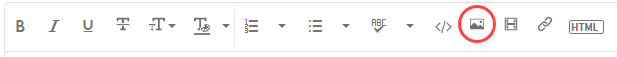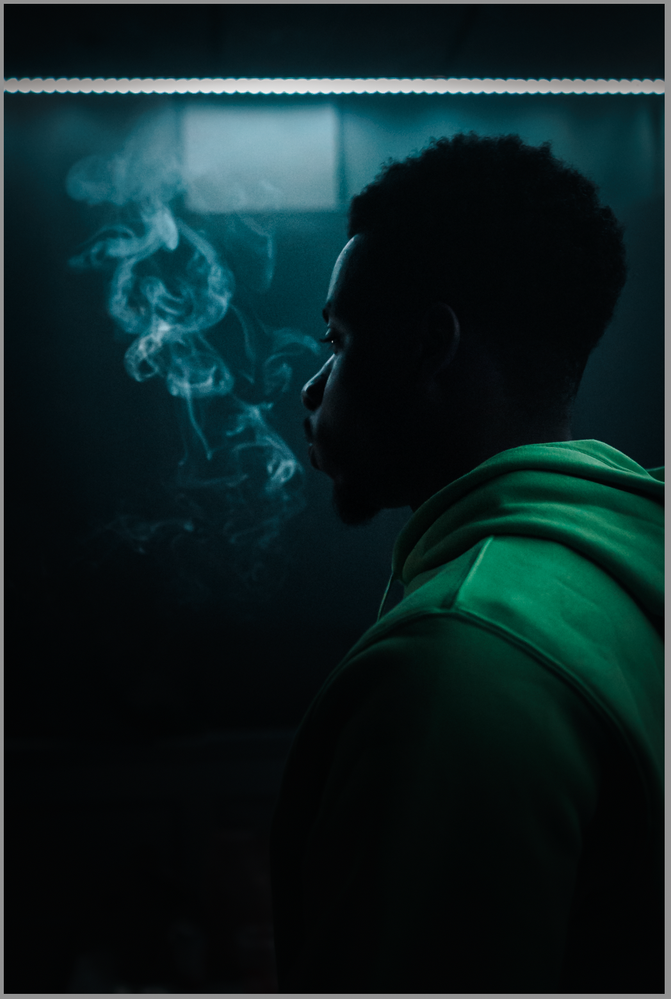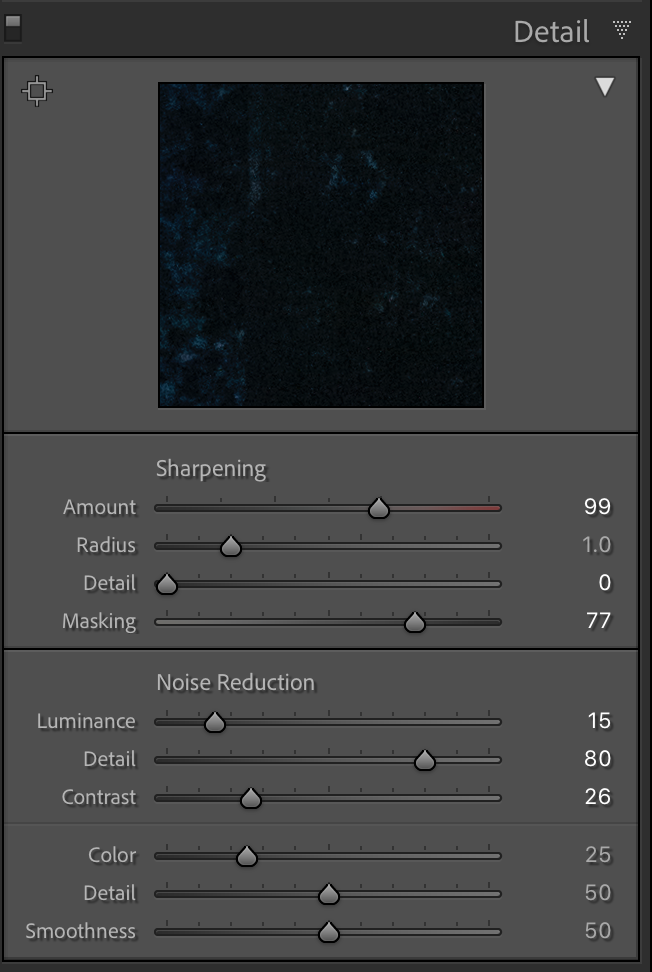- Home
- Lightroom Classic
- Discussions
- Re: Lighting adjustments (and noise) changes drama...
- Re: Lighting adjustments (and noise) changes drama...
Copy link to clipboard
Copied
Title.
Not sure what the issue is here. I was editing my photos and noticed on export some of them looked drmatically worse, lighting adjustments wise. When I checked them out in library module, they looked like they did on export - but not what they looked like in develop module. Ive uploaded a couple of examples of the worst offenders.
I notice there is overlightining and added noise (seems like it's canceled my noise reduction adjustments) in the library versions...
Mac OS 10.15.7 (mac mini 2018)
3.2 GHz 6-Core Intel Core i7
32 GB memory
Lightroom Version 10.1.1 [202101041610-8c69aa4e]
If you need any more info, happy to share.
Thanks
{Moved from Lightroom Cloud to Lightroom Classic Forum by Moderator}
 1 Correct answer
1 Correct answer
Differences like this are usually found in high ISO shots that have excessive sharpening and/or insufficient noise reduction applied. This is because the Library and Develop modules use different interpolation (Bicubic and Bilinear) for the less than 100% Zoom View Loupe preview. Please tell us the ISO settings for these shots and the Detail panel Sharpening and Noise Reduction settings used (screenshot). At 1:1 100% view try adjusting the Detail panel settings to reduce visible noise, which sho
...Copy link to clipboard
Copied
Copy link to clipboard
Copied
Please insert your screenshots in a new post, using the Insert photos button in the toolbar.
These forums are very poorly designed, with the prominent Attach feature (attachments have to be downloaded and saved).
Noise and sharpness evaluation (and noise reduction and sharpening) must be done at 100% view, where one image pixel is represented by one screen pixel. This also applies to exported files. Any other view (like Fit view) will be inaccurate and misleading because the image has been scaled.
Copy link to clipboard
Copied
Copy link to clipboard
Copied
Do you still see a difference when viewing at 100% ?
Copy link to clipboard
Copied
Library uses a differing preview architecture compared to Develop and the only accurate way to view the images is in Develop, at 100% or greater (1:1). Then outside LR, in color managed applications like Photoshop, the previews should match exactly, again at 100% or greater.
You can try disabling GPU in the preferences (Preformance). Any better? Again, don't expect a prefect match.
If not, recalibrate and build a new ICC profile, the old one might be corrupted.
If you are using software/hardware for this task, be sure the software is set to build a matrix not LUT profile, Version 2 not Version 4 profile.
Copy link to clipboard
Copied
I wouldn't mind as much if what I saw in the Develop module is what I got on export... but it seems to be the crappy weird lit library version... How does it make sense for Adobe to make your edits not look like what you will export...
It didn't seem to make any difference changing the GPU off from Auto (when set to auto, it supports basic acceleration). Again, nothing colour seems to be off, just lighting and how noise and noise reduction is working.
Copy link to clipboard
Copied
Differences like this are usually found in high ISO shots that have excessive sharpening and/or insufficient noise reduction applied. This is because the Library and Develop modules use different interpolation (Bicubic and Bilinear) for the less than 100% Zoom View Loupe preview. Please tell us the ISO settings for these shots and the Detail panel Sharpening and Noise Reduction settings used (screenshot). At 1:1 100% view try adjusting the Detail panel settings to reduce visible noise, which should make the Library and Develop module previews look near identical.
Copy link to clipboard
Copied
In the first image, which seems most obvious to me, the ISO is 2000. Attached is a screenshot of the detail panel for that image.
How would the lighting changes be explained? It seems like my radial light adjustments are adding more light, also causing more noise too.
Copy link to clipboard
Copied
Here is a side by side. Left is exported photo, right is photo is develop. Notice the skin/hair is softer on the right. The most noticeble light change is on and just below his headphones. Overall there is more grain and sharpness on the left (exported) than on the right (develop module).
Copy link to clipboard
Copied
Did you try my suggestion? Your high 99 Sharpening and low 15 Luminace setting are causing the differences to appear as explained in my reply.
At 1:1 100% view try adjusting the Detail panel settings to reduce visible noise, which should make the Library and Develop module previews look near identical.
Copy link to clipboard
Copied
Some interesting things happened as I was toggling the detail panel on and off.
After turning it off completely, I noticed both develop and library look identical now...
This is so strange to me, even after hearing the explanation. As I explained to DdeGannes, I'm not well versed with the whole appropirate amount of sharpening concept, and basically use it as a what you see is what you get (not even at 1:1, just at normal "fit" size). Mainly because I never actually print my work, it's all for digital consumption - so my thinking is that if it is to be viewed at the "fit size" I need to make sure the sharpening works for that size.
Also, it seems rare that this problem occurs, and I'm thinking now that it has a lot to do with me rarely shooting with high ISO (but when I do, my bad practice of over sharpening so that 25% looks super crisp really stands out and presents this problem). Thanks for your clearity on the issue.
Copy link to clipboard
Copied
I see this is several months old, but I was editing some high ISO images and had the same problem.... I would adjust the noise reduction in the develop module, but when I went back to the library the image noise looked like I had not touched the noise reduction. Also, when I exported the image, the noise looked like what was in the original image. I read through the explainations here, and tried some experiments. I think there is a problem that needs to be fixed in how LRC is caching the previews used in the Loupe view. What I am finding is I can adjust the noise reduction to get the image I want in the develop module Loupe, but the library Loupe and export do not update the image UNTIL I hit the "100%" zoom button in the library Loupe view. When I zoom to 100%, I get the "loading" popup and once it has loaded, the library image's noise gets reduced. When I hit the "fit" button, the image is zoomed out and looks just like the develop module's loupe view. That seems to be a workaround I can use, but is a real PITA to have to remember to do.
This is outside the noise reduction topic, but I'm finding exposure edits are also differeing between the develop Loupe view and the Library Loupe view; I will make an edit to lower the exposure in the develop module, but when I go back to the Library Loupe view the Library image looks like it did before the edit. Zooming in to 100% to get the "loading" popup appears to fix this problem also.
I'm doing this on Windows 21H1 and LRC build 202112022200-7fd1f998
Copy link to clipboard
Copied
High ISO doesn't produce more noise per se. In fact, as seen below, it can produce less noise:
Less than ideal exposure produces more noise (ISO has nothing to do with actual exposure). The exposure of the two images above are identical.
Copy link to clipboard
Copied
@TheDigitalDog .... I was not commenting on the amount of noise created by high ISO images, I was refering to the statement Todd Shaner made on March 8, 2021 stating, "Differences like this are usually found in high ISO shots that have excessive sharpening and/or insufficient noise reduction applied". Again, my point is that something (in my opinion) is going wrong in LRC between the previews, the settings made in the different modules, and export. re-read my post and try it on a noisy image you have and see if you get the same results. Don't zoom to 100% when doing the noise correct and see what appears in the Library Loupe view after the adjustment, then export and see what appears there. After that open the Library Loupe view and zoom to 100% (letting it "load").... see how your image changes.
Copy link to clipboard
Copied
Again, got nothing to do with high ISO per se. ISO alone has no such effect on noise. Exposure does. Setting ISO speed does not change the sensitivity of the sensor to light, like volume control does not change the sensitivity of a radio. In both cases the setting (ISO or volume) controls only the signal processing, while the input stage (sensor, antenna) provides the same input signal.
That's why when ISO setting is cranked up, automatic exposure results in more noise - automatic exposure in this case decreases the exposure (that is, the combination of aperture and shutter speed is set to allow less light captured by the sensor). Less exposure, less light, more noise.
In my example, higher ISO produced less noise.
Copy link to clipboard
Copied
At ostettd, I can see the difference you are experiencing on my system, you can see details in my "signature". When I view on my iPad Pro from mid-2017 and I cannot discern any difference there.
I have experienced similar issues on my system and some additional and more problematic ones. There are lots of posts by users of various versions of macOS that have reported problems. Many Mac users may not be experiencing problems.
Adobe is aware of the issues and are working on a fix hopefully this will be released shortly.
My issues started with LrC 10.1 and continued into 10.1.1 and I have reverted to LrC 10.0 which has relieved me of most of the problems.
I would recommend that you try reverting to version 10.0 and see if you experience any relief.
Copy link to clipboard
Copied
I thnik what Todd has to say is very valid. I don't expierience this all the time, very rarely in fact. Going off of memory alone, I do seem to recall only when needing to use high ISO values, which of course introduces noise. I'm not well verse with the whole appropirate amount of sharpening concept, and basically use it as a what you see is what you get (not even at 1:1, just at normal "fit" size). Mainly because I never actually print my work, it's all for digital consumption - so my thinking is that if it is to be viewed at the "fit size" I need to make sure the sharpening works for that size.
Copy link to clipboard
Copied
so my thinking is that if it is to be viewed at the "fit size" I need to make sure the sharpening works for that size.
The only way to properly adjust the Detail panel controls is at 1:1 100% Zoom view, especially with high ISO images with noise. The Library Loupe view set to the size you will be using for digital display purposes should be very accurate. When resizing image files using the Export module make sure the 'Output Sharpening' setting in the Export module is checked. This is necessary when resizing due to "softening" of the image during interpolation. Full size exports ('Resize to Fit' not checked) normally don't need output sharpening applied since no interpolation is used during the export process. Of course you're free to use it with any setting for "creative purposes" including the Matte Paper and Glossy Paper settings. The order of sharpening from lowest to highest is Screen, Glossy, Matte. You might also consider using the Basic panel Texture control to add additional sharpening. As with the Detail panel control use 100% Zoom view when adjusting it. Enjoy, but don't overdue it!
Copy link to clipboard
Copied
Thank you for the insight! I truly appreciate it!
Find more inspiration, events, and resources on the new Adobe Community
Explore Now