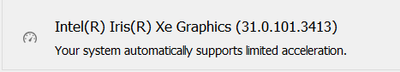- Home
- Lightroom Classic
- Discussions
- Re: Lightroom 11.5 very slow to select Subject or ...
- Re: Lightroom 11.5 very slow to select Subject or ...
Lightroom 11.5 very slow to select Subject or sky.
Copy link to clipboard
Copied
Hello,
Since updating to 11.5 LR is very slow to mask either the subject or sky, taking around three minutes to disply the mask, a few weeks ago, this would normally take about 5-10 seconds. I am running Windows 10 on a fairly new Dell Inspiron PC. Another issue which may, or may not, be related is that LR will not restart, I usually have to reboot my PC, or close the application in Task Manager.
I would appreciate any help with this issue, I should mention that I'm not ver tech savvy, so might struggle with anything too complicated. Sys information is attached.
Thanks in advance.
Copy link to clipboard
Copied
I'd love to help you figure this out.
Does this error show up with a specific set or range of files? What type of images do you work with? RAW or JPEG?
Have you tried any troubleshooting steps?
Try to reset the GPU caches by following these steps. Please go to the following locations.
- C:\Users\<Username>\AppData\Roaming\Adobe\CameraRaw
- Press the Windows > Enter 'Run' > Type %appdata%\Adobe\CameraRaw > Hit OK
- Rename the GPU folder as 'GPU.old' (add .old at the end)
- Restart Lightroom Classic again
If this does not help, try this suggestion and let us know if the selections work better.
- Go to Lightroom > Preferences > Performance > Use Graphics Processor > Set it to OFF if it is on Custom or Auto.
Let me know how it goes,
Thanks!
Sameer K
Copy link to clipboard
Copied
Hi Sameer,
Thanks for the reply. I only work with RAW files, the problem has occurred on every image I have opened, old or new, so not a particular set of images.
I tried your suggestions, but so far there is no change to the speed of selection. I don't know if it helps, but I checked the memory and CPU usage during the select subject operation, neither were maxed out, the CPU was about 14% and the memory 51%.
Thanks.
Copy link to clipboard
Copied
A few things of note from your SYS Info
Operating system: Windows 10 - Home Premium Edition
Version: 10.0.19044
Application architecture: x64
Displays: 1) 1920x1080
and
Graphics Processor Info:
DirectX: Intel(R) Iris(R) Xe Graphics (30.0.101.1692)
So less than 4K display, and only an integrated video control, no GPU.Well, I think that is an integrated video control.
I suspect that LrC will not take advantage of that video control.
I have no idea how much memory that video control uses, perhaps you have that spec
And as for the driver, well very hard to figure out from Intel web pages, depends on CPU and OS.You should check on that. Mind you, on older rigs, the computer mfg's are being very poor on this driver support via utility's installed on the computer, or their support web pages.
Is this a laptop?
Laptop make/model?
What CPU?
Copy link to clipboard
Copied
Hi GoldingD,
Yes this is a stock laptop (see info below), although I do use another display, generally I just use the standard screen for editing images.
Until a few weeks ago, LrC was operating pretty quickly, all the adjustment sliders were operating in real time without lag. This machine is only just over a year old and is only used for email and photo editing (from an external HD), so it isn't running other memory hungry apps.
Dell Inspiron 14 5410
Processor 11th Gen Intel(R) Core(TM) i7-11370H @ 3.30GHz 3.00 GHz
Installed RAM 16.0 GB (15.7 GB usable)
System type 64-bit operating system, x64-based processor
Thanks
Copy link to clipboard
Copied
hmm, visiting Dell support, I they list the driver you have as latest. Well latest available at Dell.
ref:
https://www.dell.com/support/home/en-us/product-support/product/inspiron-14-5410-laptop/drivers
But looking at Intel, newer may exist.
ref:
https://www.intel.com/content/www/us/en/support/articles/000090440/graphics.html
You may want to talk to Dell about that
Followup
you stated:
Processor 11th Gen Intel(R) Core(TM) i7-11370H @ 3.30GHz 3.00 GHz
but at Dell, they currently indicate:
Processor 11th Gen Intel® Core™ i5-1135G7 (8 MB cache, 4 cores, 8 threads, up to 4.20 GHz Turbo)
that could explain the lack of a new driver.
Do you have a link to a Dell page showing the laptop purchased?
Copy link to clipboard
Copied
Thanks for the links. I had a look at them and sure enough there are newer graphic drivers which I have now installed.
The laptop is definitely the i7 processor, here is an excerpt from the invoice:
Whilst the speed isn't what I remember before installing LrC 11.5 (there were also windows and Dell driver updates during the last couple of months), it is without doubt an improvement. The select sky / subject is now taking about 50 - 70 seconds, ok not ideal, but I can probably live with that if nothing else can be found.
Thanks
Copy link to clipboard
Copied
I am not at all aware of the options for an Intel video control driver update. But is a clean install one? A clean install typically deletes all the old garbage left behind that might get in the way.
https://helpx.adobe.com/lightroom-cc/kb/troubleshoot-gpu.html
Copy link to clipboard
Copied
Yes, I downloaded the Intel utility and it did a clean intall.
Many thanks for your help.
Find more inspiration, events, and resources on the new Adobe Community
Explore Now