- Home
- Lightroom Classic
- Discussions
- Lightroom 2015.6 Prints Dark And Wrong Colours
- Lightroom 2015.6 Prints Dark And Wrong Colours
Copy link to clipboard
Copied
Hi i have been using Lightroom 6.5.1 for all my prints and prints fantastic i have the epson ET-2550 printer. i decided to do the update to the latest version 2 days ago to lightroom 2015.6 and now all my prints turn out dark and the wrong colours i tried reseting lightroom and installing and reinstalling everything and it still does the same and when ever i cool back to LR 6.5.1 or 5.7.1 the prints come out fine and looking very good can any one shine a light on what the problem is becsaue i can't afford to keep wasting good paper i will attach a picture of a printed picture of it printing good and the print that looks bad on the same piece of paper thank you so much
 1 Correct answer
1 Correct answer
Hi All,
This issue should be fixed in the CC 2015.6.1 update that went live today.Please update Lightroom to latest version.Refer the link Lightroom CC 2015.6.1 now available
Regards,
Akash
Copy link to clipboard
Copied
I am experiencing a similar problems, although my prints are not coming out darker the flesh tones are skewed to the red side.
Using Epson 3880 and Profiled NEC PA 272W calibrated monitor. Did a lot of troubleshooting including switching over to my Mac Book Pro which still had LR 5 on it. Found Kodak reference file was a match to my monitor and printed fine. In LR CC 2015.6 the prints are off a small amount to the red side in the flesh tones, enough so to be annoying. I had no printing problems in LR 5. There is something they changed?
Copy link to clipboard
Copied
Im not sure if its something adobe as changed in the new update but i tried everything and prints out the same no matter what. i even turn up the exposure to really bright and tried printing it. still turns out the same really dark. not sure if its a bug in the new update with some printers. but it need sorting as we paying a subscription to have the latest updates thanks
Copy link to clipboard
Copied
Make sure your monitor is color calibrated / adjusted as noted above. Use the soft proof feature of LR to match the image to the medium on which it will be printed. Too bright a monitor is often not the best way to get color matching.
Copy link to clipboard
Copied
Didn't you read what i put its nothing to do with my monitor
Copy link to clipboard
Copied
Try printing out this color reference image:
http://www.digitaldog.net/files/2014PrinterTestFileFlat.tif.zip
Dark?
Copy link to clipboard
Copied
my printer prints out fine and nice and bright on lightroom 6.5.1 updated to the new version and no matter what i print i can even exposure the picture bright as i can get it and still prints or at the same darkness like it dose not alter the picture as soon as i downgrade to 6.5.1 prints out fine. i have not tried the printer test file has i do not have the new update installed at the moment and i can't afford to keep wasting sheets of paper
Copy link to clipboard
Copied
Coreyr27 wrote:
I am experiencing a similar problems, although my prints are not coming out darker the flesh tones are skewed to the red side.
Using Epson 3880
This following recent Adobe tech note about Lightroom and Epson printers might apply:
Printing to inkjet printer causes unexpected color results on Mac OS
It suggests making sure your Epson driver is completely up to date because of possibly outdated profiles, and "When you select one of these paper profiles, the colors are incorrect and do not match the previous versions of Lightroom."
Copy link to clipboard
Copied
I have found the same thing with Canon printers as well.
Re: LR print problems after the last update
Note the use of different pipelines using the Fast Graphic Process selection of the Canon driver.
LR 6.6 / 2015.6 is simple not usable for printing with LR managing color. It is also slower that 6.5 / 2015.5.1.
I have gone back to using 2015.5.1, because it prints correctly and is faster.
I wouldn't expect Adobe doing anything about this but blaming someone else.
Copy link to clipboard
Copied
running 9.33 driver oh well. Got excited for a moment
Copy link to clipboard
Copied
Conrad C wrote:
Coreyr27 wrote:
I am experiencing a similar problems, although my prints are not coming out darker the flesh tones are skewed to the red side.
Using Epson 3880
This following recent Adobe tech note about Lightroom and Epson printers might apply:
Printing to inkjet printer causes unexpected color results on Mac OS
It suggests making sure your Epson driver is completely up to date because of possibly outdated profiles, and "When you select one of these paper profiles, the colors are incorrect and do not match the previous versions of Lightroom."
Coreyr27 wrote:
running 9.33 driver oh well. Got excited for a moment
Something odd is going on here, and I'm wondering how much it has to do with this thread...
The Adobe tech note I linked to above seems very new, and it's very specific to the most recent versions:
"…Printing from Photoshop CC 2015.5 and Lightroom CC 2015.6/Lightroom 6.6 on Mac OS to your inkjet printer using paper profiles (application managed color) causes unexpected color results…To resolve this issue, download and install…printer driver v9.33 or later."
Some users like Coreyr27 see that they are already using version 9.33 for the Epson 3880, but the software has been labeled that way for a long time, for years. I looked in my own download archive and found I had a version 9.33 from 2014, yet Epson still labels that driver version 9.33 when you download it today. I compared what I had to a current download, and I saw this:
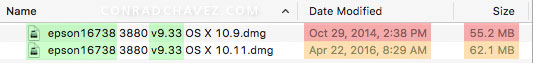
The filename when you download it from Epson is just "epson16738.dmg", I renamed my downloads for clarity. But what you want to notice is that while Epson calls both downloads "epson16738.dmg" and labels both version 9.33, in reality their dates are one and a half years apart and their sizes differ by 13%!
Obviously the first question is, what's the real difference between these two "v9.33" drivers? I found that the newer copy includes a few more Epson paper profiles, and it is properly signed for OS X (the earlier one brings up a Gatekeeper error), and probably has a few tweaks for 10.10 and 10.11, but I don't have the expertise to detect any other code differences that would affect color. Any insight, Andrew?
And the second question is, if you think you're running version 9.33 but you are running into this color problem with the latest Lightroom and Photoshop versions, does it print any better if you take Adobe's advice and download and install the very latest "v9.33" Epson 3880 driver?
Copy link to clipboard
Copied
Well, I'm in trouble on accurate reproduction of reference target patch values using the latest drivers from Epson for both the SP4900 and SCP800 printers. I also had a senior Epson rep confirm to me several weeks ago that absolutely nothing in their colour rendering algorithms has been changed between the previous and most recent versions of these drivers or firmware. The important change for the P800 update was to add the new Epson Legacy Papers as available Media Types, and this is probably the case for the other printer model drivers also. But to repeat for avoidance of doubt: the most recent Epson driver and firmware updates, based on what I'm told, should have zero impact on colour rendition.
Copy link to clipboard
Copied
Conrad C wrote:
And the second question is, if you think you're running version 9.33 but you are running into this color problem with the latest Lightroom and Photoshop versions, does it print any better if you take Adobe's advice and download and install the very latest "v9.33" Epson 3880 driver?
I'm running V9.33 for the 3880; it's not a fix.
I think that Adobe URL suggesting there's some issue with the driver having issues with profiles is nonsense! I'm using custom profiles. The differences I'm seeing are not due to an incorrect profile. I'll have a deltaE report of the differences coming in soon.
Copy link to clipboard
Copied
Thanks for that file. It confirms the saturation/density changes. Must be something different in the color processing pipeline. The new version renders alright, although I prefer the old.
Copy link to clipboard
Copied
michaelb60245074 wrote:
The new version renders alright, although I prefer the old.
They should match, there should be no differences. I can't test this out on my Epson 3880 for a few days; waiting on some ink.
I have heard of issues with Canon printers using their plug-in but nothing else yet. Bottom line is, a new version of LR should print exactly as the previous versions. If not, big fat bug.
Copy link to clipboard
Copied
When you print the test targets look at the shadow side of the faces, the saturation of the darker hues in the color spectrum, and the density of the gray scale.
Copy link to clipboard
Copied
thedigitaldog wrote:
michaelb60245074 wrote:
The new version renders alright, although I prefer the old.
They should match, there should be no differences. I can't test this out on my Epson 3880 for a few days; waiting on some ink.
I have heard of issues with Canon printers using their plug-in but nothing else yet. Bottom line is, a new version of LR should print exactly as the previous versions. If not, big fat bug.
BIG FAT BUG, is right.
If I select Fast Graphic Process in the driver which uses Canon's rendering/rasterizing engine instead of Apple’s and it printed correctly, but you can’t do 16-bit printing with FGP selected. That would lead me to believe it is an Lightroom to Apple print pipeline issue, and would probably show up in other printer brands unless they are use their own pipeline.
Copy link to clipboard
Copied
Was DYP wrote:
thedigitaldog wrote:
michaelb60245074 wrote:
The new version renders alright, although I prefer the old.
They should match, there should be no differences. I can't test this out on my Epson 3880 for a few days; waiting on some ink.
I have heard of issues with Canon printers using their plug-in but nothing else yet. Bottom line is, a new version of LR should print exactly as the previous versions. If not, big fat bug.
BIG FAT BUG, is right.
If I select Fast Graphic Process in the driver which uses Canon's rendering/rasterizing engine instead of Apple’s and it printed correctly, but you can’t do 16-bit printing with FGP selected. That would lead me to believe it is an Lightroom to Apple print pipeline issue, and would probably show up in other printer brands unless they are use their own pipeline.
So the question is, is the bug Adobe's or Canon's? Seems the former. You don't need to select 16-bit, at least I've never seen a difference using it or not. A temporarily fix too.
Copy link to clipboard
Copied
thedigitaldog wrote:
So the question is, is the bug Adobe's or Canon's? Seems the former. You don't need to select 16-bit, at least I've never seen a difference using it or not. A temporarily fix too.
Well it appears that Canon's are not the only printers with the problem.
AND, ALSO LR 6.5 / 2015.5.1 prints just fine. LR 6.6 / 2015.6 does not. All with exactly the same settings (FGP not selected).
Only thing that has changes is LR… that make it (where the bug is) pretty obvious.
Copy link to clipboard
Copied
I am getting exactly the same problem after updating LR to 2015.6. Color managed print workflow gets hosed going from LR to printer driver (Canon iPF6100). I can export a tif file (Adobe RGB) from LR 2015.6 directly to ColorBurst Overdrive, apply the printing icc profile there and it prints perfectly. Clearly an Adobe LR printing pipeline issue.
Copy link to clipboard
Copied
Was DYP wrote:
Well it appears that Canon's are not the only printers with the problem.
Wrong: can reproduce the problem with a Ricoh office laser printer.
Copy link to clipboard
Copied
"Not the only printers" Wrong?
Copy link to clipboard
Copied
im glad that more people are coming forward with the same problem hopefully adobe will look at this and put out a fix for us all soon
Copy link to clipboard
Copied
Yes, the "problem" exists with all printers (I tried)!
Copy link to clipboard
Copied
I finally got ink for the 3880 to test.
I printed my color reference file out of LR CC 2015.5 and it looked a tad off. I decided to print the same image the same way in Photoshop CC 2015.5. It matches!
I then printed the image in CS6. That's different. It isn't a huge visual difference on this end but differently not the same. But something is off with both recent releases.
Perhaps Adobe did alter the print path in both products from the last release?
To do my due diligence, I'd be better off printing a couple hundred color patche from all three products and measure them. I've got an email into some folks I know at Adobe who handle the printing to see if they are aware of this issue and if not. I'll print the targets, measure and see what the dE differences are and where in color space. Targets must dry down 24 hours.
If anyone out there has an older version of Photoshop, please test to see if you get different results from LR or Photoshop CC2015.5.
Find more inspiration, events, and resources on the new Adobe Community
Explore Now

