Copy link to clipboard
Copied
I've been using Lightroom for years, ever since this latest update of the Lightroom 2018 CC, importing photos has become painfully slow. I have not changed anything about my workflow, hardrives, settings, etc. It used to take 10 mins to import a 32GB card, now it takes over an hour or more for only around 60 photos... Is anyone else having this issue? I have not changed any settings for import. Please help Adobe.
 1 Correct answer
1 Correct answer
I have the same slow import but is most apparent when there are over 50 photos. (under this amount everything seems normal)
Imported 887 photos in LR CC2015.12 in 14 min vs 59min for LR Classic.
Today, I tested an import of the same photos on my laptop running Win 10 that has a slower i7 processor but with more RAM than my desktop PC and it finished the import under 15min. So not sure what is going on with the desktop?
Looks like too many processes are running in parallel and they all get blogged d
...Copy link to clipboard
Copied
I have a similar issue... have to force quit Lightroom a handful of times before it will even import.
Copy link to clipboard
Copied
so after some more problems solving it looks like the issue for me is a hardware one. but the hardware is the external drive I am using. I have 2 seagate NTFS 4Tb drives (the are for windows but have ben configured to work on Mac). One is my working drive and the other is the back up to it. My workflow is simply me doing a backup of working drive to secondary drive manually every week.
I first thought the trouble could be the adobe cc monitor on my Mac. so I quit out of it and did not see a change in slow downloads
then I decided to see if it was my working external hard drive, by deciding to download about 50 photos from a meet up to it. download was faster and conversion to dng was faster. I did another 73 photos with the adobe cc monitor on and no issue downloading. I then did a 226 download to the second drive and it downloaded the entire set and did the dng conversion at the expected time before my issues started. So my main working drive is going bad.
I have done some maintenance on the main working drive and it too has done the same 2226 photos with dog conversion. still a lot slower than second drive but no freezing or error photos.. so I plan to replace it.
Thanks you to those who suggested possible resolutions.
Copy link to clipboard
Copied
Importing into Lightroom from cards seems to be some kind of planned form of obsolescence (as does the switch to "Classic" and cloud).
Anyways - just did a test.
Import ~800 files from 120mb/s CF card on USB 3.0 reader directly into lightroom: over 30 minutes.
Import the same ~800 files after copying the first to a hard drive and adding them to Lightroom: about 43 seconds.
I'm not sure why Adobe doesn't incorporate the same tech found in Photo Mechanic or Capture One but they seem to be preoccupied with stealing / controlling our data (any use of the word "cloud") first and foremost.
So import first to hard drive. Less than ideal workflow but usable at least.
Hope that helps!
Copy link to clipboard
Copied
Yeah, this sucks. I've got about 1500 files to import and LR just sits there saying "importing files" with nothing happening. This program just keeps getting worse and worse.
Copy link to clipboard
Copied
After spending hours with tech support who did several things to make my "slow PC work faster" my problem was exactly the same. Finally, I figured out that my external hard drive was the problem. Once I tried to import directly from the SD card, no problem. Try an alternative card or copy to your internal hard drive then import. It should at least eliminate that as a problem. Good luck.
Copy link to clipboard
Copied
Lightroom is crap. With every update this program gets more bugs, much slower, and less capable. I have the slow import, but, with the latest update, it's not only slow, it only reads the SD card once. If I then take more shots on the same SD card, I have to relaunch the app for Lightroom to see it, and then, only maybe will it import anything. Yeah, this is new. What next? I can't wait to see what Adobe messes up in the next release!
Copy link to clipboard
Copied
It is so slow. why? i can't even use the software any more. I'm a professional photographer with the fastest cards, ssd raids, and still lightroom gets worst ever upgrade.
Copy link to clipboard
Copied
Same problem here. Importing from a fast UHS-II card with USB3 is taking hours now, whereas it used to be fast.
Copy link to clipboard
Copied
Please check the card and the card reader to see if they are working properly. Try a different card. Try a different card reader.
Copy link to clipboard
Copied
I am having the same issue. It's not the card reader, it is the software. I have tried other options with the latest being that I copy the images to the drive then use the import window to add the image to LR Classic CC. Copying the image to the hard drive was fine with no speed issues. When I open LR and open the import window the whole world grind to a halt. I select the drive.......wait.......select a folder........wait...... select a sub folder..........wait........ select the folder the image are located................wait................wait..........lucky I have a glass of wine..........eventually the image appear. I am actually still waiting while I type this and have another glass of wine. This needs to be fixed ASAP because we can't wait, time is money. Please provide an answer or take us back a year when our Adobe world was better for professionals to work.
Copy link to clipboard
Copied
It is not the software. I just took 200 images and then imported them. The time from clicking the Import button to when I saw the popup notification that the SD card was ejected was 1 minute 26 second. At that time, card ejection, all images were displayed in the Grid view and copied to my HDD. Then when the building of standard preview finished it was 1 minute 40.37 seconds.
This is with LR 7.4 on a Win 7, i7 CPU with 16GB of RAM. SD card is a Sandisk Extreme 90MB/s U3 10 card in a IOGear multi format card reader through a Amazon Basic USB 3 cable connected to a USB 3 port on my desktop computer. Files were copied from SD card to Rotating, Spinning, HDD. Catalog and previews are stored on a separate partition of a 500GB Samsung SSD that holds the OS, Programs and other files on 2 partitions.
System is 7+ years old.
I would first start looking at your AV software as if it is scanning every file copied from the memory card to the HDD that will slow down the import considerably.
I haven't used any AV software in over 10 years as I have found it not needed.
Copy link to clipboard
Copied
I'd like to confirm that LR Classic CC is extremely slow. It takes 3 minutes do delete a folder with 3000 JPEGs. No AV software or whatever that is. I have a self built $8000 workstation, so don't try and tell me it's the hardware. Here it is, check the specs yourselves: https://pcpartpicker.com/user/pluss1/saved/#view=ty4jcf
I tried to open a folder with 447520 JPEGs, but Lightroom would just freeze, so I figured out a way to hack around that s***** program. I made a new folder, added the first of those 447520 photos, then I copied the rest of the photos inside that same folder and clicked synchronise! Guess what. It f***** worked. It took 12 hours or so, but it worked, but I can't do s*** when I'm in that folder, because LR is lagging like hell. So I try to delete the folder, but that does also freeze LR. Now I have to delete 447520 photos manually by deleting just some thousand at the time, so the piece of s*** software doesn't s*** itself. Why would he try to add so many photos at once you might ask? Because I'm editing 4 hours of footage with the same preset, so I had to export 4 hours of footage to 1 JPEG per frame. Looks like Lightroom breaks when you try to feed it more than some thousand files at once. It wasn't this bad back in the day, I know. I have been using LR for five years or more. This is rock bottom. Please stop with the b******, I'm importing from SSDs.
Edit 1:
I managed to start deleting the photos, and my screen went black at about 80%, because Lightroom Classic almost ate up all 64 GB of my RAM. And that‘s just because I attempted to remove a folder, I didn’t even delete it! I’m running a system with a 1950X Threadripper CPU, 64 GB of overclocked high-end RAM and a GTX 1080Ti GPU. How is this even possible? Do I have to upgrade to 128GB RAM? I could, but is it really necessary? Lightroom Classic CC should be released as beta software. It can’t be trusted or used in a professional setting as unoptimised as it is.
Edit 2:
I guess I don't have enough RAM to remove some photos from the catalog in Lightroom after all: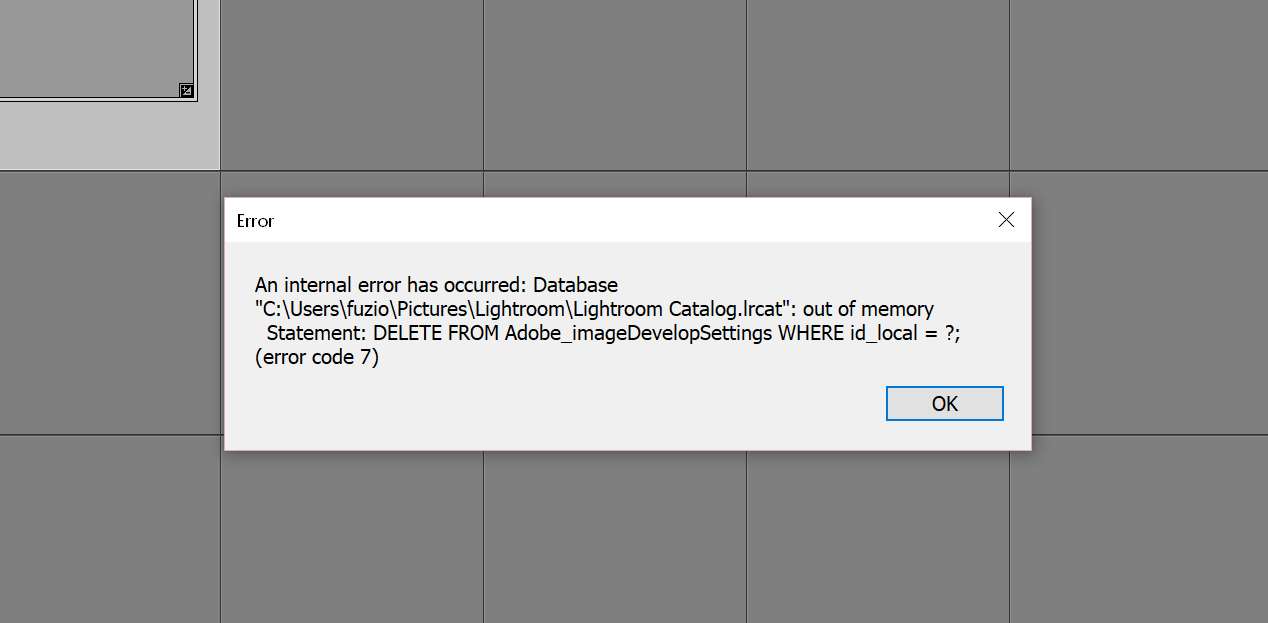
You should add a warning that Lightroom needs at least 128 GB of DDR4-3200 Memory to be able to do basic things in your software as a heads up, so people stop wasting their time. Asking people to turn their PCs on and off and buy a new card reader is extremely unprofessional when your software has major bugs like this.
Copy link to clipboard
Copied
AV stands for Anti Virus software. So you aren't running any Anti Virus software or any type of internet security software?
I don't but most people do even if they don't need it.
Try turning off the option to use the GPU and do some tests.
Copy link to clipboard
Copied
Never mind, of course I have anti virus software. It has never been a problem with ESET NOD32, but it might be a problem with Kaspersky which I installed after building this machine. I disabled it, and Lightroom Classic CC did indeed remove the files at a bearable speed. I don't have more time for testing Lightroom at the moment, but maybe I will when I get the chance to experiment with software performance. I find it astounding how anti virus software can disable an Adobe application completely. I have never had similar problems with other software on this computer after all.
Copy link to clipboard
Copied
Same here. I've used lightroom through various upgrades and versions since 2013. Same camera, cards, computer, and now suddenly after switching to the new Classic CC version, I can't import raw files from a card. The "copy and import photos" dialog opens and the progress bar stays at zero. What happened? How is this helpful upgrade? Please help.
Copy link to clipboard
Copied
I think I fixed it for me, I had another problem with Lightroom when importing videos, and when I did this it's fast again now: Import Error: Connecting to Dynamic Link Server Failed
I can't say if that was causality or correlation, but it might be worth a try?
Copy link to clipboard
Copied
It is still garbage on upload speeds. I am on a Windows PC, never had issues until the "split" and ever since then I have had to basically copy all my files from my media card to my destination folder in Windows, then use the "Add" option in Lightroom to import them that way. Totally absurd this has been an issue for as long as it has.
Copy link to clipboard
Copied
I completely agree. If I copy the files across to the hard drive the copy quickly and then import them they import fast.
If I import them direct from the memory card it takes forever.
This is still happening with the latest version of Lightroom CC Classic.
Its a fundamental part of the software. I can't understand why Adobe don't solve this issue.
When you take your photos you want to work on them quickly.
This slow uploading is a real irritation and a reason to change.
Copy link to clipboard
Copied
For over a year I have been struggling with an agonisingly slow import process, it was taking minutes just to show the list of drives, and then minutes more to show a preview of photos on the memory card, then minutes to type in the sub-folder name to import the photos to.
After endless research I finally figured out it was the multi card reader, a lexar professional card reader hub "HR1" with 3 readers in the hub. One other symptom I hadn't realised until after I found the problem was that Windows was very slow bringing up the Logical Disk Manager, which also took minutes.
At this point I'm not sure if the multicard reader is faulty or Windows 10 has a problem with it. More research to follow.
Regardless, the current solution was to disconnect the multicard reader and change to a different dedicated card reader.
Copy link to clipboard
Copied
I'm using Lightroom 5.7, and since a couple of months import is impossible, rendering the software useless.
1 photo is currently in the process of being imported for more than 30 minutes!!
I have no idea what is happening, but it has nothing to do with previews or something like that...
Copy link to clipboard
Copied
Is you camera supported by v5.7? ! SUPPORTED CAMERAS
What is the "Source" for the file to import? Camera? Hard-Drive? Card Reader?
Does the Photo appear in the main Import window?
Is it Greyed-out in the Import window?
What method are you using to Import- COPY, MOVE, ADD?
Have you selected to "Make a Copy" in the import dialog?
What/where is the Destination Folder located?
Does the Destination Folder have full Read/Write permissions?
What is you computer Operating System and Version Number?
Copy link to clipboard
Copied
Hi Rob,
both source and destination are on the ssd harddrive and have read write permission. Photos are greyed out in import window and I am moving the files.
thx
Eric-Jan
-
- 1
- 2
