- Home
- Lightroom Classic
- Discussions
- Re: Lightroom 3.3 Performance Feedback
- Re: Lightroom 3.3 Performance Feedback
Lightroom 3.3 Performance Feedback
Copy link to clipboard
Copied
Please use this discussion topic for your feedback on Lightroom 3.3 RC and the final Lightroom 3.3 release when it becomes available. The Lightroom team has tried very hard to extract useful feedback from the following discussion topic but due to the length and amount of chatter we need to start a new, more focused thread. Please post specifics about your experience and be sure to include information about your hardware configuration.
Regards,
Tom Hogarty
Lightroom Product Manager
Copy link to clipboard
Copied
hhansard wrote:
I believe extrapolating timing for a single lua call may provide misleading results when trying to explain performance of the entire LR code base on Mac-v-Win.
Not trying to explain performance of the entire LR code base on Mac-v-Win.
My purpose in the post was to bring something to light that previously had not been, that may have some effect somewhere - maybe kicks in certain cases when using the DSR..., maybe even an Adobe engineer forgot to remove some debug code... - it happens.
Certainly in most plugins, it makes no net difference for most plugin functionality, but in certain functions there are yields in loops that either need to be there so it works, or dont need to be there but were left in anyway) and makes certain functions dramatically slower on Windows. May also be true in Lightroom proper - I dont know...
Summary: I'm not indicting the Windows platform, nor Adobe..., nor trying to suggest that Lightroom runs slower on Windows, in general. Merely pointing out a difference that I've discovered, that, under certain conditions, does result in a significant (if not extreme) performance penalty in plugins on Windows, and maybe Lightroom too.
R
Copy link to clipboard
Copied
I feel after many months getting use to 3.3 LR its very buggy on importing info that is already on the Master drive, The only thing I can figure out is I have many drives hooked up including flash drives, which our hooked up to USB ports, Window 7 64 bit 12 gigs modern machine . When I try to import a folder of 5 gigs which resides on same drive into light room it just hangs and hangs than it might go to the import window but on HP125 flash drive to whatever drive and it won't let me change which drives I want to import from or destination. Now I unplug my extra drives :real Pain" almost work better after usb flash drives are removed, this is not acceptable for a 200 nor so program, I have been keeping my mouth shut but I can't take it any more, also the person who said well in 4.0 it should be better is wrong this should not be buggy at this stage in its life cycle, when you have programs like Idiamger that will handle the load granted not as professionally but still, we need this fixed before we have to pay for the next set of bugs. Every click a pause and wait until it works or close choice, I make one click and the hour glass goes on and on and on to then I can try to add the right drive letter and folder. Another thing back to the ole bug report on clone brush tool its buggy with me also but ussually I will go into photoshop to do the work, pain, I am glad adobe is following this closely.
Copy link to clipboard
Copied
That's odd - I imported in-place (already on my main drive) over 40,000 images in a single import *yesterday* on Lightroom 3.3, and it went flawlessly. That was on Win7 64 bit.
Copy link to clipboard
Copied
Thanks for your feedback I do have 114,000 photos some are dup's but mainly they are imported as a set, I really do think having a Flash drive which I also use on my network and than will plug into the main comp messes with the import, I finally after 20 minutes of messing with it closing and reopenning LR it worked as I wittled down my options which imported one of my last folders from 2003, once imported everything works.
Copy link to clipboard
Copied
I wonder what combination of drives and configs produces the problem you reported. I've imported from many places, but obviously there are a near infinite number of possible combinations of equipment.
Copy link to clipboard
Copied
@ Rancher53: If you are importing from a flash drive, I assume you are moving the files to a hard drive for archive purposes. If this is the case, I think you will find it faster to move the files manually from the flash drive to their intended destination. Flash drives, while convenient, access and move/copy information much more slowly than standard hard drives. Once your data is off the flash drive, importing it in place into Lightroom will go more quickly. How fast it goes will depend, of course, on your import settings. If Lightroom is set to create 1:1 previews on import it will take much longer (how much longer depends on how many images are involved) than when set for Minimal previews (as chosen in the Render Previews pull-down menu in the File Handling panel at the upper-right of the Import dialog). If you are importing thousands of pictures, the Minimal setting will save you a great deal of time. Chances are you will only be processing a fraction of that total; it will take Lightroom a little extra time with each image to generate a full size preview when you get to that stage, but this will be more tolerable than waiting for Lightroom to generate thousands of Standard or 1:1 previews on import. The size of your standard previews can also affect processing in more subtle ways; experienced users on this forum have recommended choosing a Standard Preview size close to the resolution of your monitor. The size can be selected in Catalog Settings under the File Handling tab.
In sum, there are a number of factors that affect Lightroom's performance; some few may be bugs, but others can be managed by setting up Lightroom to accommodate your particular workflow.
Copy link to clipboard
Copied
The only varible that might make a difference is I use the usb flash drives in a router so I can access print jobs from other computers which I use 8-16 gig flash drives to print jobs and files a computer I use basically for printing finalized I pull the flash drive and work of them with the main computer until they are finished and than
transferred to library. So what I experience is when I go to import folders from jobs from regular hardrive e-sata connect it will come up with the flash drive as source and as I try to change source drive it crashes. Out of frustration I will pull the flash drive and it will work slowly, but will work, So thats it. Thanks
Copy link to clipboard
Copied
When I use LR3 against a large CF card (e.g. 8-16GB), it often 'loses' the Source during an import and then I have to restart the import. No other programs / explorer have any problems with the card / card reader on my PC, and yes I end up having to copy from the CF card to HDD and import into LR3 from there ... it is a step that I should not HAVE to take. I should have a one-step process for this part of my workflow, and it is annoying that I have to 'adapt' my workflow to cater for one of the 'quirks' I have with LR3.
And, FYI, I never had this problem with LR1 or LR2 on the same PC / card reader.
Gary
Copy link to clipboard
Copied
@ GaryRowe: This is not an excuse for Lightroom 3's failure to handle your CF card reader properly, but LR3 does have a much more involved (and generally more capable) import procedure than earlier versions of the program. I suggest you check your import and catalog settings to see if they might be affecting the process. This will require some time for troubleshooting, but it may pay off if you find a combination of settings that work more reliably. In any case, I suspect that copying your files off the card manually and then importing them will remain the most effective way to do the job if you are importing gigabytes of data.
Copy link to clipboard
Copied
I don't think a CF card loosing connect in importing is a LR problem , I also experienced CF or SD drop off but found I need a good solid usb port I do think they can loose connectivity and CF readers over time do wear out , which makes since since its a mechanical connection. Just my thought quality readers last longer
but I do beleive they all wear out eventually
Copy link to clipboard
Copied
@ Rancher53: Your explanation is still about as clear as mud. Perhaps you're not a native English speaker? In any case, from what I can gather from what you write you are using Lightroom with networked computers. This may be a problem with the network that you would not experience with a hard drive in or connected directly to the computer that's running Lightroom. What's more, I don't understand why you are printing pictures before you import them into Lightroom, as it seems you are doing. What's the point in that? In such a case, Adobe Bridge would be a far better file management tool as it needs no catalog to see your files. Likewise, if you are using a network, why use a thumb drive to move your files around? The network should be able to do it much more efficiently. And printer sharing should enable you to use the old computer to which your printer is connected to print jobs from the computer on which the files reside, assuming the OS on the old computer is sufficiently up-to-date to support printer sharing. Of course I'm speaking from the point of view of a Mac user; printer sharing over a network, wired or wireless, is a snap on a Mac. I can't speak for Windows, though I'm sure there are people on this blog who can - and can correct me if I'm mistaken about the network capabilities of Windows.
It seems to me the problems you are having are not with Lightroom so much as they are with an inefficient workflow. Perhaps you need to rethink and reorganize your setup. Please excuse me if I am misunderstanding what you are trying to communicate here.
Copy link to clipboard
Copied
I'm running 3.3 on Windows 7 Pro (32-bit) and for some reason I can't export an image to any location other than to the 'Desktop' or any location under my Windows 7 user profile. On my Windows XP Pro system I can export to any location I choose but on this I can't. My catalog file is on my C: drive and my images are on a D: drive.
In other words, if 'Desktop' was the last location selected for an export, when I go back to export a different image and I click the 'Choose' button to export to a specific folder, I cannot see any other folders or drives. All I see is the 'Desktop' and user profile folder. Also, the dropdown arrow to the left of the 'Choose' button does not work.
The only way to get around this is for me to manually enter a path at the bottom of the 'Choose' dialog box where it says 'Folder:' Then click 'OK'. Then click the 'Choose' button again. It is only after doing that am I able to browse and look at other folders and drives to select specific folder to export to. If I should choose desktop again, I'm to where I started.
As I stated, this does not happen on my Windows XP Pro system and I've heard feedback form people that it does not happen with 64-bit Windows 7 Pro. I suspect that it is a bug in LR that no one tested.
Before:
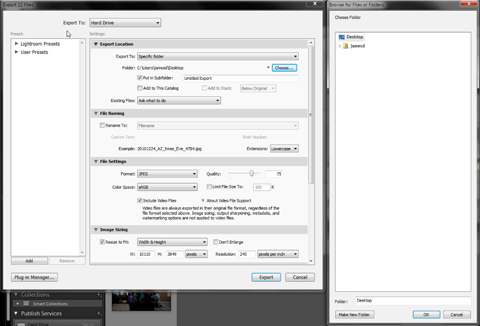
After entering a path to D:\Photos in the space labeled 'Folder:'
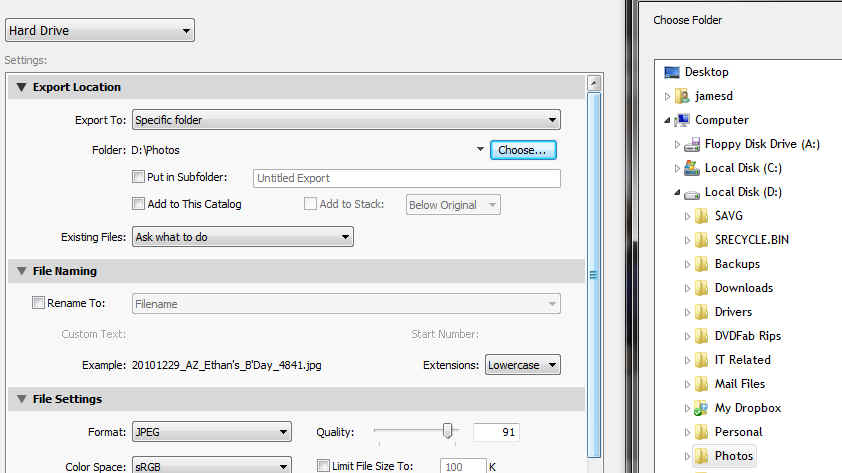
Copy link to clipboard
Copied
As I stated, this does not happen on my Windows XP Pro system and I've heard feedback form people that it does not happen with 64-bit Windows 7 Pro. I suspect that it is a bug in LR that no one tested.
I'm using Windows 7 Pro on 64 bit and have the same problem. I recall reading a previous post where it was recognized as a known bug.
Copy link to clipboard
Copied
I started with Pixmantec, which was incredibly fast, then every version of Lightroom from the beta to Lightroom 3.3. The 3.3 is the worst release of all in terms of performance.
I do not like the new import UI and the performance of importing is painfully slow and sometimes locks up, requiring me to close Lightroom from task manager.
I am running Windows Vista Business 64-bit with a fast solid state drive. Previous versions were much faster for importing and rendering previews. I often end up with previews that are corrupt. I think that this this started in 3.2. Rebuilding the previews does not fix the problem. Once the previews are corrupt, I haven't found a method for repairing them.
I also have a network share (mapped cloud drive). The application I use is called Jungle Disk and uses Amazon's S3 service for storage. For some reason Lightroom has chosen this drive to be my default drive. When this share is not available Lightroom hangs and doesn't recover when switching to the import screen. I have to be connected to this share in order to import photos, or have a flash card inserted that Lightroom picks up first. Since this network share is my archive of photos, Lightroom takes forever to scan them prior to selecting another drive for importing. I often find myself resorting to using version 2.7 of Lightroom to import photos.
Once photos are imported into my Library, I haven't noticed a performance difference for processing or exporting photos - good or bad, pretty much the same. Sometimes I get a hang zooming to 1:1 while an import is still in progress.
In my case, the import screen is where I see significant performance degredation. That and my stuck default source I can't remove. I also find that 3.3 gets into a hung state fairly often, which didn't happen in version 2.7.
Thanks
Mark
Copy link to clipboard
Copied
Sorry if this has been addressed. I couldn't find anything about it.
Windows 7, LR3.3, 2-SanDisk 2gb cards, RAW UDMA USB 2.0 card reader
Ever since upgrading to LR3.3 I have not been able to Import files (jpg) from my wifes SD cards straight to LR. Her camera is a Panasonic DMC-ZS3. Prior to LR 3.3, ie; 3.0 it worked fine. I can copy via explorer to the hard drive then Import them to LR 3.3 without a problem. OK, there is a problem. I use LR's automatic folder destination creator by date taken, on import. It takes too much time to create all these folders using explorer.
The Import report says the files were not imported because they could not be read but reads them fine from my hard drive. It reads and imports the files from my Nikon (CF card) fine also.
Any ideas why LR 3.3 does not like these files anymore.
Message was edited by: jga154

Copy link to clipboard
Copied
Two days ago, I switched to another monitor, the brand new EIZO FlexScan SX2762W. It is a real good device with a native resolution of 2560 x 1440.
Contrary to what some people experienced when working with higher resolution monitors, I did not observe any significant performance degradation in LR3 after switching from my older 1600 x 1200 LCD.
Windows 7 Home, 64 bit, 4GB RAM, CPU: Intel i5-750, GPU: NVIDIA Geforce 250 GTS
Kind regards
Thomas
Copy link to clipboard
Copied
I haven't had a chance to process a new photo session with 3.4RC yet (but will tomorrow). However, a quick test last night seemed to indicate that the performance issues I was experiencing have been improved.
I will know more over the weekend.
Copy link to clipboard
Copied
Hi!
I have a problem with LR 3.2/3.3 -> The adjusment brush works very slowly, especially when I change the exposure compensation (ex -1) in the brush settings, and viewing the image at 1:1. I've tried all sorts of ideas, like setting the video card to Performance, or increasing the cache, but nothing works.
System:
Core 2 Duo E 8200 2.66ghz OC to 3.57 ghz
6gb ddr2 @ 1066 ghz
seagate 1tb 720 rpm 32 cache
Leadtek Nvidia 8600 Silencer (no fan, just the opper cooler). -> Could the video card be the problem?
LR moves pretty fast for the rest of the actions, but I use brushes a lot and this is painful...
Copy link to clipboard
Copied
For me, the performance hit that occurred in 3.3 has not gone away in 3.4RC.
As a reminder, my issue is the sluggishness I see when in Library mode moving from one image to the next (I'm simply trying to rate the images). It can sometimes take 3-4 seconds to move from one image to the next.
The catalog, the images and the previews are all stored on an Intel SSD (meaning this should be super fast!).
Running a Core i7 with 8Gb of Ram on Windows 7.
The problem did not exist in LR 3.2 and prior (I started with LR 1.0), and I only just recently added the SSD in an attempt to speed up LR3.3's sluggishness.
Copy link to clipboard
Copied
Without getting into personalities, comparing the market for Adobe's flagship product, one that's been around for more than 20 years, to one that's just over five years old is a red herring. Every other product Adobe makes is less popular than Photoshop. So what? Does that mean every other product Adobe makes gets shabby treatment? I don't think so (though I know some would differ on that point).
Measuring the "professional" photographers who use Lightroom is equally misleading. In my experience most Lightroom users are not professional photographers. But they are serious photographers. As a result, what professionals want is only part of the equation in Lightroom development and marketing. However, they do set the standard for what Lightroom is expected to be and how it is expected to perform. If they start finding fault with LR, their disapproval will certainly roll downhill.
Regardless of whether one should own and use both Photoshop and Lightroom, the first wave of Lightroom users were already Photoshop users. That has no doubt changed as Lightroom has become more popular; it's far easier to use, as well as less expensive than Photoshop. Since I began using Lightroom beta 1 I find I use Photoshop far less. This is also the case for other photographers I know. This does not mean that I have abandoned Photoshop; Photoshop grew over the years to be so much more than a photo editor. It became an all-around design and development tool. No graphic artist or web developer can do without it. Lightroom was designed from the ground up to have a more focussed purpose and the developers have struggled mightily against feature creep.
Photoshop and Lightroom each play an important roll in my workflow. Others may do well enough with one and not the other. Be that as it may, Adobe has done an excellent job of integrating the two applications. Moving from Lightroom to Photoshop and back again is now seamless. This was not always the case, but there were important improvements in Lightroom 3 to make this real - the most important and, in my opinion, underreported of which was the change in Lightroom's default photo management behavior. In now catalogues images in place by default, which means it can work smoothly with Photoshop and Bridge.
In sum, Lightroom has become an important product that deserves serious attention from Adobe. As of the 3.4 RC, it does not seem to be getting the quality attention it deserves. Whatever the details behind the scenes, the proof is in the product. This version of Lightroom offers compelling evidence that Adobe is dropping the ball. Their competitors, including Apple, have been waiting for them to make a mistake. If the Lightroom 3.4 RC is any indication, their patience will soon be rewarded.
Copy link to clipboard
Copied
Jeff Schewe appears to be trying to help Adobe by persuading us to lower our expectations for Lightroom updates (to the trivial bugs we don't care about rather than the deal breaking ones we think are important) - and to constrain our workflows to within limits he thinks are reasonable. As icing on this cake he characterizes anyone who disagrees with him as "ranting and raving" or "Pi$$ing & Moaning™." If you are truly unhappy with how Lightroom is behaving and have the effrontery to express your opinion here, you are "baying at the moon." How sweet. And how convincing. I'm sure Adobe is grateful to him for his gentle efforts on their behalf. (?)
All irony aside, if it weren't for his tone of superiority (and his unkind words), I would be inclined to agree with Jeff's workflow recommendations. Indeed, I often use Lightroom in much the same way he suggests. But I don't assume that what works for me will serve everyone else just as well. Because I actually tutor people in how to use their computers and the software on them, I realize that one size definitely does not fit all. What I think is important my student may have no use for at all. The job boils down to finding a way to help them do whatever it is they want or need to do, within the capabilities of the system and the software, of course. Certainly there are times when they make unreasonable demands or have unrealistic expectations, but I don't help them (or myself) if I belittle them for their feelings - however tempting it may sometimes be to do so. The trick is to focus on the outcome rather than the process. If they can see a satisfactory outcome, they are more likely to be accepting of the process necessary to achieve that outcome.
Jeff insists that "It's STILL not clear why some people have very poor performance while the vast majority don't." How he knows what the vast majority experience with Lightroom is anyone's guess. This vast majority don't post to Adobe's forums so that's good enough for him, I suppose. This reminds me of the patient who goes to the doctor with a problem the doctor cannot diagnose. Instead of admitting his ignorance, he blames the patient, "It's all in your head!"
Jeff has managed to find a workflow that places no demands on Lightroom beyond what it can comfortably handle. But it's not clear if his strategy is anything more than a compromise with Lightroom's limitations. Nor is it clear whether those limitations are intrinsic to the software and unavoidable or if they are a result of the program's lack of maturity and unresolved flaws. Opinions seem to differ on the question. But Jeff "... would caution against trying to read the tea leaves about Adobe's alleged motives about anything." Beware heresy! Such cautions aside, however, the fact remains that if enough people - whether or not they post to this forum - are unhappy with how Lightroom works, its reputation will suffer. In which case Jeff is just whistling pas the graveyard.
Copy link to clipboard
Copied
thewhitedog wrote:
Jeff has managed to find a workflow that places no demands on Lightroom beyond what it can comfortably handle. But it's not clear if his strategy is anything more than a compromise with Lightroom's limitations. Nor is it clear whether those limitations are intrinsic to the software and unavoidable or if they are a result of the program's lack of maturity and unresolved flaws. Opinions seem to differ on the question.
I'm intimately familiar with Lightroom's strengths and weakness...as a result I use it for what it's good at and avoid trying to do things it's not good at. If you are laying down a ton of spot healing spots on an image, I would suggest you are overextending the use of a tool that was designed for removing sensor spots. If you are trying to use spot healing as a major retouching tool, then yes, the parametric design of LR is not what you need. You need Photoshop. And while some people are trying to force fit Lightroom into a complete image editor, from the beginning back in the Shadowland stage, what it's genesis and reason for being was to provide a reasonably efficient workflow application. Think of Camera Raw with a mouth (import) and an anus (export). The goals were to provide an 80/20 or perhaps a 90/10 proposition-not a complete end to end image editing solution. If that's what you are expecting then I don't think Lightroom is the solution for oyu.
On the other hand if doing what Lightroom does best–workflow-you are seeing severe performance issues, that's a different story. About all you can do is to try to help the LR team by reporting bugs and performance issues in as complete a manner as possible. The QE team for Lightroom does do it's best to get bugs logged and those reproducible bugs and performance issues are what gets worked on. The rest is just chatter...
Copy link to clipboard
Copied
Jeff Schewe wrote:
If you are laying down a ton of spot healing spots on an image, I would suggest you are overextending the use of a tool that was designed for removing sensor spots.
Sadly, a lot less than "a ton" can be problematic for some users.
Jeff Schewe wrote:
If you are trying to use spot healing as a major retouching tool, then yes, the parametric design of LR is not what you need.
The argument doesn't get better by repeating it. Delete "the parametric design of" and the sentence above becomes a lot better.
Jeff Schewe wrote:
And while some people are trying to force fit Lightroom into a complete image editor, from the beginning back in the Shadowland stage, what it's genesis and reason for being was to provide a reasonably efficient workflow application.
What if people don't care about the "Shadowland stage" anymore?
Also, note that no one asked for all of PS to be replicated in LR. Most would be happy if they could use the existing local adjustment without performance issues (I'm talking about "editing performance" not "rendering performance") and some additional support for healing/cloning/retouching. I don't think LR can aspire to an 80/20 claim if the spot removal tool remains the only support for healing/cloning/retouching.
Jeff Schewe wrote:
The best thing for users to do is to make sure they report issues and do so as completely as possible. .... That's really all users can do (and should do).
This whole discussion started because users did report issues but were not happy with the response. And you are wrong again, there is more users can do: They can vote with their wallet and let others know how they think LR compares to Aperture, Bibble, etc.
Copy link to clipboard
Copied
TK2142 wrote:
What if people don't care about the "Shadowland stage" anymore? Also, note that no one asked for all of PS to be replicated in LR. Most would be happy if they could use the existing local adjustment without performance issues (I'm talking about "editing performance" not "rendering performance") and some additional support for healing/cloning/retouching. I don't think LR can aspire to an 80/20 claim if the spot removal tool remains the only support for healing/cloning/retouching.
Well, I don't think they necessarily should...but if you want to understand the fundamental differences between "pixel editing" and "parametric editing" then you have to understand from where Lightroom came. When you edit pixels, the edits happen on the image pixels immediately (adjustment layers defer the processing until you flatten). But a healing or clone stamp tool actually applies the changes to the pixels. So there is no "growth" of data Photoshop has to track. In Lightroom (and ACR), the edits don't actually happen when the spots are places...the edits are stored in metadata as parametric edits that are deferred until actual processing (exporting). Keeping track of all the edits in metadata places a burden on Lightroom that Photoshop doesn't have to deal with. The more you add, the more complex the tracking of the metadata. When you then add in the increased processing time required for Process 2010 and add to that the Lens Corrections or other local based mask edits such as the Adjustment Brush or Graduated Filter, there is tremendous amounts of processing instructions that need to be stored. These instruction need to be updated and applied in the Develop module and processed and applied to the LR Previews, but they don't actually happen to the file until it's processed.
This is really the line in the sand. Do you edit the parameters or edit the pixels. If you edit the pixels, the pixels change upon application of a process. In the case of parametric edits, they don't really happen (except for previews) until the image is processed. This "edit decision list" can become quite a heavy processing burden.
But I agree in the grand scheme, users don't need to really understand the internal processing engines. But they should understand that there is a big difference between the way Photoshop and Lightroom handles image processing. LR is designed for spending time on lots of images while PS is designed to really work on one image at a time. Massive retouching and image compositing simply isn't in the cards for Lightroom because of the original "Shadowland" design decisions...it's really an either/or situation.
Copy link to clipboard
Copied
Jeff Schewe wrote:
Massive retouching and image compositing simply isn't in the cards for Lightroom because of the original "Shadowland" design decisions...it's really an either/or situation.
I tend to agree with this assessment, as the design stands now. Perhaps it will take a competitor, starting with a new design from the ground up, to make this work, or faster computers but I have no doubt it will happen.
Find more inspiration, events, and resources on the new Adobe Community
Explore Now