- Home
- Lightroom Classic
- Discussions
- Re: Lightroom 4 support for Nikon d7100
- Re: Lightroom 4 support for Nikon d7100
Lightroom 4 support for Nikon d7100
Copy link to clipboard
Copied
What am I to do with my photos if Lightroom 4.4 does not include support for Nikon d7100?
Copy link to clipboard
Copied
You will just have to wait until it is supported or use the Nikon software that came with the camera.
It may be included in Lr 4.4 but may not be as well, we will all just have to wait and see.![]()
Copy link to clipboard
Copied
While you are waiting for support from Adobe, you could actually shoot JPEG images to get yourself accustomed to how the camera reacts. I mean, really, JPEG images won't contaminate the camera. If you want to experiment with raw images in the meantime, ViewNX will give you some basic tools that you can experiment with. Unfortunately, everyone who purchases new technology has to wait for that support. You are not the first, nor will you be the last to face this problem. It is a given that Adobe will eventually support your new camera. You just have to wait like everyone else has had to wait in the past.
Copy link to clipboard
Copied
Thanks for your note Jim.
I haven't used ViewNX in a while but I've downloaded it and tested it and it will be OK until Lightroom 4 is properly updated.
However, concerning your comment about shooting JPEGs there is a qualitative difference shooting RAW. JPEGs may not "contaminate the camera" but by using only JPEG one is severely limited in edited their photos. I do not know your level of experience, so I will live it at that. Thanks again.
Copy link to clipboard
Copied
I agree with everything you say about shooting raw. My only thought is that the camera is new and you aren't familiar with it. Every camera that I have had has performed just a little bit differently. Shooting JPEG for the first little while and devoting time to getting the JPEG right will only assure you will get the most out of your raw images. It's just a thought, but certainly not something to try if you're not inclined to do so. I don't share JPEG hardly ever. In fact I seldom shoot a combination of JPEG/raw. I don't like the limitations imposed from shooting JPEG. But, as I have explained, it could prove to be helpful as a beginning step to "really" understanding your camera.
Copy link to clipboard
Copied
I especially want to shoot raw to see the results of no anti-aliasing filter on the d7100. Thanks Jim.
Copy link to clipboard
Copied
Well, I think it's a good point that we can play with the D7100 and test out features without shooting raw. I just did an ISO test in jpg to see how an image looks at 6400 ISO, and although noticeably more noisy than at lower ISO's, the detail holds up pretty well. That's great for me, since I'm moving from an old D200 that didn't do well above 800 ISO.
So if I'm taking shots I think may be potential "portfolio pieces" I'm going to shoot RAW and wait for Adobe to get the raw conversion ready, but I think a good deal of playing around and testing can be done in jpg in the meantime.
Lots to learn with this camera. Looks like fun.
Copy link to clipboard
Copied
You can get a free 60-day trial of Nikon Capture NX2. That might hold you over until Lightroom supports the D7100.
Copy link to clipboard
Copied
I was able to import them into lightroom after converting them via View nx into tiff files.
Copy link to clipboard
Copied
Great news. I'll try that.
Keith Manning
Copy link to clipboard
Copied
Thanks for you recommendation. I tried it; it worked. However, the files are over 120MB! I received another recommendation--to use ExifTool, which converts the .NEF to look as though it comes from a D5200 instead of D7100 and import into Lightroom 4. This works much better. Try it.
Copy link to clipboard
Copied
All that trouble that may need to be undone when support arrives. The sensors may be the same but the AA filtering is not!!
Patience.
Copy link to clipboard
Copied
I agree that it's best to wait for Adobe to update their RAW converter before going crazy with stop-gap measures, but I doubt there will be major issues with D7100 files brought in with the D5200 converter. After all, RAW files are essentially unprocessed, and can be tweaked in Lightroom, written to the original file, after the fact.
Copy link to clipboard
Copied
After a few false starts, I've successfully brought RAW files into Lightroom 4, by using a method that basically tells Lightroom that the camera is a Nikon D5200, which apparently has the same DX 24 megapixel format.
Check out the site below:
1. Download a free copy of exiftool and install
2. Copy your NEF files to a directory specifically for changing the file metadata to say D5200. Only put those NEF files in this directory, nothing else.
3. Run the program as described in the link above, specifying the exact location of the directory with your copied NEF files. Very important: for it to work if there are any spaces in your directory name, you must put quotation marks on either side of the directory location or it won't find the directory. I also found that all details, including exact spacing, is important in the command. So after "Nikon D5200" have a space before -ext. (Feels like being back to the C prompt days!)
If it finds your directory and it runs properly, the original .NEF files are renamed .NEF_original, and the new files that should work in Lightroom are named .NEF. My guess is that if the command doesn't run properly you could rename your original files back. But it's much safer and quicker to copy the files from your memory card to your hard drive, and if anything doesn't work right or creates unreadable files, just delete the files in the new directory and try again with new original copies.
I did this on a Mac, but should work as well on a PC. For Mac users who haven't used it, Terminal is an app that comes with the Mac. Just find the terminal app, open it, and put in the command line shown in the link, referencing the directory you've put the files in in quotes.
Good luck!
Copy link to clipboard
Copied
Thank you very much.
Keith Manning
Copy link to clipboard
Copied
Hello Jim,
I checked the site you recommended out (ExifTool) and it was easy to convert my .NEF (RAW) files from my D7100, in order to import to Lightroom 4 (on my macbook pro). Someone else had suggested converting to TIFF, which worked, BUT the TIFF files were 120MB each!
Thank you for your help,
Keith Manning
Copy link to clipboard
Copied
I have been despiratly trying this but I keep getting this error message:
-bash: c:exiftool: command not found
I assume I'm putting in something wrong but I've tried every different thing I can think of.
I am putting in:
c:\exiftool -model="Nikon D5200" -ext nef c:\Pictures\(my file name here)
any advice, I unfortunately shot a job with the new camera and can't edit the files.
Copy link to clipboard
Copied
I'm not sure what the problem is. It appears you're using windows and I did it on a Mac. What I would check is:
1. Did you succesffully download and install exiftool?
2. If so, I'd be very careful on the syntax for the location of your files, and I'd put the D7100 NEF files in a special folder for this process. And I wouldn't reference the file name, but the folder name. So if the files are all in Pictures\New Job then reference the location as "c:\Pictures\New Job".- it's very important to use quotes if there are any spaces in the folder or file name.
I'm not really a computer geek so that's the best advice I can give. Hopefully Adobe will get their act together soon and come out with the D7100 RAW converter.
Copy link to clipboard
Copied
Adobe have got their act together: they periodically (every three months or so?) release updates for the current versions of LR and ACR that bring support for recently released camera models, and currently support the unique raw files of several hundred cameras. Each time a new camera comes out, they need to reverse engineer the raw files it generates in order to allow their software to work with these files. I'm no software engineer, but I understand that this is a time consuming task that takes quite a bit of effort for the relatively small team at Adobe who work on this to achieve. Expecting instant raw editing capability within a few days of a camera being released is simply unrealistic, but I bet it won't be too long until support for a high profile model such as the D7100 is added - I'm sure it's a high priority for Adobe.
I'm not blindly defending Adobe here, but you have to try and see things from their side. It's about time the big camera manufacturers started offering native DNG support, but Nikon, Canon, et al refuse to do this, and that means early adopters of new cameras always face this issue. If raw editing from day one was a must, you should have waited for support before buying the camera...
M
Copy link to clipboard
Copied
Dpreview dot com have posted previews of raw files from the D7100 today using a pre-release of ACR so I believe it will be included in LR 4.4 and ACR 7.4.
Its just unbelievable that each time a new camera model is released that these threads mushroom. As if Adobe is involved in the manafacturing process of Canon and Nikon cameras.
Just like the rest of the market they only know about them when they are publicly released.
Maybe its a good idea to have Nikon and Canon provide a copy of Lightroom with their premium cameras so you get instant use of your favorit software.
Copy link to clipboard
Copied
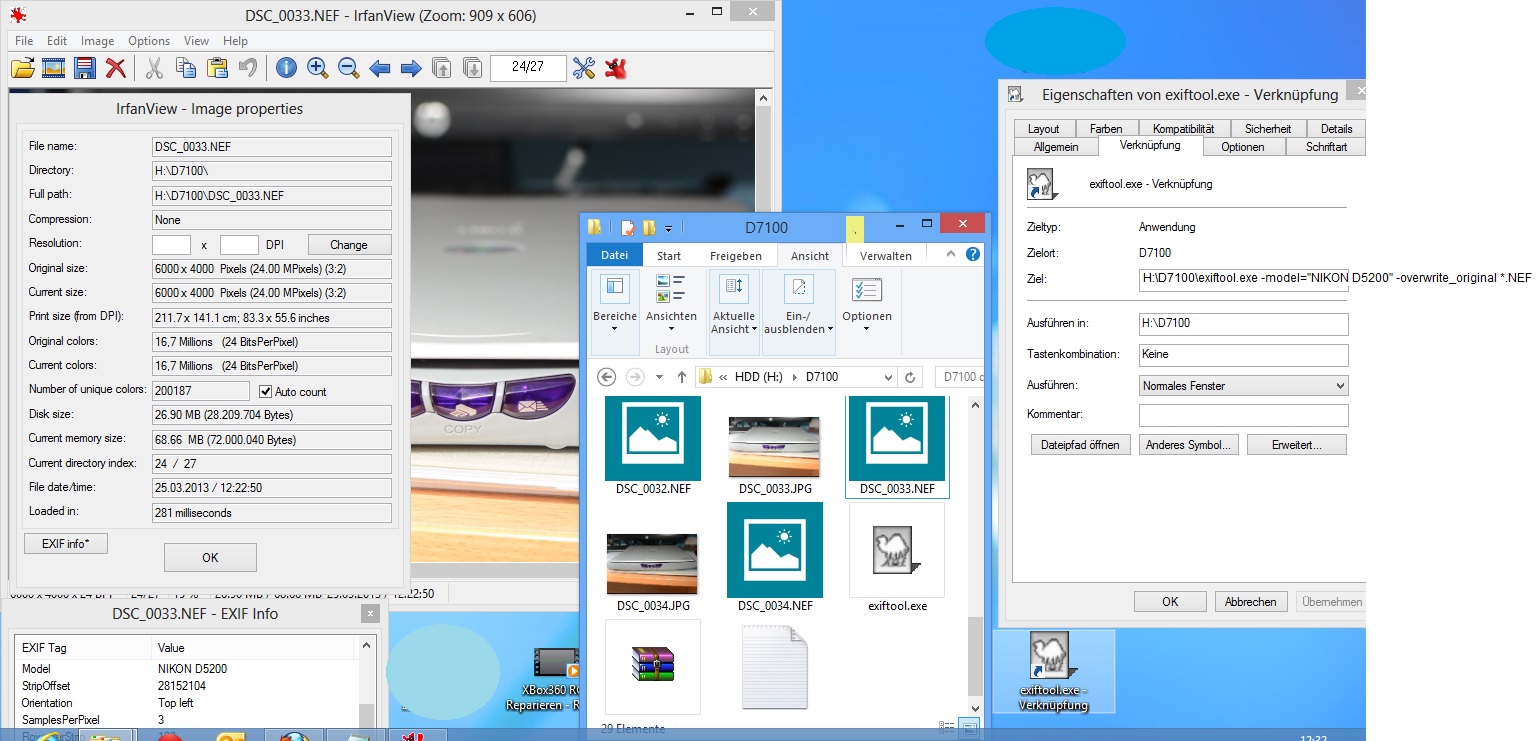
I hope you can see everything in full resoltion.
Important is the shotcut file an my desktop that executes the original exe with the attribute writte there
The command replace in all NEF files in this folder the "D7100" with "D5200"
works fine and lightroom 4.3 is able to work with these files.
Irfan View can also open the files.
H:\D7100\exiftool.exe -model="NIKON D5200" -overwrite_original *.NEF
I hope Adobe supports D7100 already with LR 4.4 >> so that we are not force any more to do this
Copy link to clipboard
Copied
AX Troja - no one is forcing anyone to do anything. People made a chioce to buy a camera before there was Adobe support for it and they live with the consequences of their action.
Copy link to clipboard
Copied
Well, I would take the side of Adobe if, as I believe is most likely the case, Nikon didn't release the exact specs of the file generated by the new D7100 to Adobe, and others, ahead of time. That to me is just bad business practice; no one gains by that level of secrecy.
I'm not sure I accept the "buyer beware" argument that when you buy a newly released Nikon (or Canon) camera you should assume that RAW files won't be readable in the most popular software. It may not be a conspiracy on Nikon's part, but it is pretty stupid. And, once again, I'm assuming Nikon owns this problem. The camera launch date was provided by Nikon over a month ago, and any necessary specifications could/should have been provided to Adobe and others then.
Maybe they just want us all to buy Nikon Capture for @$135?
Copy link to clipboard
Copied
"Well, I would take the side of Adobe if, as I believe is most likely the case, Nikon didn't release the exact specs of the file generated by the new D7100 to Adobe, and others, ahead of time."
That's not sufficient. Adobe needs a production camera to profile as well.
Copy link to clipboard
Copied
Please hurry and fix this, guys!
Very frustrating!
Agree that the technically best (but also probably most ponderous) method at this time is converting to TIFF in ViewNX then opening the TIFF in LR4 and converting it to a DNG (I assume it can convert a TIFF into a DNG... have never actually done it). The TIFFs are >120Mb. Don't know what size the DNGs would end up being from those large TIFFs, though. Like I said: ponderous method.
Again... please fix this issue as soon as possible.
-
- 1
- 2


