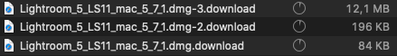- Home
- Lightroom Classic
- Discussions
- Lightroom 5.7.1 update Mac download link?
- Lightroom 5.7.1 update Mac download link?
Copy link to clipboard
Copied
Hi all,
I am trying to update a reinstall of Lightroom 5 on my Mac. Sadly, Lightroom's integrated update functionality is broken, and I cannot seem to find a download link on Adobe's site. The legacy downloads page at https://helpx.adobe.com/download-install/kb/creative-cloud-previous-version-apps-download.html only goes to to LR6, no mention of LR5.
The deep link at http://download.adobe.com/pub/adobe/lightroom/mac/5.x/Lightroom_5_LS11_mac_5_7_1.dmg is dead.
Adobe chat support actually told me to come here and ask...
Can anyone provide a download link to Mac version 5.7.1?
Thanks!
 1 Correct answer
1 Correct answer
To sum things up: I ended up finding what I was looking for at archive.org:
Adobe support never managed to help me out.
Copy link to clipboard
Copied
Adobe removed all links to perpetual copy's of Lightroom, with the exception of v6.14.
Two ways to get old downloads now days
1. Bring up Adobe.com, sign in (if not already) click on "manage your account" (over on the left under the welcom back), click on "view download my apps". Select the correct app.
Mind you, this only works if you registered the product.
2, Alternate, contact Adobe to get a temporary download link from them. You might have to call twice as some of the call center reps have bad info
Copy link to clipboard
Copied
Copy link to clipboard
Copied
I succeeded on the third try. A nice guy finally created a temporary download link for me. After installation, LR5 complained about a missing Adobe Application Manager, and the nice guy pointed me to yet another download. After that, LR5 was up and running without complaining.
I am wondering: Was Adobe Application Manager always part of the software, or was that retrofitted after the final release?
Copy link to clipboard
Copied
As it turns out, the "experts" at Adobe gave me a version of LR5 that only runs once and then complains that I am not a CC member. There is no way to enter a serial number.
Thanks Adobe support, I guess I'll start yet another chat session. Maybe this time someone can actually help me out.
Copy link to clipboard
Copied
I assume you have a serial number from your old copy? Go into Adobe.com and register that.
Oh, and as you had LR 5 previously installed, look for a file ending in .lrreg that will be a text file with the serial number in it.
Copy link to clipboard
Copied
Copy link to clipboard
Copied
Call Adobe again. Something is missing in this
And do you have your original CdRom?
Copy link to clipboard
Copied
I do have my original CD. Haven't had a CD drive though for years.
In the end, I'll be facing the same problem. I could buy an external CD drive and install LR5 from disk. But there is no way to update to the latest bugfix release, as all the links are dead.
Copy link to clipboard
Copied
Point is, the serial number is on that CD or on the cover, or in a bit of paper in the case.. When you launch LR it may ask for that number. When you register your copy, you use thatneumber (if Adobe still accepts v5 registration). Some have pointed out that pre v6, registration was noot mandatory.
Copy link to clipboard
Copied
To sum things up: I ended up finding what I was looking for at archive.org:
Adobe support never managed to help me out.
Copy link to clipboard
Copied
This link no longer works
Copy link to clipboard
Copied
archive.org has three snapshots of this download link, all of which start downloading and then fail after a short while after various amounts of (mega)bytes. I guess this is a temporary problem on their side and recommend you try again after a while.
Edit: The links are working again.
Copy link to clipboard
Copied
You made my day, THANK YOU! It is 18th Jul 2022 and it is working 🙂 Thank you, I almost lost hope to use my old L5
Copy link to clipboard
Copied
EXACTLY WHAT I'VE BEEN LOOKING FOR!! THANK YOU THANK YOU THANK YOU!
Copy link to clipboard
Copied
Try the links Provided in this discussion: