 Adobe Community
Adobe Community
- Home
- Lightroom Classic
- Discussions
- Re: Lightroom 5 importing photos in random order
- Re: Lightroom 5 importing photos in random order
Copy link to clipboard
Copied
I have been using Lightroom 5 for some time and just recently my photos are importing out of chronological order. It will import photos from all over the card. They appear in chronological order but they are numbered according to which one was imported first. I can see them in chronological order on my computer but when I hit import through Lightroom the photos are imported and numbered in a non chronological order. This only started happening recently so I think it has to do with a recent update. I've tried formatting my card, using another card, and importing to another catalog, but nothing has changed yet.
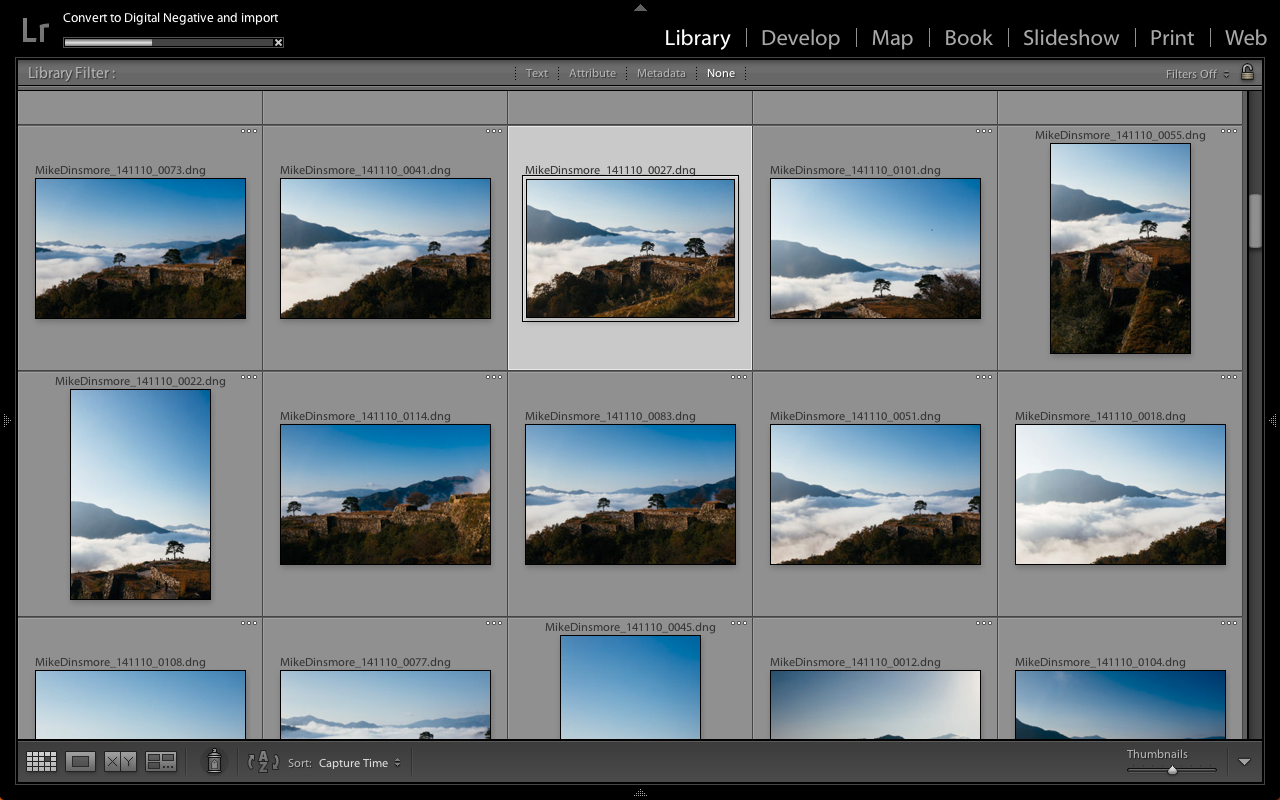
 1 Correct answer
1 Correct answer
I dunno what order Lr is supposed to import in.
But here is one way to resolve your issue:
* Choose a filenaming convention which does not rely on import sequence number.
For example, if you name according to "capture-date + original-image-number", then it won't matter what order they're imported in.
Maybe somebody else can get import order straightened out so you don't have to resort to changing filenaming convention - check: order in OS, and order in import dialog box for clues.
Rob
Copy link to clipboard
Copied
I do file renaming during the copy of the files off the card to my hard drive, resulting in "yyyymmdd_hhmmss_nnnn" where nnnn is the original file number. The timestamp gets me the proper sequencing of multiple cameras and the original file number gets me the proper burst sequencing.
The catch to this is that I do not use LR to copy/rename the files. I use the "Downloader Pro" for Windows by BreezeSys.com.
By the time I am done triaging, sorting, and organizing my images, LR finally gets to do an "add" import on only the grade-A images.
I reset the original file number back to 1 in the camera while I am reformatting the cards.
Copy link to clipboard
Copied
This is ridiculous. I've been importing the same way since the very first Lightrooom. Now all I have is a mess every photoshoot.
Copy link to clipboard
Copied
If you are not just venting, we need a much better description of the problem you are having.
Copy link to clipboard
Copied
OK so if I'm importing 5 images. The import grid view shows the files on the card in order of capture time correctly.
If I use custome name _ sequence as my filename as I've done for years. When importing the sequence gets randomly assigned to each file. For example instead of 1,2,3,4,5 based on capture time I get the 3,1,4,2,5 as my sequence.
After import everything gets sorted by capture time but the sequence is random. LR is not losing the capture time its just importing them randomly and the sequence gets off.
Copy link to clipboard
Copied
Use the "original file number" instead of the "import sequence number".
While the import process has no documented ordering for the file sequence, this does seem to be a more frequent "problem" on the mac.
Copy link to clipboard
Copied
On the occasions when Lightroom does mess up the order of my RAW files after an import, I usually go to the Library Module then choose View>Sort>Capture time. And that reorders the files into the capture time order. Even with the right import settings LR can still mess up, more so in OSX than windows from what I've seen.
Copy link to clipboard
Copied
csteckiv THANK YOU!!! This solved it for me!!
Copy link to clipboard
Copied
THIS is the answer, though it is obviously not ideal. It obviously has some issue pulling them out in order when several levels deep, but if you select the final folder directly, it imports in the right order. At least we know what the issue is.
csteckiv wrote:
I was having this issue and realized that I was importing from my card at the DCIM folder level. When I directed Lightroom to the actual subfolder - 107ND600 in my case - it acted normally again. I don't know why this should be the case but check this if you have trouble. My photos were consecutive action photos and it was imperative they remain in the correct order.
Copy link to clipboard
Copied
This exact thing is happening to my files imported from canon 7d and 5d to Lightroom 5 cc on macbook pro.
The only things i changed recently was update to yosemitee and I from lr4 to LR5 CC (which seems to be a common denominator in the comments above)
I cant sort them by name, capture time or even added order and some of them ARE FREAKING UPSIDE DOWN!!! This is HORRIBLE because it has completely sabotoged being able to sync settings between poses on senior portrait and family shoots and even worse on sports when a series of images (like catching a football) is supposed to be together.
Ive updated the firmware on both cameras and on the 7d i did a total camera reset, Neither has helped
Has anyone found a solution? I dont seem to see any above. And capture time doesnt work for me. So frustrated ![]()
Screenshot below is sorted by capture time. Those two portrait images were off of the same card and i took them at the end of the game. Theres 6 of them total randomly all over the shoot, along with all the action shots being jacked up.

KA Snure, www.livingshastaphotography.com
Copy link to clipboard
Copied
Well I guess I should have read page 2 of all the comments and replys before posting. Because importing by custom name/ original file number worked! God I wish I would have came to this forum a month ago ![]()
Copy link to clipboard
Copied
Having the same problem. I shoot events sometimes with two or more camera bodies and want to import the files from each CF card with a continuous numbering as in, custom_nnnn, where custom is the name of the shoot and nnnn is the sequence number. the order of the event is often important in how the photos are post-processed (as lighting conditions change, etc.) but the sequence numbers are random with regard to the shoot order. I can sort the imported photos by capture time but that mixes the photos from different bodies together and makes a different mess not any better. This is a problem that needs a real solution and not just workarounds. I import using a card reader on 2013 mac pro and 2014 macbook pro both running MacOS 10.10.5, canon 5D, 5DMkIII, 5DS, and 7D cameras, Lightroom CC2015. Yes there are workarounds and outside programs for importing but the point of Lightroom is to organize and view and process photos and it is not working correctly. If it is some obscure setting, the default should be the logical import order. I can't even think why you would want to rename the files in a random order and it is not clear how or why Lightroom chooses the order it does for importing. Can Adobe please address this issue.
Copy link to clipboard
Copied
I shoot events sometimes with two or more camera bodies and want to import the files from each CF card with a continuous numbering as in, custom_nnnn, where custom is the name of the shoot and nnnn is the sequence number. ... I can sort the imported photos by capture time but that mixes the photos from different bodies together and makes a different mess not any better.
I think the following file renaming template meets your requirements:
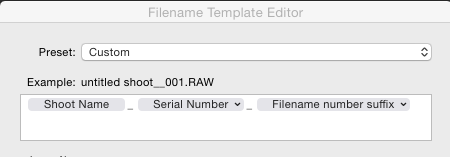
Copy link to clipboard
Copied
oh man, this has just started happening to me after the upgrade to el capitan. I regularly import thousands of GoPro stills (time-lapse) and it is imperative to rename with sequence numbers as the GoPro numbers start repeating quite quickly so using original filename is useless. It's never really been a problem as long as you rename on import with sequence numbers... until now... I've tried all possible sorting options and none stick... kind of unbelievable really !!! sort this out Adobe !
Copy link to clipboard
Copied
Why not preserve the original filenames and just sort folders and collections by capture time after import?
If you really want to do renaming, you could do use the renaming template YYYMMDDHHMMSS<file number>:
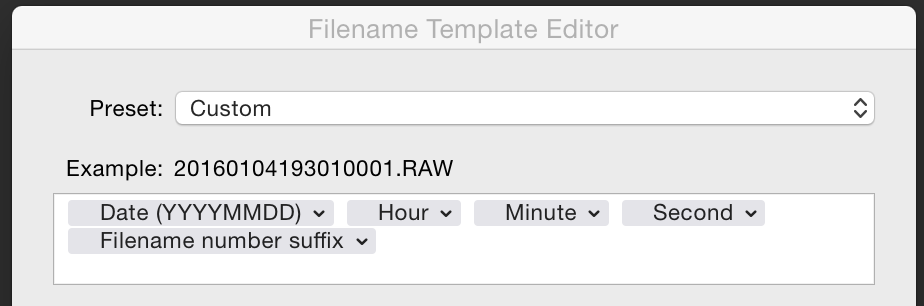
The file number suffix is only useful if the camera is taking more than one pic per second.
Copy link to clipboard
Copied
I'm also having the same problem, I have to restore to importing and then renaming in 2 steps
Copy link to clipboard
Copied
Same problem, Never used to happen, and I can't pinpoint when it started but I wish they'd fix it. I used to import the files with my own naming convention, but they would stay in order of capture time. Now they import with my name but out of sequence time-wise. It is very frustrating.
Copy link to clipboard
Copied
It seems if you Sort on Media Type you can get a properly ordered and numbered sequence of images or clips. Makes total sense right?
Copy link to clipboard
Copied
i have encountered this problem many times, as the viewing of photos from the import window arranged by the date is way more convenient than the sort method, the solution i find is something like this,
- go down to the right side of the window to find the "destination"
- then click on the triangle to get a view of photos according to the date
- then tick on the date you want to import,
- check the import window, all the photos taken on that date will be selected and ready to import
- click import to all the photos on the particular date
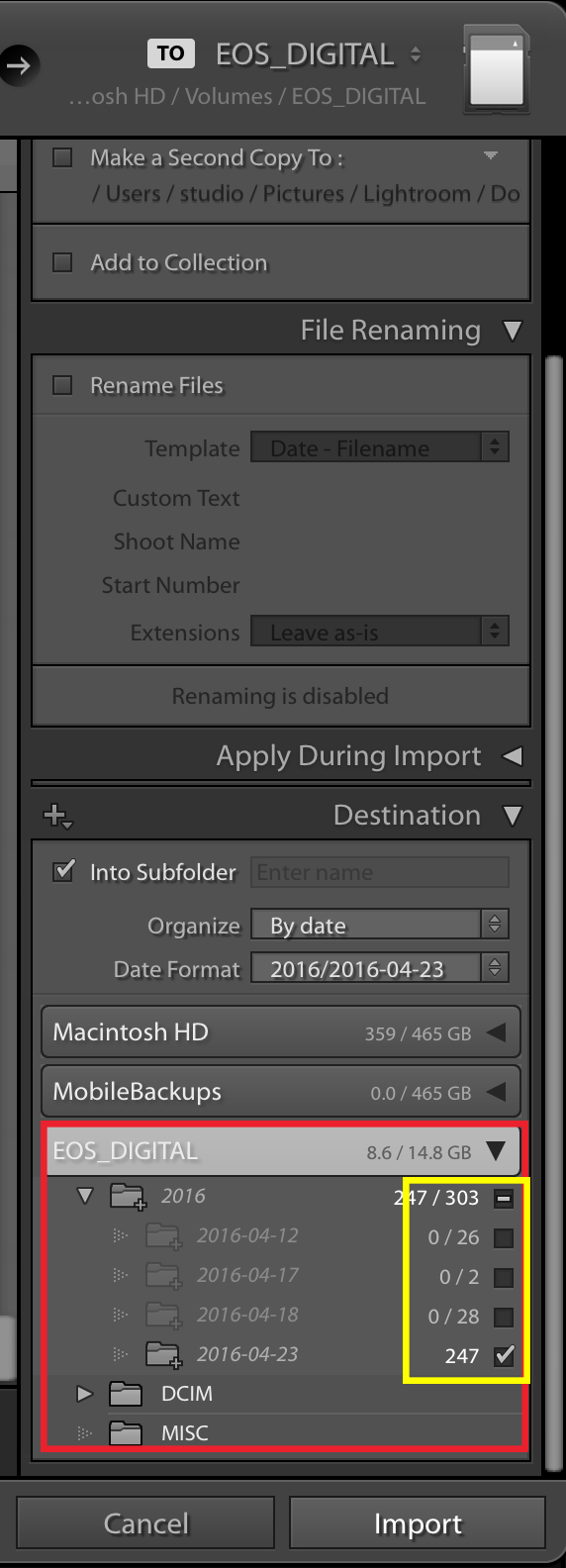
Copy link to clipboard
Copied
Here's what I did and it seems to have solved the issue, at least for now. After selecting "import" under the "source" header select your media card or source and voila all the files are in chronological order....proceed as usual.
Copy link to clipboard
Copied
I have a solution!
When you import from a media card reader (haven't confirmed from when you import from a camera) you need to NOT be in the DCIM level of the media card/camera. Point Lightroom to import from a higher level directory. For example, the exact directory that your files are in.
DON'T IMPORT FROM THIS FOLDER: (DCIM)
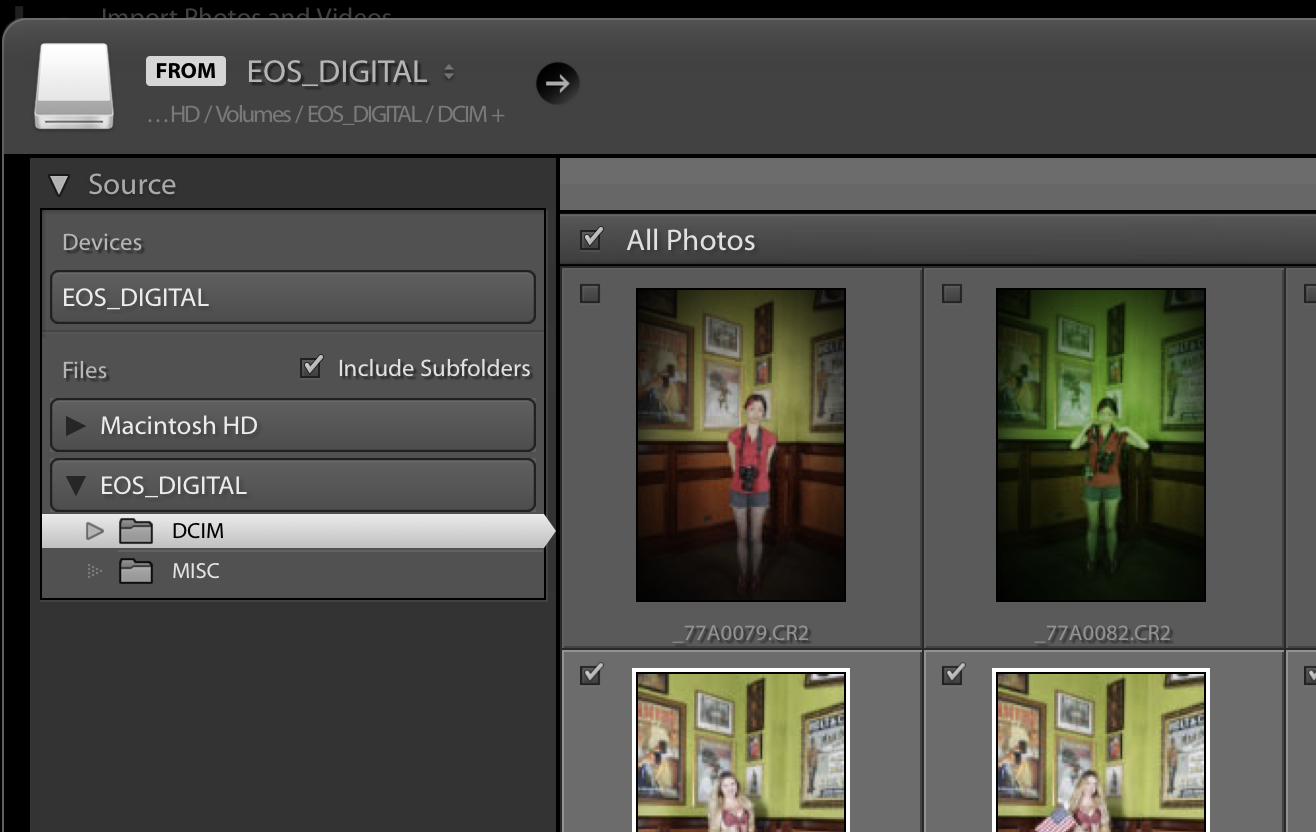
IMPORT FROM SOMETHING LIKE THIS FOLDER: (100EOS5D)
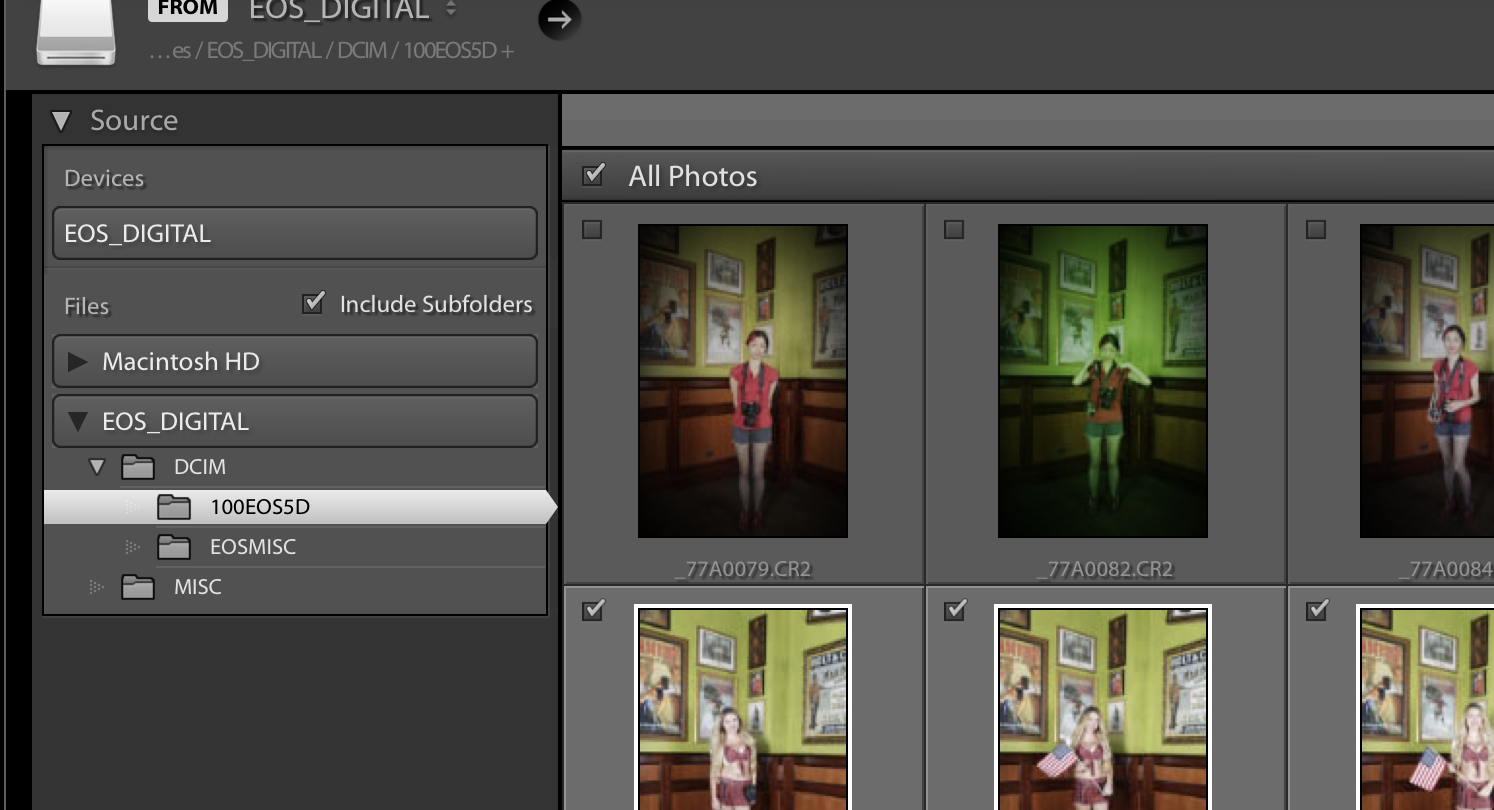
Now everything should import as you expect it to.
To be fair, someone gave this solution on page two, but it looks like everyone ignored that person, lol.
This has worked for me several times now.
Copy link to clipboard
Copied
Thankyou sooo much. I had the same issue and now resolved!
Copy link to clipboard
Copied
I'm going to toss this out here even thought it's an old thread because there's a lot of suggestions from people who obviously can't imagine why capture time would matter. I bracket my shots specifically to be to batch process with Photomatix. This issue seems to come and go. Nobody seems to know why.
