- Home
- Lightroom Classic
- Discussions
- Re: Lightroom 5 slideshow shows a black screen
- Re: Lightroom 5 slideshow shows a black screen
Copy link to clipboard
Copied
When I preview or play a slideshow in Lightroom 5 I see a black screen. I've tried it using various settings, images, lengths, and with the show saved or unsaved, all with the same result. In a preview I can see the show advancing through the slides; all remain black.
Sometimes (unpredictably) the screen isn't black, but rather two colors or color washes separated diagonally.
There are no videos in the shows. (A black screen for a slideshow with a video as the first slide is a known issue mentioned in the Lightroom Journal.)
Exporting to pdf works properly. An exported video shows as a black screen.
(Mac Pro, OS X 10.7.5, Radeon X1900 XT video card)
 1 Correct answer
1 Correct answer
Hi
I had the slideshow black screen too. I fixed it by checking (when slideshow is open) Template Browser on
left of screen and selecting "Default +" click on it, it does not highlight so maybe I unchecked it somehow.
Prior to that I cleaned the computer fans so the video card would run cool.
Copy link to clipboard
Copied
Same here! And I can't get rid of the black screen, to the point where I have to restart Lightroom to get rid of it.
(iMac, OS X 10.8.4,
ATI Radeon HD 5750 1024 MB video card).
Copy link to clipboard
Copied
The same problem reported in another forum:
http://feedback.photoshop.com/photoshop_family/topics/slideshow_black_screen_after_upgrade_to_lr5
Copy link to clipboard
Copied
I tried a complete reinstall of Lightroom 5. Didn't help.
Copy link to clipboard
Copied
How many photos are you using in the slideshow?
Copy link to clipboard
Copied
I've tried slideshows with lengths from one to eighty photos, and many in between. Length does not seem to be a factor.
Copy link to clipboard
Copied
1 to 907. Doesn't matter.
Copy link to clipboard
Copied
Same problem. WIndows 7, 64bit, 16gig ram, 8TB, PC. First thing blank black screens (it blanks both, as if to start showing the show, then nothing else happens). When pulling up an old slideshow or after creating a new one. I upgraded my video card drivers, just in case. But hangs there. ATI Radeon HD 5900 Series. Help! This is the way I review all my work.
Copy link to clipboard
Copied
I had the same problem with my Windows System. My Windows Login User Name was (René van der Voorden) before and contains a special charakter (the french é). The Slideshows option only shows a black screens. Now I created a new User called (RVDV) with no special characters like (é). Now Slideshows are working fine. Maybe this will also help with the MAC?
Copy link to clipboard
Copied
Would you please try to create a totally new catalog and add photos in it ? Then create a new slideshow to check whether this problem is resolved. Thanks.
Copy link to clipboard
Copied
OK, I created a new, empty LR5 catalog and imported a few photos into it. The blank-screen slideshow problem remains. I also disabled all plugins this time, with no effect on the problem. (Other than the ones supplied with LR5, I had only Nik HDR Efex Pro 2, Photosmith, and 500px.)
I did manage to get a screenshot of the two-color screen effect I mentioned in the initial post. It's not reliably repeatable, but does seem to occur after changing the appearance settings (turning on border, shadow, wash, background in this case). Running the slideshow again with the same settings produced a black screen.
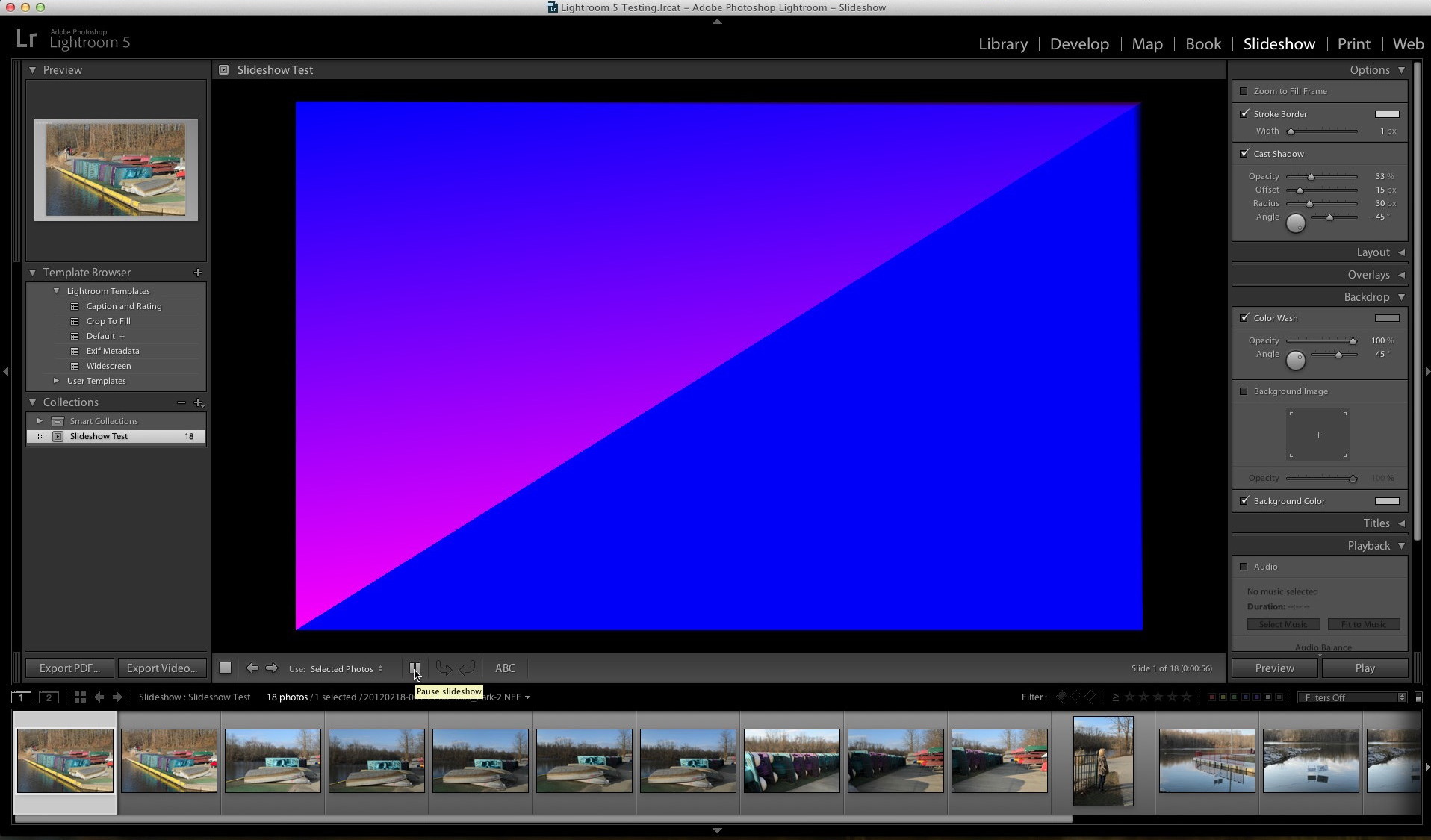
Copy link to clipboard
Copied
I tried it too. Even with a new catalog I´ve a black screen.
Copy link to clipboard
Copied
I just upgraded to Lightroom 5 from the beta. Same issue (all black screen with an occasional flicker). This is beyond annoying - it seems kind of obvious. Is there a resolution yet?
Copy link to clipboard
Copied
Same fore me on my desktop. And i installed the program on my laptop and there it is working perfect. (installed it from the same download)
Copy link to clipboard
Copied
I also have the "Sldeshow Black Screen of Death" issue. Tried the create a new catalogue idea, didn't work.
Not knowing this was an issue, tried to do a slidehow in front of a group of people recently and of course, nothing. 😞
I noticed this post was started over a month ago. Hope this gets resolved soon.
(mac 10.7.5 fwiw)
Copy link to clipboard
Copied
If you do need to do a slideshow, export to pdf still works fine. You can export your show and then present it in slideshow mode in your pdf reader of choice.
Copy link to clipboard
Copied
I also have the "Sldeshow Black Screen of Death" issue. Tried the create a new catalogue idea, didn't work.
Not knowing this was an issue, tried to do a slidehow in front of a group of people recently and of course, nothing. 😞
I noticed this post was started over a month ago. Hope this gets resolved soon.
(mac 10.7.5 fwiw)
My computer has a ATI Radeon X1600 256 MB card.
I wonder if this has been resloved in the 5.2RC ?
p.s. This slideshow problem doesn't appear in my other i7 chip computer fwiw.......
Copy link to clipboard
Copied
It's not resolved in 5.2RC.
Copy link to clipboard
Copied
Pooh. I was hoping for a fix by now. Seems like a very fundimental problem. I have been creating pdf Slide shows and showing those. Not prefered, as it is more disk space, and is external with a set resolution. I am doing it at screen resolution 2056 *1600.
Copy link to clipboard
Copied
My guess is that it shows up only on certain hardware configurations (see post #14). That would make it hard to isolate and probably not high on the list for bug-fixing resources.
Copy link to clipboard
Copied
The problem still there after 5.2. Slideshow of ~40k of photos: impossible, filtered down to ~4k: impossible, to ~500: possible, although extremely slow to start. It all worked fine (if a bit slow) in previous versions. Win 7 64bit SP1, 18GB RAM, GTX 660. Regards m.
Copy link to clipboard
Copied
Problem's still there on my Mac, too. No fix in 5.2 (There was no fix in the RC, so that's not surprising.) It's even worse, actually. If you choose another module while the (blank) sildeshow's running, the black rectangle of the blank show remains on top of all the other modules. The only way to remove it is to quit LR and restart it.
Copy link to clipboard
Copied
I was having the same issue until I adjusted the timing in the Playback section then it started to work. It seems leaving everything set to the default may have been causing the issue. I created a 274 image slideshow, dropped the Slides timing to 3.5 seconds and the Fades to 1.5 seconds and it now works.
Copy link to clipboard
Copied
I'm glad that solved your problem, but, alas, mine persists with those settings.
Copy link to clipboard
Copied
Same here with LR 5.2, NVIDEA GeForce GTX 560 Ti, Driver 327.23, WIN7 X64, 32 GB RAM.
Find more inspiration, events, and resources on the new Adobe Community
Explore Now