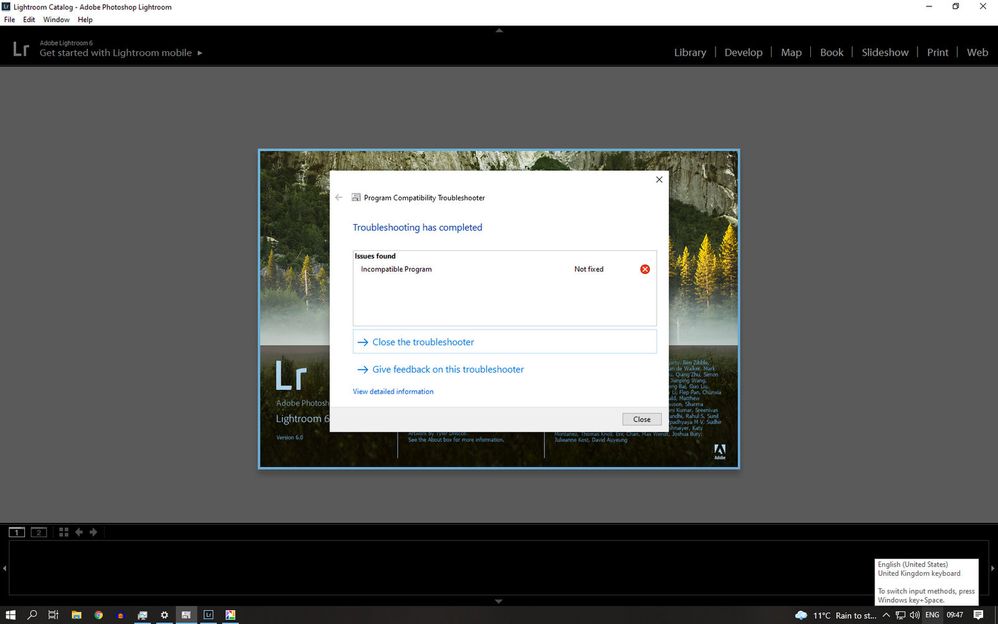Adobe Community
Adobe Community
Lightroom 6 not responding
Copy link to clipboard
Copied
Well I am absolutely miffed that LR decided to not open after working perfectly well for 2 years on Windows 10. Nothing hs changed, no software update etc and yet when I try and open the program it hangs endlessly. I have tried everything, including rolling back windows to an earlier date, to no avail. As I haven't backed up the catalogue (thinking the xmp files were checked to write, which I have now found were NOT) I can't afford to lose all the 2 years worth of edits that must be locked into the programe.
Is there any way I can rescue them, or better still, get LR running again ? My older LR 5.7 still opens but I need 6 with improved features.
I have a clone of my system drive if that I could copy over (in the hope of fixing any corrupt files) but I need to know where LR stores all its edit info for each file so I don't wipe over them. But my maion concern is why LR has just stooped opening.
Copy link to clipboard
Copied
I have tried to get to the catalogue via LR 5.7 but it won't open because the catalogue was created on a newer version.
Copy link to clipboard
Copied
Quote “I have tried to get to the catalogue via LR 5.7 but it won't open because the catalogue was created on a newer version.”
Exactly LR 5.7 cannot open a LR 6 Catalog and there is no procedure to make that possible.
Copy link to clipboard
Copied
Ok, thanks for confirming. I shall have to try amd reinstall LR 6 in the hope it can read this catalogue.
Copy link to clipboard
Copied
"get LR running again ?"
Your screenshot shows the Program Compatibility Troubleshooter saying that LR 6 is an "incompatible program". That's curious, since when I run it on my LR 6.14's "lightroom.exe", it doesn't show any incompatibilities.
Troubleshooting steps:
1. Try resetting LR's preferences:
https://www.lightroomqueen.com/articles-page/how-do-i-reset-lightrooms-preferences/
(Follow the instructions for manually resetting preferences on Windows for LR 6.) LR sometimes soils its preferences file, and resetting it can fix all sorts of wonky behavior. That article explains how to restore the old preferences if resetting doesn't help.
If your LR is trunning to start in People view (which no longer works in LR 6 and can crash LR 6 on startup), resetting preferences will cause it start in Grid view.
2. Do Help > System Info. If you don't have 6.14 installed (the last version of LR 6), download and install it following the instructions here:
3. Run the Adobe Creative Cloud Cleaner Tool to remove all Adobe software:
https://helpx.adobe.com/creative-cloud/kb/cc-cleaner-tool-installation-problems.html
Then reinstall LR 6 (step 2).
4. If you can't get LR 6.14 running on your computer, you can buy a subscription to the most recent version, LR Classic 10. When it starts, it will ask if you want to convert your LR 6 catalog to LR 10.
Copy link to clipboard
Copied
Tried to download the LR 6 from the link but when I click to download I get
Access Denied
You don't have permission to access "http://trials3.adobe.com/AdobeProducts/LTRM/6/win64/Lightroom_6_LS11.exe?" on this server.
Reference #18.3aed655f.1634056886.3d11b97b
Copy link to clipboard
Copied
I think you missed 'be sure to read "Very Important Instructions" above the table' in the instructions:
Copy link to clipboard
Copied
@Marby wrote:Tried to download the LR 6 from the link but when I click to download I get
Access Denied
You don't have permission to access "http://trials3.adobe.com/AdobeProducts/LTRM/6/win64/Lightroom_6_LS11.exe?" on this server.
Reference #18.3aed655f.1634056886.3d11b97b
So, johnrellis instructed you to go to ref (1). In ref (1) solution, he instructs to go to ref (2) , and carfully read the very important instructions. Then in ref (2) you will need to click on the appropriate link.
Not sure where you got the link you tried. An Adobe site? Not going to happen
ref (2): https://prodesigntools.com/adobe-cc-2015-direct-download-links.html#download-instructions
Copy link to clipboard
Copied
Ok thanks. Downloading now so will keep you posted on progress.
Copy link to clipboard
Copied
Ok, I downloaded LR 6, extracted the files and was able to open LR again with all my libary showing without actually installing. This must have replaced a mixssing/corrupt file that caused the issue.
The only think I have noticed is my CPU is maxing a bit (running speedfan and the cores are getting into the high 85 degree C) Would LR be pushing the CPU this high for a Windows 10 Intel(R) Core(TM) i5-9600KF CPU @ 3.70GHz ?
Copy link to clipboard
Copied
I also want to add (this forum frustratingly won't let you edit a post) a BIG thank you to all here who have helped me with this issue. I feel so relieved that it is back up and running. The box is checked to automaticly write xmp files to all my images so hopefuly that will cover things in the future but I might back up the catalogue just incase.
Copy link to clipboard
Copied
"but I might back up the catalogue just incase."
Not an option. The hard drive dies, those xmp die, thst catalog dies. At least two backups on different drives, neither of which are the drive the catalog is on.
And do not forget to backup the photos.
Copy link to clipboard
Copied
Glad it's running again.
"Would LR be pushing the CPU this high for a Windows 10 Intel(R) Core(TM) i5-9600KF CPU @ 3.70GHz"
LR does use large percentages of the CPU when its building previews (e.g. after importing), recognizing faces, and doing exports. The reinstall may have triggered LR to rebuild some or all of the catalog's previews, which could take many many hours for very large catalogs. But eventually, with LR idle, it shouldn't be using very much CPU.
Copy link to clipboard
Copied
Unfortunatley it is running really slowly. Usually when importing new images it does it quite fast but after selecting about 30 images for import, it got to about 5 and LR just dissapeared with no warning. managed to get it up again but this is very strange (sad face)
-
- 1
- 2