- Home
- Lightroom Classic
- Discussions
- Re: Lightroom 6 updates [How to update 6.0 to 6.10...
- Re: Lightroom 6 updates [How to update 6.0 to 6.10...
Lightroom 6 updates [How to update 6.0 to 6.10.1?]
Copy link to clipboard
Copied
I previously had CC but stopped it a year ago. Yesterday I purchased Lightroom 6 (perpetual). No problem downloading but ended up with version 6.0; struggling to upgrade to 6.10 so that it will work with my new camera. Any tips? Jonathan
Copy link to clipboard
Copied
Explain struggling. What have you tried?
Copy link to clipboard
Copied
When I open Help and try to update it shows only CC LR 2015 not LR6; When I click the CC LR update it says I have to close LR, when I close LR the update box disappears also. I have tried to find updates online at Adobe.com but it only shows updates up to LR3. When I follow the link shown in your answer it just takes me to a download page for the full LR software not for updates. I did select the download but it appeared to be downloading the whole programme again so I cancelled it. I only downloaded the programme yesterday and assumed I would get the most up to date version. Jonathan
Copy link to clipboard
Copied
Adobe seems to like to make navigating their site confusing, but the update to 6.0.1-6.10.1 are all here: Download Photoshop Lightroom
Scroll to the middle- bottom of page and click open the "Adobe Photoshop Lightroom 6" arrow, which will reveal all of the updates in sequence.
Good luck!
Copy link to clipboard
Copied
Thanks for that!
Copy link to clipboard
Copied
The most current version of Lightroom 6 is 6.2.1
You can get it here Lightroom CC 2015.2.1 / 6.2.1 now available
Version 6.1.1 can be Downloaded from: Windows link MAC Link
from here:
Copy link to clipboard
Copied
Actually, Peru Bob, the current update is Lightroom 6.10.1. I don't know where you are getting your information. The OP should be able to update from the help menu within Lightroom or from the desktop application manager. If that doesn't work then here is the link to where all updates are available:
Copy link to clipboard
Copied
I guess I missed that it was an old thread that I linked to.
Good call.
Copy link to clipboard
Copied
Hi sorry to bother anyone; I just bought LR 6 standalone DVD/CD with SN for activation & only for windows version; if by chance I successfully dwndload it can I update to current version by dwndload the site " download Photoshop LR
thnks for your time
Copy link to clipboard
Copied
I just bought LR 6 standalone DVD/CD with SN for activation & only for windows version; if by chance I successfully dwndload it can I update to current version by dwndload the site " download Photoshop LR
Yes, you can update your LR 6 to the last version, 6.14, by downloading it from here: Download Photoshop Lightroom
Copy link to clipboard
Copied
Thnks much johnrellis for a very quick response surely I will keep in contact with the communities if ( cross my fingers) I ran aground
Copy link to clipboard
Copied
Hi just checking if LR 6 will work on windows 10; since the required OP is windows 8.1. Thnks again
Copy link to clipboard
Copied
Hi everyone I'm indeed sorry to this new LR 6; as mentioned before I have a stand alone LR6.5 to be exact ,but not the Photoshop LR disc; can I still updacted this LR 6.5 to the most current before I open "dwnload photoshop lightroom "; Thnks for your time
Copy link to clipboard
Copied
Ok. so- yes Lightroom v6 (and the updated versions) will run in Windows-10
And as stated by johnrellis in Post#9 above -you can update your v6.5 to v6.14 by downloading and running the 'update patch' from the link shown by John. (Do NOT uninstall v6.5 first. The 'update' requires a previous version installed)
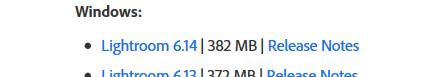
Copy link to clipboard
Copied
But my LR6.5 isn't a LR CC ; even though it is a stand alone windows version; can it still be updated?; when I dwndload Photoshop LR, there's no LR update like what other in forums said
Thnks
Copy link to clipboard
Copied
You do not need Creative Cloud to install and run Lightroom v6.14.
You just need your Serial Number. (the same serial number you used for v6.5)
v6.14 is a "Stand-alone" version, that will never have any further support, or updates, for new cameras or new features.
It is as simple as this-
Download and run the Lightroom 6.14 update. You have the link in Post#9.
Have you done this?
Copy link to clipboard
Copied
Thnks again I successfully found the linked last night & downloaded to version 6.14 & its on my zip up file, all I need is to buy to zip item & unzip the file
Thnks again good people
Copy link to clipboard
Copied
Hello everyone after I unzip the file I got an error message from Adobe application manager "update could no be applied ";
Could it be that the LR 6.5 I bought from eBay is a ???
Thnks
Copy link to clipboard
Copied
Copy link to clipboard
Copied
Ok Thnks I will try some remedy from the thread & see what happens
Copy link to clipboard
Copied
Hi just wandering if LR 6 stand alone has indeed photo merge & HDR menu buried somewhere that I could not find
it advrtised there's Thnks
Copy link to clipboard
Copied
The 'Menu' for HDR would be found by-
Select two or more photos,
Right-Click on one of the images,
Choose the [Photo Merge....] option, select HDR or Panorama.
Keyboard shortcuts- [Ctrl+H] for HDR, and [Ctrl+M] for Panorama.
https://www.lightroomqueen.com/whats-new-lightroom-cc-6-0/
Copy link to clipboard
Copied
Thnks micy can't wait to try it
enjoy the weekend
Copy link to clipboard
Copied
Yes, that is a feature of LR6. First item in Google search:
Copy link to clipboard
Copied
Thnks guys for well explained instructions
Greatly appreciated
Robert
-
- 1
- 2
Find more inspiration, events, and resources on the new Adobe Community
Explore Now


