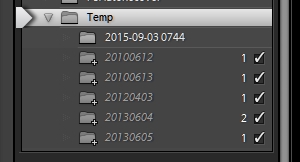- Home
- Lightroom Classic
- Discussions
- Re: Lightroom CC import window does not show any p...
- Re: Lightroom CC import window does not show any p...
Lightroom CC import window does not show any photos in SD card.
Copy link to clipboard
Copied
Dear experts,
I am using PS LR CC with Mac OS 10.11.6.
Last import ~1 month ago no problem. Today I insert a SD card, photo app of Mac can read the photos in the import manual, Finder can see all the photos too. However when I click import in LR CC, there are no photos shown in the import window. It does show the SD device on the left hand side, but even if click into it no photos are seen.
I then copy all the photos from SD to my HD through Finder, then try the import again. Once again no photos are seen in the import window when I point to the folder that I created in Finder where all the photos are stored.
Could anyone shed some light?
Thanks so much.
Copy link to clipboard
Copied
Make sure you are using Lightroom CC 2015.7 and not some earlier version.
Copy link to clipboard
Copied
Check the destination location you have selected in the Destination section of the right hand panel. It is more than likely set to a folder your username doesn't have "Write" permissions to. Change it to a folder that does or change the permissions on the folder it is set to.
Copy link to clipboard
Copied
I am using CC 2015.7.
I am logged 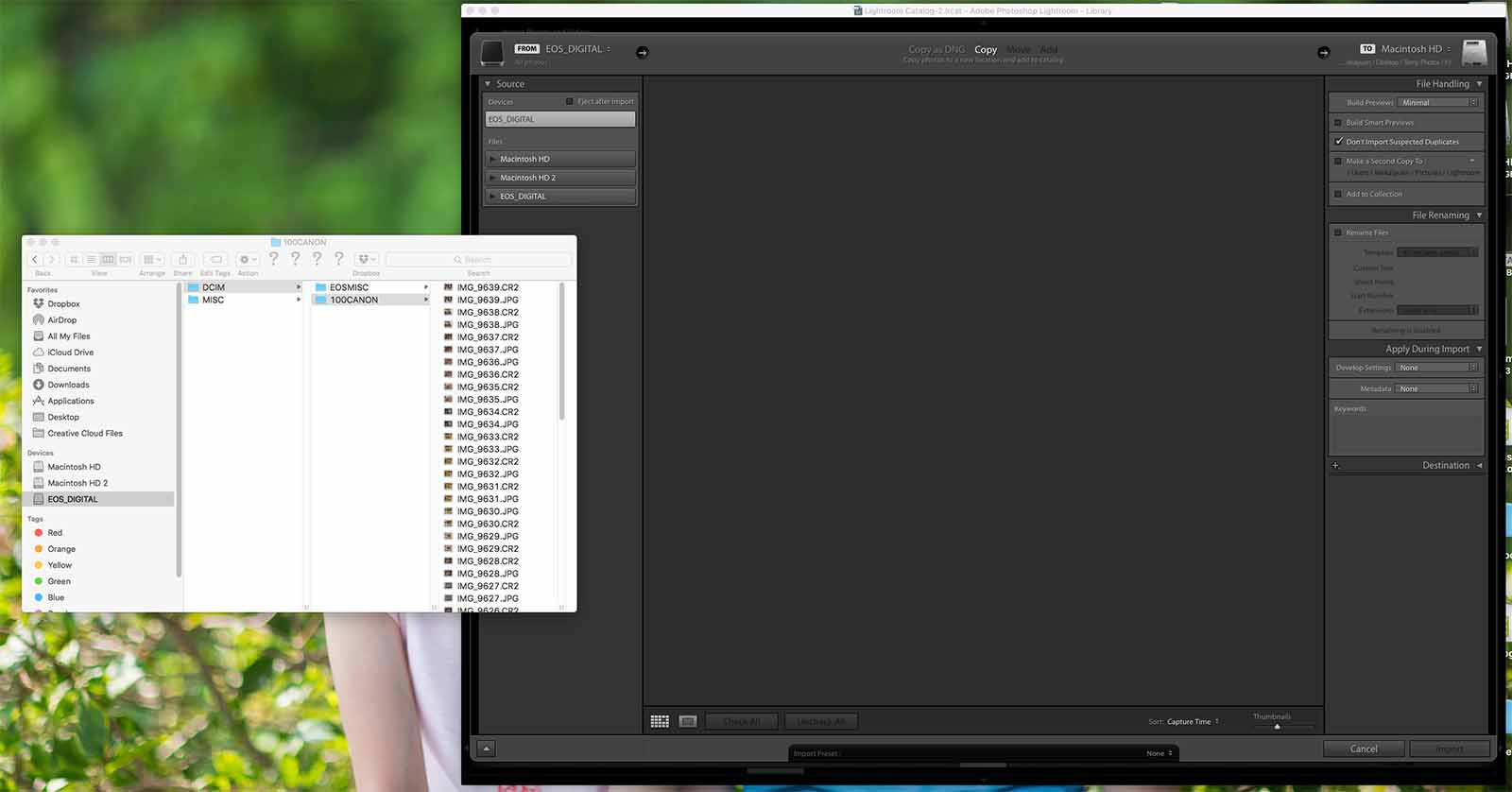 in as admin, and I tried create a folder on desktop and tried again. Still no photos show up in the import window.
in as admin, and I tried create a folder on desktop and tried again. Still no photos show up in the import window.
Copy link to clipboard
Copied
Expand the Destination Panel on the right, make sure you have selected a valid Destination folder
Copy link to clipboard
Copied
Yes I did.
Copy link to clipboard
Copied
I tried to point to other folders that contain photos, and choose Add (to catalogue) and uncheck "Don't import suspected duplicates" and also no photos show up.
Copy link to clipboard
Copied
First thing to do is restart your Mac then test.
When you say it can't read from the SD card do you have the SD card in a card reader or is the camera connected to the computer?
Copy link to clipboard
Copied
I would comment on two things I see in your screen-clip-
You have the source correct but you are not expanding the sub-folders by clicking on the EOS listing further down the list-

Secondly- you do not have the Destination Panel open/expanded. How do you know what folder you will 'copy' the images into?
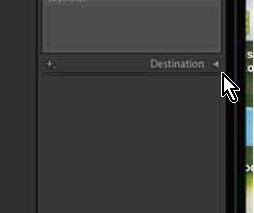
Copy link to clipboard
Copied
Thanks for every input. Last night I have tried restarting the Mac, remove and reinsert SD, point to other existing photo folder recatalogue....and nothing changed.
This morning I tried again and the problem disappears. Nothing I have done.
For the destination path, I click the Right upper hand corner and choose the path.

Copy link to clipboard
Copied
I click the Right upper hand corner and choose the path.
I highly recommend you expand the Destination panel in the Lower-right.
This will give previews and small indicators on folders telling you exactly where files are being stored.
The + indicates new folders being created. The number indicates the number of files copied to that folder. The Tick is a flag you can remove to selectively stop images being imported to that folder.