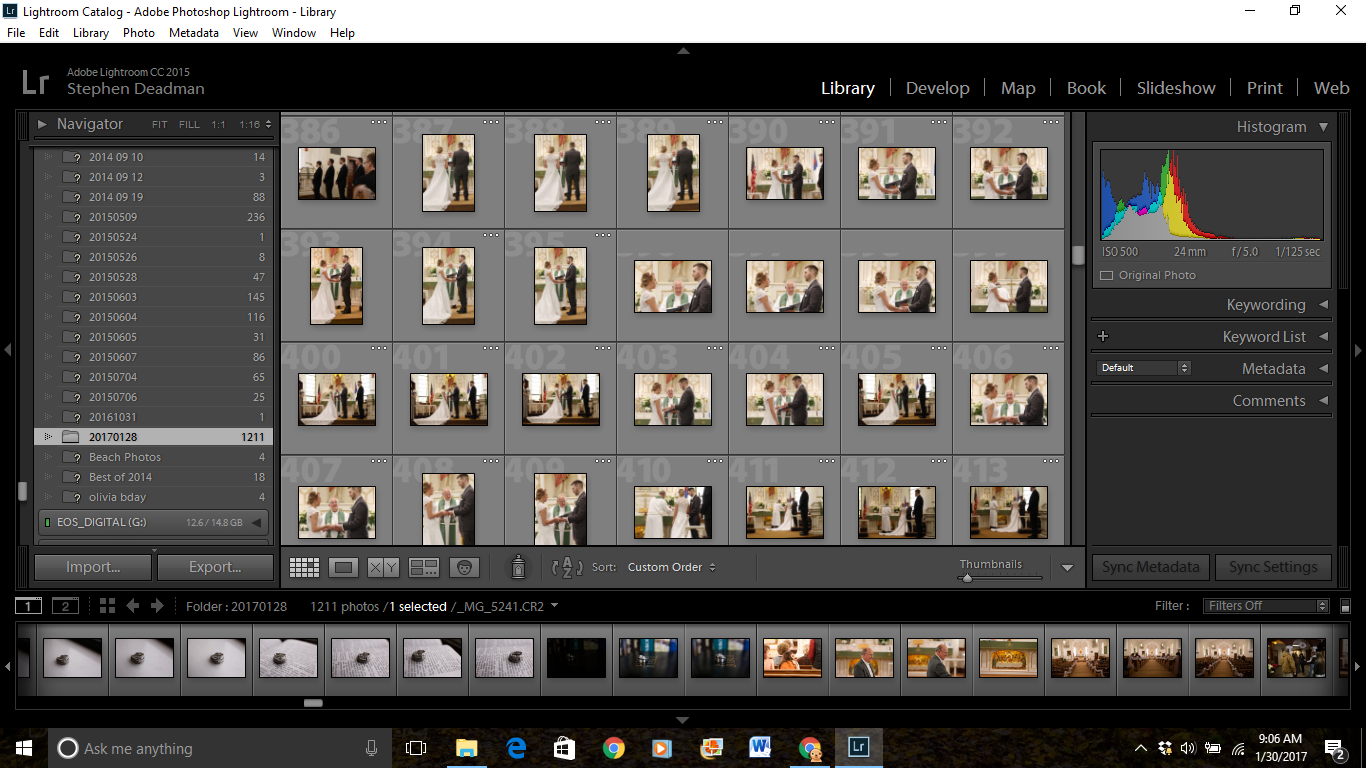Adobe Community
Adobe Community
- Home
- Lightroom Classic
- Discussions
- Lightroom CC Library Module no longer showing thum...
- Lightroom CC Library Module no longer showing thum...
Copy link to clipboard
Copied
My computer shutdown unexpectedly while I was importing a massive number of Pics from a wedding. All the pics that before the shutdown turned out fine, but when I went to finish importing the rest, Library would no longer show thumbnails or previews. I can still see the images in the Develop module but no thumbnails. Rebooted the computer several times and tried to import files from a different card but got the same results. What can I do?
 1 Correct answer
1 Correct answer
Looking at your screen-clip-
The current selected folder 20170128 (1211 photos) has the grey previews-
You should try first changing your default monitor profile to sRGB (as per link) to test if the current profile is corrupt.
Lightroom is very sensitive to the monitor profile in use, and may not show thumbnails when other programs will.
If no change, then try the steps to delete the Previ
...Copy link to clipboard
Copied
Can you show us a screen-clip with the library grid view and thumbnails no longer showing?
Your OS? What Lightroom Version Number? Importing how?
Answers before considering possibilities!
One possibility is that your "Previews" folder has become corrupted. A fix for this is to delete the Previews folder using the operating system. Delete the folder { Your Catalog Name Previews.LRDATA }. Caution: Do NOT delete the { xxxx.LRCAT } catalog file.)
Copy link to clipboard
Copied
Windows 10. LR CC 2015.8

Copy link to clipboard
Copied
Looking at your screen-clip-
The current selected folder 20170128 (1211 photos) has the grey previews-
You should try first changing your default monitor profile to sRGB (as per link) to test if the current profile is corrupt.
Lightroom is very sensitive to the monitor profile in use, and may not show thumbnails when other programs will.
If no change, then try the steps to delete the Previews folder-
https://www.lightroomqueen.com/articles-page/lightroom-says-preview-cache-corrupted-fix/
I also note from your screen-clip you have many folders that Lightroom cannot find- indicated by the "?" on the folder names. These folders of images may be on an external drive not connected, or you have moved or renamed these folders with the operating system.
Missing Files and Folders video at-
Lightroom and Photoshop Tutorials, Tips and Training by Laura Shoe
Copy link to clipboard
Copied
I moved the file on my external hard drive and had LR find the missing folder after the move and that did the trick. Thanks for the help.