 Adobe Community
Adobe Community
- Home
- Lightroom Classic
- Discussions
- Re: Lightroom CC & Screen Flicker
- Re: Lightroom CC & Screen Flicker
Lightroom CC & Screen Flicker
Copy link to clipboard
Copied
Intel HD Graphics 620 with Windows 10 on Dell Inspiron 13-5378 i7 16GB RAM.
Hi all I have the above setup, today I noticed that when making adjustments to images in Lightroom there is some kind of screen flicker. I have managed to disable GPU acceleration but the problem persists.
All my drivers are up to date and it's a brand new laptop. I've not seen this problem before and all the web posts I have seen suggest disabling GPU, but this has no affect. Is anyone else experiencing this ?
Copy link to clipboard
Copied
Flicker always occur in LR, in the Gallery module not the web module. and yes it was sometime occurred in windows tab manager with performance tab opened, but recently is gone. In LR, if i hover the pointer on the tabs menu, example: File menu. the flick is disappear.
i have the latest driver for my GPU and i disable the graphic acceleration. my GPU is NVIDIA GFORCE 310M with CUDA.
Copy link to clipboard
Copied
I'm sorry, which module are you talking about when you say "Flicker always occur in LR, in the Gallery module not the web module."
What LR module as shown below are your referencing?
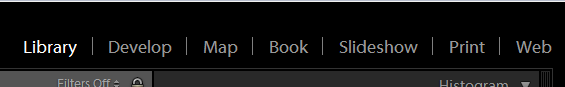
Copy link to clipboard
Copied
Looks like andrearman found the solution to their problem but didn't have the decency to thank you or update the thread.
Copy link to clipboard
Copied
I have a BenQ monitor and this same issues started up with my monitor right after my computer updated LR 2-3 days ago. Has to be some issue with the newer version of LR CC (version 9.3). The color and brightness of the image changes as I move my cursor/mouse off and on the image (onto any of the panels on the right, left, top or bottom around the image)
