- Home
- Lightroom Classic
- Discussions
- Re: Lightroom CC transfering filters
- Re: Lightroom CC transfering filters
Lightroom CC transfering filters
Copy link to clipboard
Copied
Good Morning all
Im hoping some one can help me. I am a beginner in Lightroom. I recently got a new laptop and I successfully managed to transfer my library to it but all my colour filters I had used have not come across with them. How can I get all my coloured filters over to my new laptop?
Thanks for your help
Nik
Copy link to clipboard
Copied
By "colour filters" I presume you are referring to Develop Presets, correct?
If so, then you can use the operating system to { copy, transfer, paste } all the presets from the 'old' laptop to the 'new' laptop.
Essential reading-
https://www.lightroomqueen.com/how-move-lightroom-to-new-computer/
and info on the location of the presets- See "Your Presets and Templates"
https://www.lightroomqueen.com/backup-lightroom-files/
Copy link to clipboard
Copied
What I had done was give curtain photos a colour rating. ie photos of cars, blue. Photos of boats, red. Photos of planes, Yellow etc
Is that Develop Presets?????? As on my new laptop none of my photos have those colour ratings.......
Copy link to clipboard
Copied
HI, Color ratings are more data that Lightroom has added to the image data. And that data was stored in the Lightroom catalog. SO when you say you transferred your Lightroom Library, do you mean you transferred all the photo files themselves, (like the books in the Library) to your new laptop? Or did you also copy the Lightroom.lrcat file and the Catalog.lrdata file that was in Lightroom on your previous computer?
If you look where your Lightroom catalog is stored - by default it is in the Pictures folder - it should have these subfolders when Lightroom is open with this Catalog: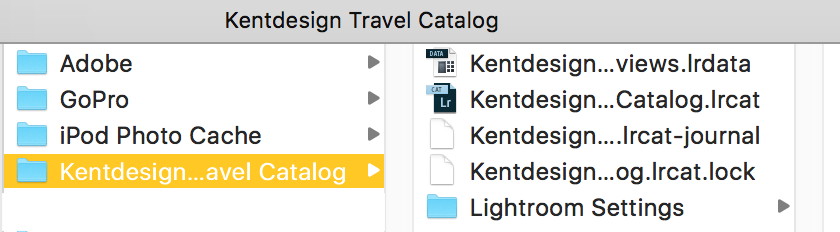
And when the application is closed it should look like this:
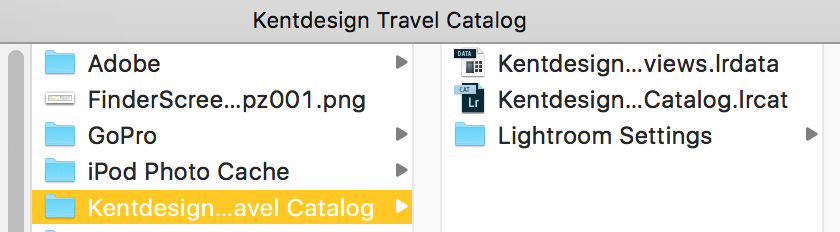
If you simply copied your photo files themselves over, and then opened a brand new Lightroom and asked it to create a catalog and import all your photo files, your selections etc from your previous computer weren't transferred over.
Please let us know how you transferred your Library. Then we can guide you on the simplest way to get Lightroom to open with all your selections and data.
Find more inspiration, events, and resources on the new Adobe Community
Explore Now