- Home
- Lightroom Classic
- Discussions
- Lightroom CC Windows 7 UI display is too big!
- Lightroom CC Windows 7 UI display is too big!
Copy link to clipboard
Copied
Hi guys,
I wonder if someone can help me with this. I am running the latest Adobe Lightroom CC on Windows 7. Now the UI display is way too large. The panels are just unreasonably awkward to work with because of it. My Photoshop CC UI is fine (normal size) but for some reason Lightroom is way too big. I have gone into Preferences and changed the font size to small, restarted Lightroom and there is no effect. I am not sure what else to do to fix this issue. It makes Lightroom less pleasant to work in.
Here is a screen shot of my preferences panel:
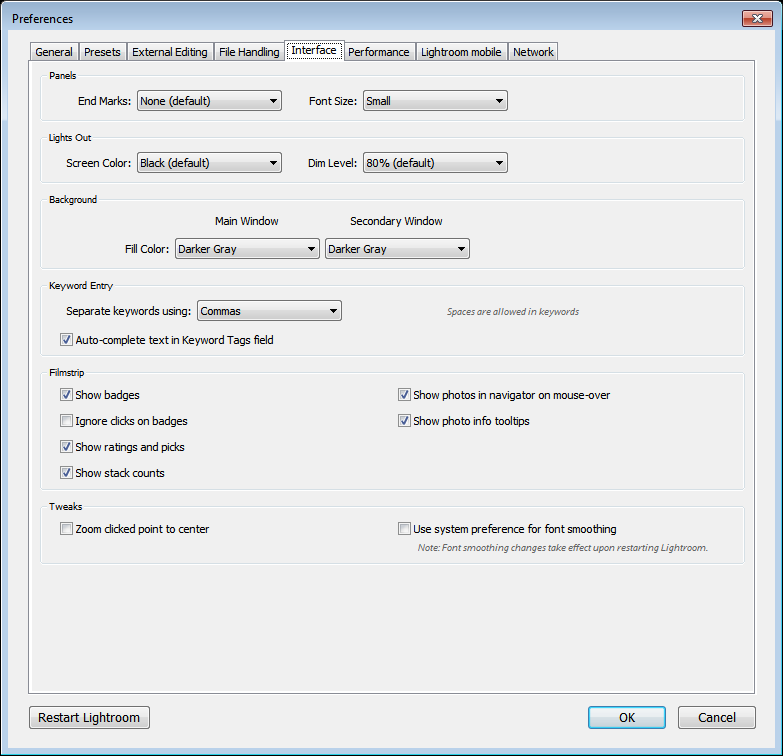
This is how Lightroom CC displays:
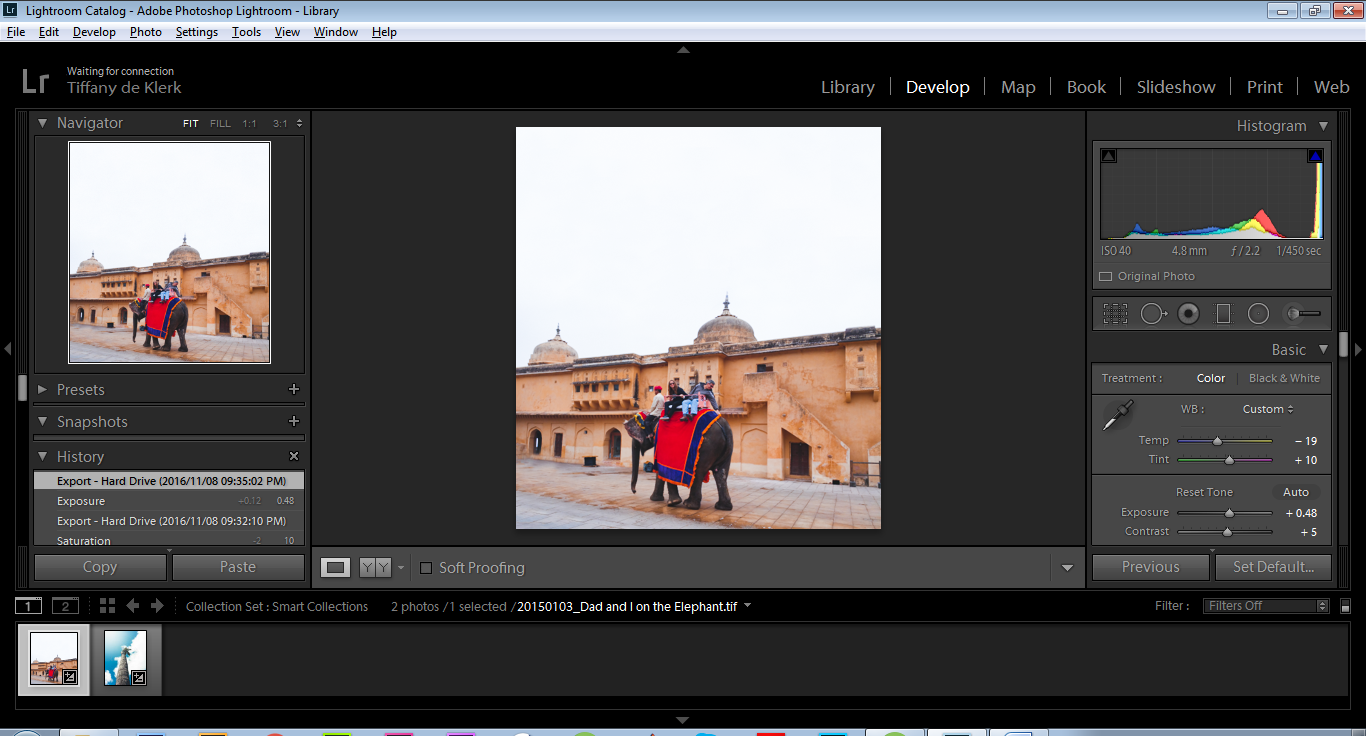
Do you see how much the panels overlap? Is this normal?
Any help/advice would be greatly appreciated.
Tiff
 1 Correct answer
1 Correct answer
why does Photoshop CC display correctly and not Lightroom? Is this to do with how the programme is built?
There's a limit to how small you can drag the side panels, so I believe Lightroom is displaying correctly.
If you buy a second monitor (like 1920 x 1200 or 1920 x 1080), it will display with its native resolution, but make sure that your laptop's graphic card is able to run it at that resolution.
Copy link to clipboard
Copied
Hi tiffanyd
Reset Lightroom CC 2015.7 preferences back to default and check the default state.
refer: Preference file and other file locations | Lightroom CC and 6
Thanks,
Mohit
Copy link to clipboard
Copied
Hi Mohit,
Thank you for the quick answer. I have reset preferences but nothing has changed visually. The font size just rests to automatic (default) and the colour of the editing space. I prefer dark grey but default is now set. The display is still super large. Is there anything else I can do to fix this?
Copy link to clipboard
Copied
It seems that your screen resolution is 1366 x 768 - is that correct?
With such a low resolution, the panels will take up a lot of space.
You can hide the panels by pressing Tab, or hide the left panel with F7 and the right with F8.
Hide the module picker with F5 and the filmstrip with F6.
Right click the little gray arrows for each panel for more options on showing/hiding the panels
The side panels and the film strip can also be resized by dragging the inside edge, but they do have a minimum size.
Copy link to clipboard
Copied
Hi Per Bernsten,
Thank you for the reply but I was hoping to minimize the actual size of the panels. Yes my display is 1366x768. I have one of the first i7 HP Pavilion laptops that came out so unfortunately that is the res I am stuck with. However saying that, why does Photoshop CC display correctly and not Lightroom? Is this to do with how the programme is built?
I am getting the impression that the only solution will be to just get a big screen to edit? Am I correct? Or would the display simply emulate that of the laptop? There does not seem to be any other solution. Will just have to deal with it as it is.
Copy link to clipboard
Copied
why does Photoshop CC display correctly and not Lightroom? Is this to do with how the programme is built?
There's a limit to how small you can drag the side panels, so I believe Lightroom is displaying correctly.
If you buy a second monitor (like 1920 x 1200 or 1920 x 1080), it will display with its native resolution, but make sure that your laptop's graphic card is able to run it at that resolution.
Find more inspiration, events, and resources on the new Adobe Community
Explore Now