- Home
- Lightroom Classic
- Discussions
- Re: Lightroom changes the appearance of my images ...
- Re: Lightroom changes the appearance of my images ...
Copy link to clipboard
Copied
I dont understand this or why it does it. my preferences has everything unchecked.
I import my images
i see the thumbnails which look fine but when i click on image, it displays on my 2nd monitor and looks perfect. but here is the problem, a second later it makes an adjestment to it which ruins my image, it makes it too bright. its like its auto toning yet i dont understand why it must do this.
my goal is to simply view my image on 2nd monitor w/o lightroom making any adjustments to it.
how can i prevent this or why is it happening?
can anyone please help me...any help would be greatly appreaciated.
Message title was edited by: Brett N
 1 Correct answer
1 Correct answer
Are you recording images in RAW format?
If so, this post might have the explanation.
Copy link to clipboard
Copied
Right now there are a lot of users and I agree. But if you continue the trends you have and instead of providing solutions to customers you just blindly defend your organization, you will eventually loose many customers and damage the company's reputation. Your way of responding to my post is not doing your company any good unfortunately. You should learn to systematically learn the problem and assist others instead of just argue with professional people in the industry, this is very very sad and is totally pointless. You also did not respond to any of my logical explanations regarding the physics of how the Sensor's RAW image interpretation engines works. I can only speak for myself and I can guarantee you that if Lightroom does not provide a fix to this problem, I will personally no longer use Lightroom in my workflow. Creating beautiful photographs does not depend on Lightroom at all, it depends on the vision and work of photographer and what is in the camera. Lightroom is just a processing app, and it not even able to do that properly right now. I really like the user-friendliness and functionality, but not at a cost of loosing 50% of image data accuracy.
Copy link to clipboard
Copied
Right now there are a lot of users and I agree. But if you continue the trends you have and instead of providing solutions to customers you just blindly defend your organization, you will eventually loose many customers and damage the company's reputation. Your way of responding to my post is not doing your company any good unfortunately.
"Your organization"??? "Your company"???It's not my organization, it's not my company, I don't work for Adobe, and most of the people here don't work for Adobe. You have a lot of confused mis-understandings.
You can make this statement about the future loss of customers, but please notice that without the feature you are so passionately arguing for, Lightroom has become a very successful and popular piece of software. What evidence do you have that Adobe is going to lose customers? None. Of course, people who want the feature you are so passionate about have already chosen other software to use, and even so, without those people, Adobe Lightroom is still very, very popular. If you've decided (or will soon decide) not to use Lightroom, I understand perfectly, it doesn't do what you want, and you should use other software.
Copy link to clipboard
Copied
If you do not work for Adobe then why should you demonstrate such a strong conviction to just a software package and respond without even having seen the problem and enquired more info about it? And why are you so upset that I claimed Adobe will loose customers! Lightroom is indeed a great piece of software and I have been a great supporter for years, but you need to understand that as with everything that is created by humans it can have bugs and errors as in this case clearly. It is clear that you do not own a 5Ds and you are not seeing and experiencing what I have been going through. All I am saying is I am sure there is a serious problem, and it is quite surprising to me that someone not having technically seen the issue just say that there are no problems!!!! Even the support staff agreed with me at the end that there is a problem and they are working on it, which I hope they succeed in resolving. Of course I will use a software that best suits my workflow and provides accurate color balance if this does not work! Once again Lightroom is just a software, and as much you like to hear everyone happy with it as you are, we should understand that it is made to serve the need of professionals alike, and again, I am confident if this problem is not addressed, me and those who require accurate rendering of colors and exposure will have to use whatever software that gives that level of accuracy. I do not think you should be upset or disagree if you are a pro user like me, because you'd just know exactly how important it is to create color accurate images, not just photos for Instagram posts!!!
Copy link to clipboard
Copied
If you do not work for Adobe then why should you demonstrate such a strong conviction
This is a public forum, I am allowed to express my opinion, just as you have expressed your opinion.
I have read from almost the first days of Lightroom, people who are angry about something, and they predict, just like you, that if Adobe doesn't listen to their customers, they are going to lose business, and Adobe continues to do great business with Lightroom, and those dire predictions don't come true.
There are plenty of professional photographers using Lightroom, who are very happy with it.
Copy link to clipboard
Copied
Of course you are entitled to your opinion, but that does not mean they are right and should make sense to everyone, you should not be disappointed, instead we should all strive to learn and not be too overconfident with our judgment.
Again I have to disagree, if customers are not happy with Lightroom, there will be no damage to their business, If you have sound knowledge of the fundamentals you can make anything work up to the highest standard. Adobe will only continue to do great business only if they deliver on their promise! Even if there are millions happy with a software does not mean that one that is not happy with it is wrong and does not have the right to have his issue resolved.
Copy link to clipboard
Copied
salmanm500 wrote:
This camera setting is the way Lightroom should interpret that RAW file for that specific camera. In this case, Images from Canon EOS 5DS are substantially altered upon import to Lightroom to give false (lower) exposure, contrast and also inaccurate color balance. I have been shooting RAW for over 12 years and used Lightroom since it was launched first time and used it with over 6 different cameras and this is the first time I see such strange phenomena, which I believe its specific to 5Ds RAW files and few other cameras.
There is an issue with the Canon EOS 5DS and 5DS R camera profiles in LR and ACR concerning crushed blacks with the current Adobe and camera profiles. Eric Chan of Adobe Engineering has created medium contrast versions of the 5DS and 5DS R camera profiles, which can be downloaded and installed from here:
5DS(r) tone curve in LR and ACR : crushed shadows with all profiles
If this is what you are experiencing with your Canon 5DS CR2 files the above profiles should help. If not you need to explain to us in more detail with screenshots what is wrong with the rendering you're seeing. Perhaps even up load one of your CR2 files to Dropbox so we can see what you're seeing. Thank you.![]()
Copy link to clipboard
Copied
Dear trshaner,
Thank you very much for replying to my message and understanding exactly what the problem we 5Ds owners are facing is. Unfortunately all other users replied to me do not have the technical knowledge and and do not take the time to read and understand the problem. I am very glad that there are those like yourself with sound knowledge of how Lightroom handles and interprets the RAW files from different cameras.
I downloaded the profile and inserted a copy into the cameraprofile address and in to 5Ds directory, but for some reason Lighroom does not read it and it does not exist in the list of options.
I hope the Adobe resolves this issue as the darker and mid-tone information is lost and whats even worse is color balance is altered.
Thanks
Copy link to clipboard
Copied
salmanm500 wrote:
I downloaded the profile and inserted a copy into the cameraprofile address and in to 5Ds directory, but for some reason Lighroom does not read it and it does not exist in the list of options.
Glad to help. Make sure the downloaded camera profiles are installed in the 'User' folder located here:
Mac
/Users/USERNAME/Library/Application Support/Adobe/CameraRaw/CameraProfiles/
Windows
C:\Users\USERNAME\AppData\Roaming\Adobe\CameraRaw\CameraProfiles\
You must then close LR and then relaunch LR to load the new camera profiles. The profile is named 'Medium Contrast' and should appear as below:
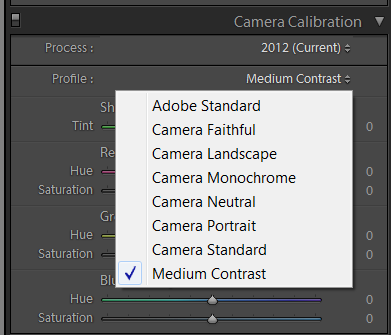
Copy link to clipboard
Copied
salmanm500 wrote:
Dear trshaner,
Thank you very much for replying to my message and understanding exactly what the problem we 5Ds owners are facing is. Unfortunately all other users replied to me do not have the technical knowledge and and do not take the time to read and understand the problem. I am very glad that there are those like yourself with sound knowledge of how Lightroom handles and interprets the RAW files from different cameras.
I downloaded the profile and inserted a copy into the cameraprofile address and in to 5Ds directory, but for some reason Lighroom does not read it and it does not exist in the list of options.
I hope the Adobe resolves this issue as the darker and mid-tone information is lost and whats even worse is color balance is altered.
Thanks
Now I suggest you cool off and calm down. When posting with an issue it is helpful to give a clear and detailed picture of your issue including camera, Lightroom version, OS with screen shots as well. Posting in a four year old thread that is about different issues from yours is not the way to get a quick solution.
This type of issue has happened before with other camera brands, models and sensors and has always been resolved. Be aware the Canon 5Ds users are a very small minority of photographers and so such issues may not immediately be apparent.
This forum is for Users to assist Users.... your issue is a technical issue with a specific camera model with the correct place to get an answer and resolution is at Photoshop.com.
As email notifications get sent to all posters in the thread unless they have deactivated that option I am locking this thread.
If you have further comment feel free to start a new thread.
Copy link to clipboard
Copied
i want lightroom to NOT ruin my image I want it to NOT tone or do whatever it is its doing.
its applying a change to my image.
You are the one misunderstanding.
At first, you see the JPG preview, with in camera modifications, based upon your camera settings. (also, in Windows explorer, you are seeing the JPG preview, with in camera modifications, based upon your camera settings.)
So Lightroom shows you the JPG preview until it can render the RAW image and display it on your screen. So, next you see the Lightroom rendered RAW photo, which has none of the in camera JPG modifications. In layman's terms, Lightroom is showing a representation of the image as your sensor saw it. So Lightroom is NOT changing the appearance of your image; it is showing you the image as the sensor saw it; the in camera algorithms that create the JPG are changing the appearance of your image.
There is no way for Lightroom to match, automatically, the in-camera modifications, based upon your camera settings. It doesn't know about your camera settings, and it doesn't have the same algorithms that are in the camera chip that are used to produce the JPG.
You must modify the RAW image yourself, if straight out of the camera, it is not pleasing to you. Most people who use Lightroom will tell you that they can produce more pleasing images using Lightroom that the JPG that comes out of the camera. But you have to edit the image yourself.
There is no way in Lightroom to disable the way it handles RAW photos. Your only choice would be to use different software, like the camera manufacturer's software, which can interpret the camera settings.
Copy link to clipboard
Copied
ninjapimp wrote:
my thumbnails looks fine
its the fullsize that changes.
The fullsize should look very similar to the thumbnail, once Lightroom has replaced *both* the embedded thumbnail & fullsize views with Lightroom's renditions. Those renditions may look very different than the camera-generated thumbnails/full-size views which are displayed immediately after importing (which are the same images that Windows Explorer displays).
If this is not the case, then you have something wonky going on.
I assume the "problem" is just what everybody else has been saying, but if not, then perhaps you could catch Lr in the act and post a screenshot, eh?
Do you understand how Lightroom works? - i.e. it displays a jpeg preview generated by camera first (embedded in raw file for "quick" viewing), then renders a different version from the raw data and displays that.
If you don't like the Lightroom rendition, then probably you need to change the default camera profile to one of the camera emulation profiles, instead of Adobe Standard. And/or, you may need to tweak other settings too since Lightroom won't automatically apply stuff like intelligent contrast processing, which your camera is applying.
Also, I recommend shooting raw+jpeg for a while, and importing separately - at least until you gain experience with Lightroom. That way you can compare the in-camera jpeg to the raw as edited in Lightroom. You should be able to create a better looking photo by editing the raw in Lightroom. If you can't, then something is amiss.
PS - There are things you can do to have the initial Lightroom rendition more closely match your camera's rendition, but I don't do those things, since once I get the image into Lightroom, I no longer care what the camera-generated image looks like.
Rob
Copy link to clipboard
Copied
Please post samples to see if there's a problem with LR. I assume it's the JPG vs. RAW "problem"....
When shooting RAW you get an almost raw file. "Poblem" is that you get fooled by the camera display showing the JPG produced in camera from the RAW and fooled by the histogram displayed on the camera screen which was taken from the JPG and not from the RAW file.
Another player in the games is again your camera. If you set it to - what Canon calls- a certain picture style this only has effect on the sharpness, contrast, tint etc. of the JPG. The more the JPG gets tweaked in camera the more will your RAW look different when rendered in LR.
When working with picture styles you might want to browse the web to find presets or camera calibration settings to be used in LR. These presets tweak your RAW to make it look like a JPG with a certain picture style.
I shoot RAW to be independend from Canons in camera presets, noise reduction, sharpening, picture processing etc.
I wrote that you get an "almost" raw image after importing to LR. LR has built-in settings to mimic the look of a neutral, in camera produced JPG depending on the camera model upon import. For me this works pretty well but there are lots of discussions on how raw a RAW should be inside LR. Some like to start working on their images frame scratch, means a dull looking, very flat image giving them full control and a start from zero.
Oli
Copy link to clipboard
Copied
I have to agree, with DdeGannes. I don't think that the answer is if it looks good in camera, then shoot it JPg. Why would you want to reduce the amount of information of the image by shooting in Jpg. There is definitely a problem here. One of my camera is a 5D and I know that Lightroom has profiles for that camera. It would not be bad if you could get hold of someone in Adobe to sort this out. Its darn frustrating to watch the images be destroyed, then have to go back in and correct lightroom mess. I thought it was meant to help you speed up workflow not slow you down!
Copy link to clipboard
Copied
It happened to mine also but not every pictures.
Copy link to clipboard
Copied
Can you post the specs of your camera and what special setting, if any, you use to capture the images.
This is important since LR is only processing the raw data with its own recipe and cannot apply any special settings you may have used in your camera.
Look at it this way, if you consider the rendition of the raw data by your camera to be perfect, why are you spending a lot of money to purchase Lightroom to provide you with the same rendition.
Adobe has developed a special software to provide you with the development tools to process the raw data from your camera, which they believe will enable you to create a superior rendition.
If you provide some more info, then users of the same or similar model camera can offer some advice in "cooking" the raw data. If you choose to shoot raw, then you have to play the role of the "chef", the tools are there.
Copy link to clipboard
Copied
We are having the SAME trouble and it JUST started happening!!! We have used Lightroom since 2006 and this is a brand new issue TODAY.
Is there a setting that has been "tripped", at the end of the import process...it syncs the whole batch with the very first imported exposure.
We have turn off Auto Import just in case that was the problem and re-uploaded and the issue remains!!!
WHY can't someone have a simple answer for this?
Copy link to clipboard
Copied
It’s unlikely the same problem, because what is described, earlier, is the difference between the camera-embedded preview (while the Loupe view says Loading…) and the LR-computed image.
It’s hard to guess what might be wrong without seeing a screenshot of what you’re seeing, but maybe it is that you have a preset set during Import that is applied automatically—check your Import panel.
Maybe you have Auto Sync set so when you make adjustments to one image the rest of the selected images are also changed (unless this is what you mean when you said Auto Import isn’t enabled).
In either case, look at the White-Balance, Basic Toning, HSL, and Split Toning values/sliders and see that they are all As Shot or 0 when the images look strange.
Copy link to clipboard
Copied
Well- it happens on the upload - they pop up one at a time looking great as in the camera and then one by one change and go down two stops? It's awful.
At one point a year or two ago, we would shoot in black and white through the camera and then they upload in Lightroom one at a time in black and white ... Then one at a time turn back to color.
Sent from my iPhone
Copy link to clipboard
Copied
Either you’re applying a preset during Import – check your import panel, or you have the camera set to a special mode that tries to protect highlights by purposely underexposing and the artificially brightens the shadows in the camera JPGs and camera-embedded previews. Since this artificial brightening doesn’t actually affect the raw data, you’ll only see the underexposed shots in LR, because Adobe has no way to know what Nikon is doing in the camera and just interprets the raw data using the Adobe defaults.
Copy link to clipboard
Copied
Seems easier to not shoot in RAW and take care of the color balance myself.
On Mon, Oct 27, 2014 at 10:35 AM, ssprengel <forums_noreply@adobe.com>
Copy link to clipboard
Copied
vansphoto wrote:
Well- it happens on the upload - they pop up one at a time looking great as in the camera and then one by one change and go down two stops? It's awful.
At one point a year or two ago, we would shoot in black and white through the camera and then they upload in Lightroom one at a time in black and white ... Then one at a time turn back to color.
Sounds perfect, maybe.
I mean, in general, that's how Lightroom works - it re-renders from raw, ignoring in-camera jpeg and most camera settings.
So a different look in Lightroom is expected.
And a drop in exposure is expected if your camera is using highlight protection features which work by dropping exposure then boosting brightness of the jpeg.
But 2-stops, is too much, unless you're exagerating, or you really have that auto-contrast compensation setting cranked high in camera.
Also, as has been said, symptoms such as yours may happen if the Lr default settings have changed or a preset is being inadvertently applied, so of course check those things..
Anyway, most people recommend turning Nikon ADL (or Canon ALO, or the like for your camera) setting off to avoid such surprises. Too often ADL etc. is set wrong, and jpeg shooters (or post-processors using camera manufacturer software) may not have noticed anything (except mysteriously excessive noise) since camera (or mfr. software) compensates by judiciously boosting brightness after the fact - but Lightroom doesn't do that.
So if you are going to use Lightroom for post-processing raws, then either turn off intelli-contrast settings in camera, or get used to adding compensatory exposure (and "contrast-reduction", like -highlights +shadows) adjustments in Lightroom.
Also, try different camera profiles.
Rob
Copy link to clipboard
Copied
I think this historic thread has served its purpose. Lots of individual opinions about what Adobe should provide in Lightroom and Adobe Camera Raw when rendering the raw data from their camera model.
The following will not change if you are shooting raw.
Your Camera has firmware for the processing of the raw data captured by the camera sensor. This enables the Camera to display a jpeg file on the display.
This process is not a realistic or accurate rendition of the actual scene being captured. It is a rendition that the camera manufacture's engineers consider to be pleasing.
In addition your camera has settings that can be adjusted prior to your actual capture of the scene before you, this allows you to make adjustments that alter "reality" even further.
Your camera manufacturer provides you with software for use on your computer that replicates the process that you use in your camera.
Adobe through Camera Raw and Lightroom provide you with an alternate process for rendering the raw data from your camera, they use a process and rending profiles that are created by their engineers since they do not have access to the pro-priority processes developed by your camera manufacturer.
In a number of instances and for select camera models they have also provided some additional camera profiles that simulate the look of some of the special camera settings.
Why? would you pay Adobe your hard earned cash to reproduce the same rendition that you could achieve using free software provided by your camera manufacturer?
They have provided their own special rendition for your raw files with lots of superior tools to become your own chef to create renditions to your own taste.
How boring to only wish for a replica of what you see for a brief moment on your camera screen. Why compare use three or four processors and be creative to your hearts delight and if your time only permits for the use of one then make a choice and become proficient with the tools.
Copy link to clipboard
Copied
I can understand how people would want Lightroom to match what they created in camera (as much as possible, which would never be 100% perfectly..), at least as a starting point, since that wouldn't preclude further editing. And it would be possible for Adobe to do that, to some extent. But Lightroom doesn't and probably won't anytime soon, so one has to adapt to Lightroom the way it is, or use manufacturer's software.
Copy link to clipboard
Copied
In the days of Film did anyone tell FujiFilm, Agfa, etc that they had to match Kodak.
Users made their choice.
Copy link to clipboard
Copied
DdeGannes wrote:
In the days of Film did anyone tell FujiFilm, Agfa, etc that they had to match Kodak.
It's a little different now in the days of computers.
Nobody here is claiming that they shouldn't be able to have a different look, but that they should have the option to (at least somewhat) match camera output. Adobe does not disagree, which is why they have camera emulation profiles for most cameras (and DNG Profile Editor for all cameras). What's missing is the automation which could only come from reading proprietary metadata, and mapping settings there to the closest thing in Lightroom, e.g. upon import..
As I said before, it's totally doable, and a LOT of people would love Adobe for doing it. Nevertheless, such enhancements are NOT on Adobe's radar, or weren't at the time Eric Chan said that.
To be clear: I'm not talking about using manufacturer's SDK, which is also doable in some cases, and would create results that 100% match manufacturer's software/camera (we could talk about that, but I am not..). I'm talking about having defaults which take camera settings into consideration and attempt to honor them by mapping them to something similar in Lightroom, if there is anything.
For example, Lightroom could auto-select a camera matching profile, but it doesn't. Lightroom could switch to black and white if black and white in camera etc..
Don't get me wrong: I'm with Adobe on this one - it would not be the best use of their resources to try and emulate camera settings (in my opinion), just sayin': I personally know many people who would LOVE IT ![]() if they did!
if they did! ![]() .
.
PS - If you are hell-bent on being able to set up camera and have Lr copy, it can be done, to some extent, using a plugin, like ISO Detailer or Ottomanic Importer (or ExifMeta + CollectionPreseter..). Some (or a lot) of advanced customization may be required..
Cheers,
Rob
Find more inspiration, events, and resources on the new Adobe Community
Explore Now

