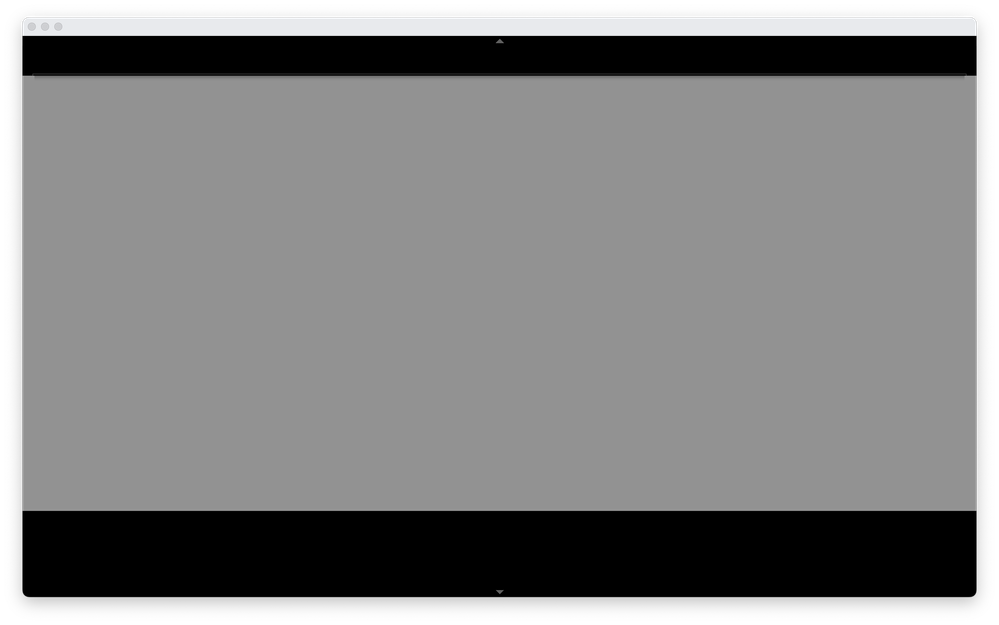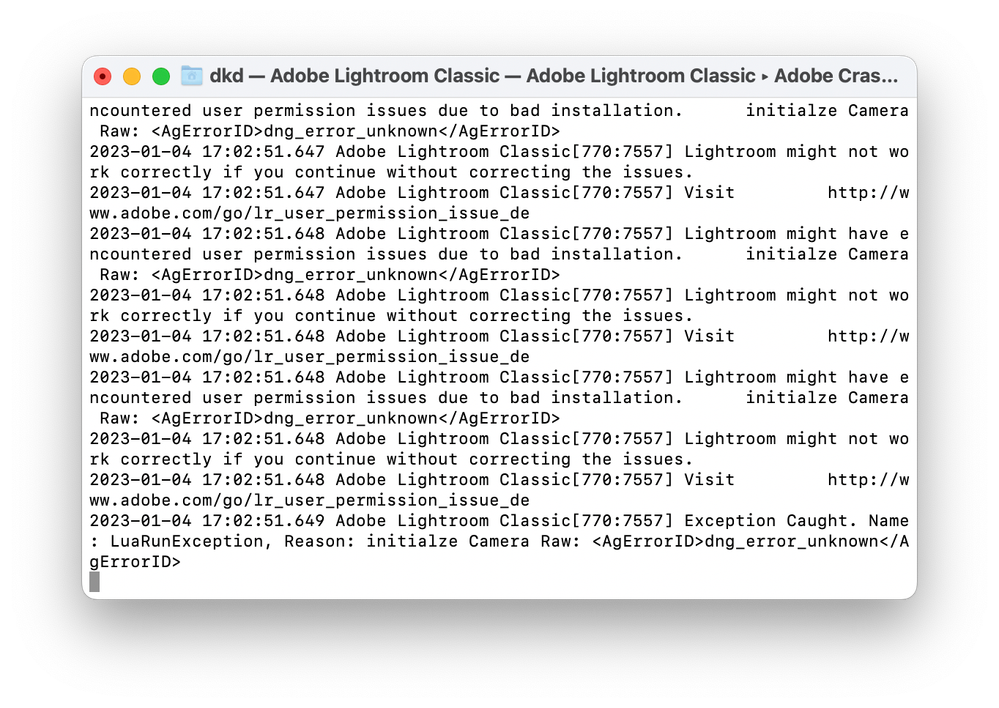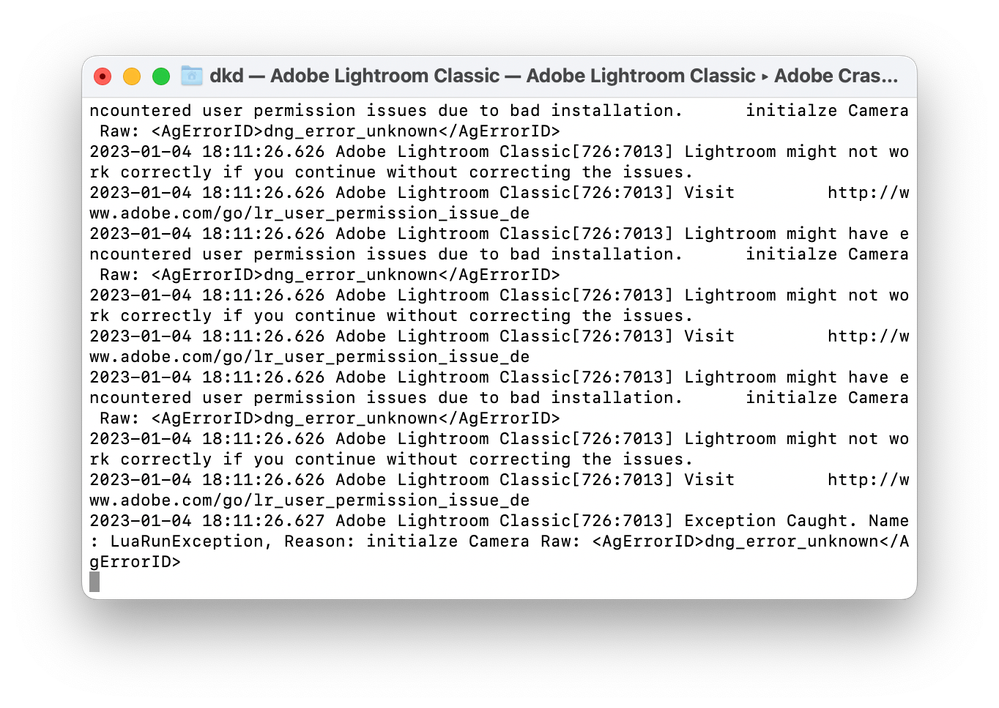- Home
- Lightroom Classic
- Discussions
- Re: Lightroom Classic 12.1 Startet nicht komplett ...
- Re: Lightroom Classic 12.1 Startet nicht komplett ...
Copy link to clipboard
Copied
Hallo,
ich habe auf meinem MacBook Air M1 von 2020 zum ersten mal Lightroom Classic 12.1 Installiert.
Nach dem Start des Prorgamms Startet es nicht komplett, sondern bleibt bei einem leeren Fenster einach hängen.
Hänge Das Foto mit an.
Habe es auch mit einer älteren Version Probiert. Das hat auch nicht funktioniert.
Freue mich sehr über eure Ideen und hoffentlich auch Lösungen 🙂
 1 Correct answer
1 Correct answer
Ich habe das Problem gelöst,
wenn man einen neuen Benutzer am Mac erstellt mit Adminrechten und Adobe neu installiert funktioniert es. Habe dann noch die Zugriffsrechte kontroliert:
Danke für den Support !!!
Copy link to clipboard
Copied
Welcome to the Lightroom Classic community. I'll help you figure this out.
Install the latest version of Lightroom Classic again & try the following:
- To iron out any underlying permission issues, try these steps & let me know if the issue persists.
Ensure Lightroom Classic has the required permissions: https://community.adobe.com/t5/lightroom-classic-discussions/quick-tips-how-to-give-full-disk-access... - Go to the following location to launch Photoshop via terminal
In Finder > Application > Lightroom Classic > Right-click on Lightroom.app > Show Package Contents > Contents > macOS > Lightroom Classic - double click to open.
Let me know how it goes. Thanks!
Sameer K
Copy link to clipboard
Copied
Thanks for your message
- Go to the following location to launch Photoshop via terminal
In Finder > Application > Lightroom Classic > Right-click on Lightroom.app > Show Package Contents > Contents > macOS > Lightroom Classic - double click to open.
When i do it comes this:
Copy link to clipboard
Copied
Most of the errors reflect permissions issues & bad installation. Try this sequence:
- Restart the computer
- Use the Adobe Creative Cloud App to uninstall Lightroom Classic
- Restart the computer
- Install Lightroom via the Creative Cloud App without launching any other programs.
- Restart the computer
- Ensure Lightroom has required permissions on macOS: https://community.adobe.com/t5/lightroom-classic-discussions/quick-tips-how-to-give-full-disk-access...
- Launch Lightroom
Let me know how it goes. Thanks!
Sameer K
Copy link to clipboard
Copied
Sorry its the same:
Copy link to clipboard
Copied
And it´s the same problem at Adobe Bridge
Copy link to clipboard
Copied
Ich habe auch ein Problem mit der Syncronisation der Creativ Cloud. Die Speicherinformationen werden nicht abgerufen und CameraRaw gibt es auch ein error im Terminal.
Danke für deine Hilfe !!!
Copy link to clipboard
Copied
Ich denke das ist das Problem
ERROR: Failed to create directory (/Users/dkd/Library/Application Support/Adobe/CameraRaw/) Could not get logging directory
Copy link to clipboard
Copied
Ich habe das Problem gelöst,
wenn man einen neuen Benutzer am Mac erstellt mit Adminrechten und Adobe neu installiert funktioniert es. Habe dann noch die Zugriffsrechte kontroliert:
Danke für den Support !!!
Find more inspiration, events, and resources on the new Adobe Community
Explore Now