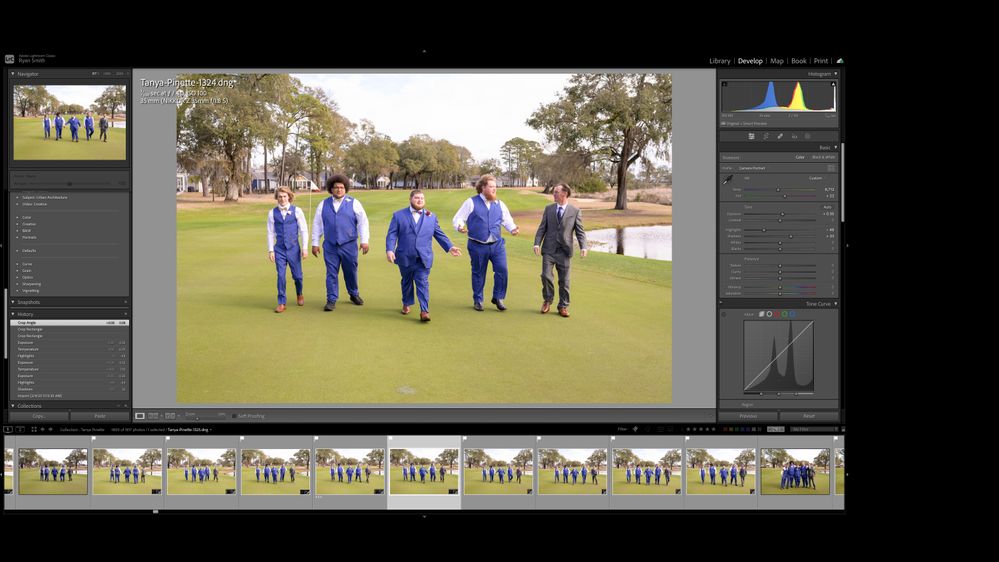- Home
- Lightroom Classic
- Discussions
- Betreff: Lightroom Classic 12.2 Mac Window Issues
- Betreff: Lightroom Classic 12.2 Mac Window Issues
Lightroom Classic 12.2 Mac Window Issues
Copy link to clipboard
Copied
I'm having to go back to 12.1, I'm having lots of windowing issues on Mac OS Ventura latest version. If Lightroom is in full screen mode it will shrink to a small size when selecting something on a different display like pictured below, then sometimes pop back to the correct size. It also does other strange things in windowed mode like pushing the top application bar off the top of the screen. Something has changed in the latest version that is causing lots of issues.
Copy link to clipboard
Copied
same issue here too. can't resize the window by moving the edges, as the they won't move. all other windows of the other apps do behave the normal way.
did you find a suitable solution without migrating back?
Copy link to clipboard
Copied
and just to add another strage window behaviour:
moving from a smaller screen to a larger screen, initially the app window stays the same, eg. it did fill the smaller one but now will leave some room on the larger one. as you would expect. for some reason it does suddendly (most of time after a few seconds) resize to the full screen size pushing the top bar of the screen, or even better it pops back to the other screen. In the macos dock options, no display is selected as preference.
To get the window back when it is pushed off the top, the window bar is hidden, except a small section, feels like one or two pixels, but you can grab this with your mouse pointer, some patience requirered, but at least you can move the window.
Copy link to clipboard
Copied
did run the 12.2.1 Update today, no change. still the windows do not resize manually and move slightly out of desktop limits.
Copy link to clipboard
Copied
same issue here too. can't resize the window by moving the edges, as the they won't move. all other windows of the other apps do behave the normal way.
did you find a suitable solution without migrating back?
By @juergenb84151248
That is normal. If you are in full screen mode then you cannot move the edges. Drop out of full screen mode and try again.
Copy link to clipboard
Copied
Did try to install 12.2.1 and downgrade to 12.1 and told creative cloud to preserve all presets, neither did work. After some back and forth with Adobe customer support, the following solution does work for me:
Reset the preferences file of Adobe Lightroom Classic.
First close LrC.
(for MacOS) Go to the users library folder, open the preferences folder, select the file: com.adobe.LightroomClassicCC7.plist
rename the file by adding an addtional string, e.g. backup -> com.adobe.LightroomClassicCC7 backup.plist
open LrC, a new, fresh preferences file will be generated, and resizing of the app window should be possible again.
The downside is, you need to re-apply your settings stored in the preferences file, select customized plate again, library modules etc. But takes less time than to deinstall and install again.
Find more inspiration, events, and resources on the new Adobe Community
Explore Now