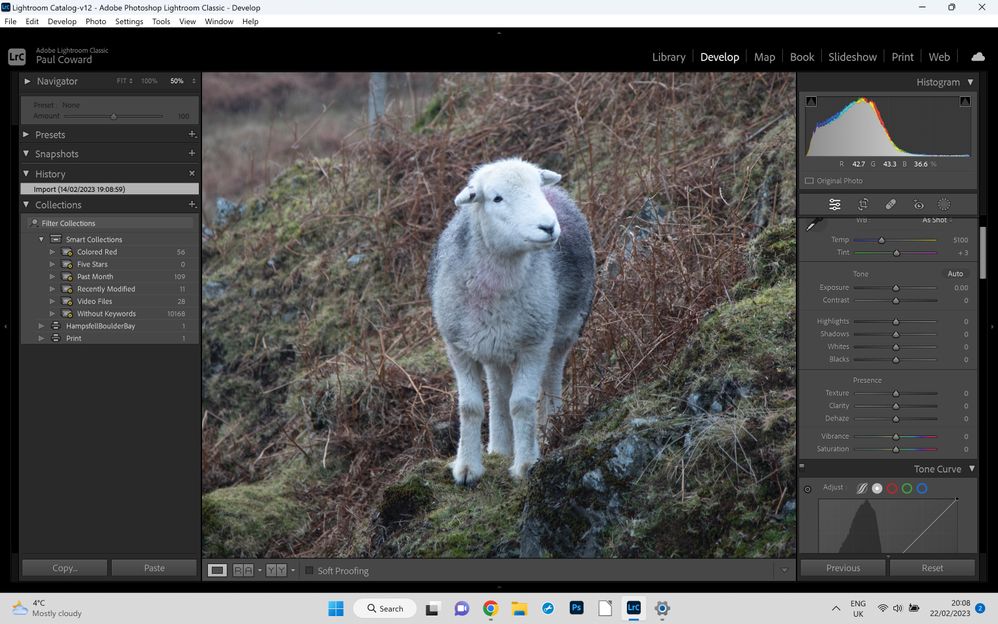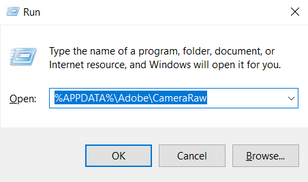- Home
- Lightroom Classic
- Discussions
- Re: Lightroom Classic 12.2 masking problems
- Re: Lightroom Classic 12.2 masking problems
Lightroom Classic 12.2 masking problems
Copy link to clipboard
Copied
Following Lightroom Classic update to 12.2 in Feb 2023 I cannot use the masks
The masks do select objects, subjects etc but they are rendred out of focus and I cannot regain the focus.
I cab use brush to select areas ok.
I'm up to date with Windows 11 updates and all drivers are up to date too.
Device Dell Inspiron 16 laptop - quite a recent model 18 months old.
Processor 11th Gen Intel(R) Core(TM) i7-11800H @ 2.30GHz 2.30 GHz
Installed RAM 16.0 GB (15.7 GB usable)
System type 64-bit operating system, x64-based processor
Has anyone any ideas how I may resolve this issue?
Copy link to clipboard
Copied
Please show us a screen capture of what you see. Please use the "Insert Photos" icon to include the screen capture in your reply. Do NOT attach files.
Copy link to clipboard
Copied
Here are screen captures of the imported photo and then the imported photo with the subject selected by the subject mask.
Copy link to clipboard
Copied
So you created the subject mask, then moved the whites slider far enough to the right that the whites got clipped, as seen in the red clipping overlay, and as seen in the histogram. Mind you, I cannot see what other edits in the mask you might have chosen.
On this iPad, the animal might have some contrast issues that could be seen as focus issues, or are you conflating the blown whites overlay with a focus indicator?
Note that the mask overlay is turned off, and highlites/whites warning is turned on (histogram). The red on top of head is the warning overlay for the blown highlites/whites.
Copy link to clipboard
Copied
Hi, Thank you for your interest
The focus issue and the added brightness arise merely by selecting the subject by using the subject mask, no other input from any adjustment sliders.
Prior to subject selection the highlights were not out of range.
I can use the subject mask tool in Photoshop on this photo and that works fine.
The problem has only arisen since v12.2 update to Lightroom.
Copy link to clipboard
Copied
Inquiry
- GPU make/model?
- GPU driver version?
Copy link to clipboard
Copied
Hi
Thanks for your interest
Intel (R) UHD Graphics
NVIDIA GeForce RTX 3050 Laptop GPU
driver version 31.0.15.2737
Copy link to clipboard
Copied
Welcome to the Lightroom Community. I'll help you figure this out. Along with the Nvidia RTX 3050, your device must have an integrated GPU from Intel.
- Try updating the GPU drivers using the Intel Driver Assistant.
- Set the default GPU for Lightroom following the steps here: https://community.adobe.com/t5/photoshop-ecosystem-discussions/set-up-gpu-for-high-performance-photo...
Instead of Photoshop.exe & Sniffer.exe > Go to Lightroom Classic's installation folder & use Lightroom.exe. - On Windows, the GPU info & Logs location is %APPDATA%\Adobe\CameraRaw. A shortcut to get to this folder on Windows is:
- Press the Windows + R
- Enter %APPDATA%\Adobe\CameraRaw
- Rename the GPU & Logs folder in this directory by adding .old at the end. (GPU.old & Logs.old)
- Restart Lightroom Classic, which should capture the updated driver & hardware capabilities.
Let me know how it goes. Thanks!
Sameer K
Copy link to clipboard
Copied
I HAVE FOLLOWED YOUR LIST BUT THE PROBLEM STILL EXISTS
Try updating the GPU drivers using the Intel Driver Assistant.
DONE, LATEST VERSION v528.49 INSTALLED
Set the default GPU for Lightroom following the steps here:
https://community.adobe.com/t5/photoshop-ecosystem-discussions/set-up-gpu-for-high-performance-photo...
<>
DONE
Instead of Photoshop.exe & Sniffer.exe > Go to Lightroom Classic's
installation folder & use Lightroom.exe.
I'M NOT SURE ABOUT THIS ONE - I'M ON v12.2WHICH WAS AUTOMATICALLY UPDATED -
SO I'VE NOT ALTERED THIS ONE
On Windows, the GPU info & Logs location is %APPDATA%\Adobe\CameraRaw. A
shortcut to get to this folder on Windows is: Press the Windows + R Enter
%APPDATA%\Adobe\CameraRaw
Rename the GPU & Logs folder in this directory by adding .old at the end.
(GPU.old & Logs.old) Restart Lightroom Classic, which should capture the
updated driver & hardware capabilities.
DONE
I HOPE YOU CAN OFFER ANOTHER SUGGESTION
PAUL
Copy link to clipboard
Copied
DONE
I'M NOT SURE ABOUT THIS ONE - I'M ON v12.2WHICH WAS AUTOMATICALLY UPDATED - SO I'VE NOT ALTERED THIS ONE
On Windows, the GPU info & Logs location is %APPDATA%\Adobe\CameraRaw. A shortcut to get to this folder on Windows is: Press the Windows + R Enter %APPDATA%\Adobe\CameraRaw
Copy link to clipboard
Copied
NVIDIA GeForce RTX 3050 Laptop GPU
driver version 31.0.15.2737So v527.37
A new one exists, v528.49
Copy link to clipboard
Copied
Thank you
I have updated the driver to v528.49
Still hasn't resolved the problem - I'm following adobe suggestions at the moment
Find more inspiration, events, and resources on the new Adobe Community
Explore Now