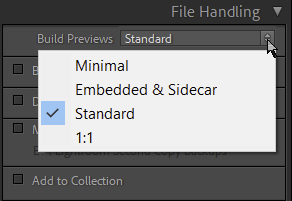Adobe Community
Adobe Community
- Home
- Lightroom Classic
- Discussions
- Re: Lightroom Classic (aktuelle Version) startet i...
- Re: Lightroom Classic (aktuelle Version) startet i...
Lightroom Classic (aktuelle Version) startet immer mit den eingebetteten Vorschauen
Copy link to clipboard
Copied
Hallo,
ich habe in Voreinstellung - "eingebettete Vorschauen durch Standardvorschauen in Leerlaufzeiten ersetzen" geflagt, allerdings bringt das keine Änderung.
Lightroom zeigt mir IMMER die eingebetteten Vorschauen und ich muss deshalb ein oder zweimal ins Bild Klicken damit ich das reale Bild sehe.
Dies ist für Betrachtung von mehreren Hundert Bildern nach einer Fototour mehr als nervig.
Nach Bedienungsanleitung habe ich also den Flag gesetzt, alles neu gestartet aber es kommen immer noch die eingebetteten Vorschauen.
Rechner langweilt sich, also ist nicht so dass er keine Leerlaufzeiten hat.
Was mache ich falsch?
Windows11
Lightroom Classic Version 11.3
12th Gen Intel(R) Core(TM) i9-12900K 3.20 GHz
64,0 GB (63,7 GB verwendbar)
NVIDIA GeForce RTX 3090
Copy link to clipboard
Copied
In a first step please try resetting the preferences of Lightroom Classic: https://helpx.adobe.com/lightroom-classic/help/setting-preferences-lightroom.html
It's recommended to backup your preferences before you reset the preferences to the default settings:
https://helpx.adobe.com/lightroom-classic/kb/preference-file-and-other-file-locations.html
Copy link to clipboard
Copied
Hallo
ich habe dies nun zweimal durchgeführt, er wurden die Vorgaben auch verändert (auf Standardwerte zurückgesetzt)
Ich habe das Flag wieder gesetzt dass die Eingebettete Vorschau ersetzt werden soll, aber es hilft nicht. Nach wie vor erhalte ich nur die "schlechten" eingebetteten Vorschaubilder. Und erst nach weiteren Anklicken holt Lightroom die echten Bilder.
Copy link to clipboard
Copied
Das verhalten ist in der "Bibliothek" Sicht, nicht wenn ich auf "Entwicklen" umschalte.
Copy link to clipboard
Copied
Use the Creative Cloud app to uninstall LrC, shutdown and restart your system, and then reinstall LrC 11.3.
Copy link to clipboard
Copied
Hi Todd,
thanks for answering,
i have got a new computer 4 weeks ago and have installed all applications new with that.
So if its really needed to reinstall, must be done for sure then, but can you tell me whether i have then to reinstall all add-on applications as well? p.e. DxO Tools, Aurora HDR etc.
Copy link to clipboard
Copied
... but can you tell me whether i have then to reinstall all add-on applications as well? p.e. DxO Tools, Aurora HDR etc.
By @madler5555
Yes, you have to reinstall all Add-On applications in case xou deinstall Lightroom.
But before you reinstall Lightroom I would try to deactivate the GPU support
and check if that helps to fix the issue.
Go to Lightroom > Preferences > Performance tab > Uncheck "Use Graphics Processor" > Restart Lightroom.
https://helpx.adobe.com/lightroom-classic/kb/lightroom-gpu-faq.html#troubleshooting
https://helpx.adobe.com/lightroom-classic/kb/troubleshoot-gpu.html
.
Copy link to clipboard
Copied
Hi Axel,
ich habe nun mit der GPU Einstellung gespielt aber keine Einstellung hat das gewünschte Ergebnis erbracht.
Dann hatte ich gestern Lightroom neu installiert, aber auch das hat nichts gebracht.
Irgendwelche weitere Ideen?
Ich hatte mir extra die teuren MI.2 Festplatten gekauft damit das Laden fix geht (3000Mb/sec)
Machen sonst richtig Spaß bis auf Lightroom 😉
Copy link to clipboard
Copied
At the moment I don't have any good ideas how to solve the problem.
I think after you have install Lightroom new it's the recent version 11.3.1. If not, try to install the latestet update.
Do you set the appropriate preview option, "Embeded preview & sidecars" on import?
https://havecamerawilltravel.com/lightroom/lightroom-classic-new-embedded-previews/
Is your computer really idle or running any background processes?
Copy link to clipboard
Copied
Hi Alex,
CPU Last ist ca 2%. Ich denke das kann man idle nennen.
Ich habe nun die Vorschaubilder mit 1:1 erstellen lassen ( nur für einige Bilder) damit kann ich sehr gut die Qualität sehen, aber es dauert viel länger Bilder zu importieren und der Katalog nimmt sehr stark zu.
Ist auch nicht mein Wunsch.
Ich möchte gerne KEINE Vorschaubilder sondern ich möchte dass Lightroom direkt auf die Bilder zugreift.
Gibt es keine Einstellung in der man Lightroom veranlassen kann, überhaupt nicht mit Vorschaubildern zu arbeiten?
Copy link to clipboard
Copied
"I have now had the thumbnails created with 1:1 (only for some images) so I can see the quality very well, but it takes much longer to import images and the catalog increases very much.
Is also not my wish.
I don't want any thumbnails but I want Lightroom to access the images directly.
Isn't there a setting where you can tell Lightroom not to work with thumbnails at all?"
I'm not sure what you mean by thumbnails. When you import image files in LrC Import module you can specify the preview size. I suggest using the 'Standard' setting, which should speed up your import if you were using the 1:1 setting.
Copy link to clipboard
Copied
Hi Todd,
i am writing in german and the system is translating, so for this time it is wrong. I mean previews.
my harddrives have max speed. They are MI.2 drives and have 3000MB/sec, so no need to use previews.
Can i force Lightroom classic somehow to NOT create and NOT use any previews at all?
Copy link to clipboard
Copied
"Can i force Lightroom classic somehow to NOT create and NOT use any previews at all?"
LrC is a non-destructive editor that never modifies the original image file. Because of this when you add settings in the Develop module it is necessary to apply them to the LrC preview file to see the effect.