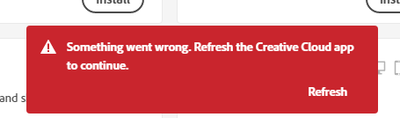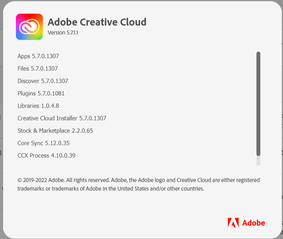Adobe Community
Adobe Community
- Home
- Lightroom Classic
- Discussions
- Re: Lightroom Classic and Desktop keeps logging m...
- Re: Lightroom Classic and Desktop keeps logging m...
Lightroom Classic and Desktop keeps logging me out on Windows
Copy link to clipboard
Copied
I can't even start and use Lightroom Classic!! Right after start it asks me to login (always!) and after a success it just terminates in few seconds. The same for CC Desktop, shows and error message (see image) and keeps saying I'm logged off.
I got used to Lightroom being the most unstable app I've seen, but this is crazy! I'm a paing customer and the software should just work!
{Thread title updated by moderator}
Copy link to clipboard
Copied
Hi there,
Thanks for reaching out. We are sorry for the trouble with Lightroom & Creative Cloud desktop app. I'd love to help you figure this out.
Does this happen only when using Lightroom Classic & Lightroom, or does it happen with Photoshop too? Do you have any antivirus or VPN software that might restrict the internet access or file permissions to Adobe apps?
Have you tried any troubleshooting steps?
Please go to Help > About Creative Cloud and verify the version of Creative Cloud & its components are up to date.
Please try the steps shared in this article: https://helpx.adobe.com/uk/download-install/kb/adobe-license-issues-keychain-credential-mgr.html
Let us know if this helps.
Thanks!
Sameer K
Copy link to clipboard
Copied
Hi, just to keep others informed, this particular issue seemed to be caused by a change of display cable (from hdmi to display port) and associated color calibration. After a reboot, the issue disappeared. So, this issue probably can be fixed this way, but other stability issues of LR still exist.