- Home
- Lightroom Classic
- Discussions
- Re: Lightroom Classic becomes test version after u...
- Re: Lightroom Classic becomes test version after u...
Copy link to clipboard
Copied
I have bought and used Lightroom 6 for a while now and saw the update today in the Adobe App. It said it will change from "Lightroom" to "Lightroom Classic" which just sounded like a name change and I went ahead and installed it.
Now it tells me that it is a test version and I have 7 days left to buy it. But I already own a full licence for it, so why does it get converted to a test version?
I have the full licence, no cloud based abo, before the update this was not an issue, now the Lightroom Classic also has the CC prefix.
Forcing a full licence version into an abo version with an update is unacceptable, and i don't see a way to revert it back.
 1 Correct answer
1 Correct answer
Your catalog has been copied before it has been upgraded. So, your LR6 catalog is still there. The previews need to be regenerated, but that will happen automatically.
You can download LR 6.0 (Base installer) and update to 6.12 (it's a 2-step process) from here: Download Photoshop Lightroom
Copy link to clipboard
Copied
Ein Fehler? Ist denn der Update der Lightroom-Software von LR 6 überhaupt nicht getestet worden???
Muss ich jetzt wirklich die Software De- und Neuinstallieren? Ich erwarte, dass die Adobe Creative Cloud Software das macht! Schließlich war die es auch, die mir gesagt hat, dass für mein Lightroom eine Aktualisierung vorliegt!
Nebenbei: Ich steige in dem Versions-, Typen- und Lizensierungs-Wirrwarr nicht mehr durch.
Vielleicht der richtige Moment, mich mal nach Produkten anderer Hersteller umzuschauen.
Copy link to clipboard
Copied
Mal nur kurz das wichtigste zusammengefasst:
Lightroom 6: Perpetual-Lizenz, wird bis Ende Jahr noch mit Upgrades verorgt und dann ist Schluss mit Aktualisierungen ... läuft aber natürlich weiter und kann weiterhin benutzt werden.
Lightroom CC 2015: Pendant zu LR 6, aber als Abo und mit den Cloud-Features.
Lightroom Classic CC: Nachfolger von LR CC 2015, nur im Abo zu haben
Alle oben sind für die lokale Verwaltung der Dateien (originale).
Das neue
Lightroom CC: Komplett neue Software in der Version 1 (mit noch nicht allen Features), nur als Abo zu haben, Dateien (originale) werden in der Cloud gespeichert, zugang zu den originalen von überall innerhalb des CC-Ecosystems.
Copy link to clipboard
Copied
The same happened to me. I clicked update and got the trial version. I
then decided to pay and found that it was very very difficult to get
Classic which, of course, was my trial version, I ended up getting the LRcc
and paid then found out it was not what I wanted and I managed to get a
refund. After that I decided it would be easier to pay and get Classic BUT
Adobe made it extremely difficult to get Classic, I kept getting links to
the LRcc. At last I have LR Classic after some very annoying tries but I
am not exactly happy about all this.
On Wed, Oct 25, 2017 at 10:55 AM, marend89267633 <forums_noreply@adobe.com>
Copy link to clipboard
Copied
Ridiculous! Also clicked to "update" lightroom cc 2015.12 with perpetual license and got a trial version of Classic. This is the most ridiculous way of trying to force your costumers to buy a new product which is in fact is not a stand-alone product as before but a subscription service. Never thought that Adobe can go so low. So lightroom cc 2015.12 is the last one for me, time to move on to a product from a more serious developer.
Copy link to clipboard
Copied
Oversemper wrote
Ridiculous! Also clicked to "update" lightroom cc 2015.12 with perpetual license
Lightroom CC 2015.12 as a perpetual license did not exist. Your talking about Lightroom 6 probably.
The behaviour of updating Lr 6 to Lr Classic CC is a bug in the update process. The problem is, that by default the option to remove old software (in this case Lr 6) is enabled. Or Lr 6 should never be removed automatically, as it is the latest and last version on a perpetual basis.
The foreseen update route for Lr 6.12 is Lr 6.13 to include new cameras and lenses and may be some bug fixes, but no additional functionalities.
Copy link to clipboard
Copied
Yes, I've bought a LR6 perpetual license and later updated to CC 2015.12. It makes my lightroom exactly a CC 2015.12 with perpetual license because I do not have any adobe cloud subscription while I still have a genuinely licenced CC 2015.12 according to the start-up screen and "about" info. And you should thank Adobe for messing with naming. They should never rename LR6 into CC in the first place. Now we have LR6, LR CC, and LR CC Classic simultaneously available in the market from different distributors. How more confusing can it ever get? Someone from the marking department should really get fired for this.
"If you had the standalone LR its version number could not have been 2015.12"
A false statement. When I got home today I will post screenshots, license info and version info.
Copy link to clipboard
Copied
There never has been a 2015 as perpetual and there was no upgrade from LR6 to 2015, except to change to subscription from perpetual.
LR6 and CC2015 share the same installer/code, they are actually the same program except for the licensing mode which activates some additional functionality in CC2015.
If you have a running CC2015, then you ARE on subscription and thus are also eligible to the update to LR Classic CC 7.
If you look at the system information from the help menu, this will clearly show the version as well as tell you the licensing mode in plain text.
Copy link to clipboard
Copied
I've just got an update, now system info from Help menu says:
Lightroom version: CC 2015.13 [ 1141928 ]
License: Creative Cloud
Operating system: Windows 10
Version: 10.0
Application architecture: x64
System architecture: x64
Yes, it says "Creative Cloud" for a reason unknown to me, because I do not have any subscription and never had one. It should be mentioned however that I have a LWS serial. And the original installer is named "Lightroom_6_LS11.exe", after I installed it I got an update from the Adobe Application Manager to CC 2015.12. Today I got an update called "Lightroom 6.13" and after installing I got what is described above and shown below on the screenshot. Also, it seems that I'm not the only one with Lightroom 6 turning into CC 2015, check this thread: Bought Lightroom 6, have CC2015
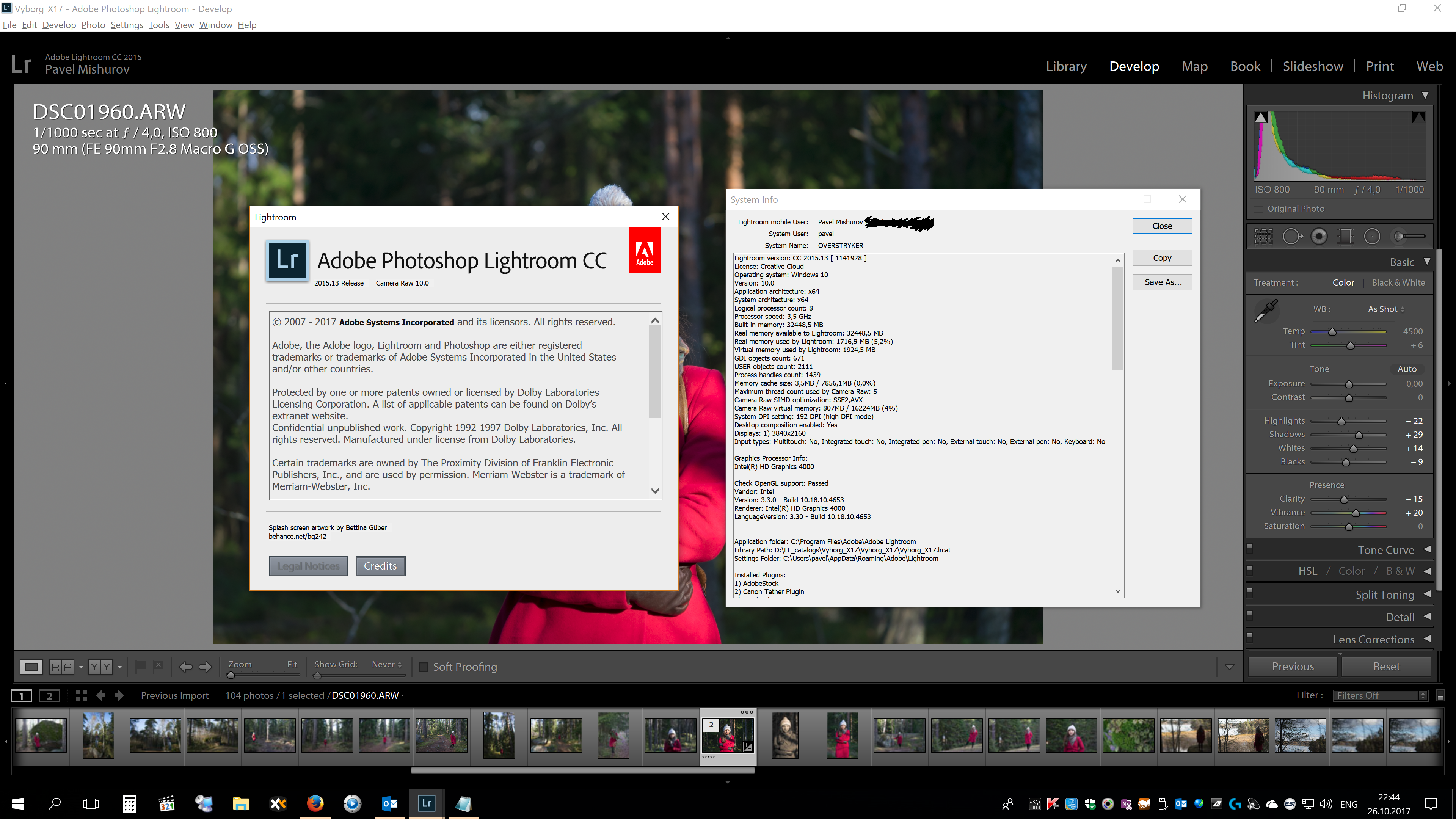
Copy link to clipboard
Copied
I have no clue what a LWS serial is.
The installer/program is the same for LR6 and for CC2015 - the difference is made with the licensing only.
Since the program is the same, during the trial period it always shows CC2015 and turn to LR6 once a perpetual license is entered and activated.
Yours, is clearly a subscription that is running - License: Creative Cloud.
Sign in here: Adobe ID and you can see what is active within your account.
Copy link to clipboard
Copied
Please look into your Adobe ID. The interesting part is here under:

If you have a trial or expiring Lr CC subscription, please look here: How to convert a Lightroom CC trial to Lightroom 6.
This could be an additional bug in the update process. If your license does not expire, however, you can lean back. If it does, you need to try the trial to 6 conversion.
Copy link to clipboard
Copied
As I said, I've never had a LR subscription under my ID. And I have only one ID which has only "Creative Cloud Free membership" under "Plans & Products". This thing, call it a bug if you'd like to, is persistent: I have two installations with the same LWS serial (on PC and on MS Surface), which I a few times reinstalled due to reasons unrelated to Adobe. It always went for me LR6=>CC2015.12, and now it is CC2015.13. And it is not a trial version, I was using CC2015.12 with Dehaze and other stuff, having paid only for LR6 perpetual license, since CC2015.12 update come out.
Again, I'm not the only one, there are MULTIPLE threads about it where people got LR6=>CC2015 WITHOUT it becoming a trial while having NO paid subscription at all:
Bought Lightroom 6, have CC2015
Lightroom 6 standalone shown as CC
This really shows how messed up the Adobe policy regarding LR licensing is. Now they finally damped a stand-alone version altogether (LR6 will never be updated into LR7) and they asking for a 1 year of usage of LR CC !MORE! then I paid for a perpetual license of LR6. Greediness should have its limits. I needed a push to go for an alternative and Adobe gave me a kick. So, c1, I'm coming with my a7ii for your generous sony exclusive deal.
Copy link to clipboard
Copied
Oversemper wrote
It always went for me LR6=>CC2015.12, and now it is CC2015.13. And it is not a trial version, I was using CC2015.12 with Dehaze and other stuff, having paid only for LR6 perpetual license, since CC2015.12 update come out.
Well then that is a bug in your favour. 🙂
Copy link to clipboard
Copied
If you had the standalone LR its version number could not have been 2015.12 since that would have been the previous version of the subscription program. The parallel standalone was LR 6.12 which today or soon will receive its final update to 6.13. Understanding what you have already installed and on what you are clicking and knowing their nomenclatures and contents is always advised.
Copy link to clipboard
Copied
No, You're wrong. The update process for LR 6 Standalone applied the LR CC updates (or at least some of them) and the about info labelled the resultant software LR (CC) 2015. Perhaps this update bug has been there for some time and only now it actually deleted the software has it become an issue.
Copy link to clipboard
Copied
I've also got an application called Adobe Creative Cloud, which appears to list updates available. I can only assume this has been installed by the Adobe update process, because I didn't install it, and I've never had a Creative Cloud subscription. I was advised by the Helpdesk to uninstall it, but it won't uninstall, because it insists I have a Creative Cloud application, even though I don't, at least not knowingly. Perhaps the uninstall of Lightroom Classic didn't remove everything? I have restarted the computer several times to flush out any residual files in use problems. Still, I guess Adobe won't be much interested in this, as LR 6 standalone becomes unsupported.
Copy link to clipboard
Copied
The Cloud license is labelled 2015.12 the perpetual version is labelled 6.12. They are the same binary, but work differently. @elie_di is correct.
Copy link to clipboard
Copied
Thank You for clarifying situation, but in Creative Cloud I can't find possibility of downgrade from LR Classic CS to LR6, after reinstalling software update to LR 6.12 isn't visible so I can't use files converted to version 6.12, now I have only 6.0 with avaliable "update" to CS Classic, a lot of mess in Adobe software
Copy link to clipboard
Copied
Please look here for the respective downloads:
Expand Adobe Photoshop Lightroom 6 for the links to the downloads:
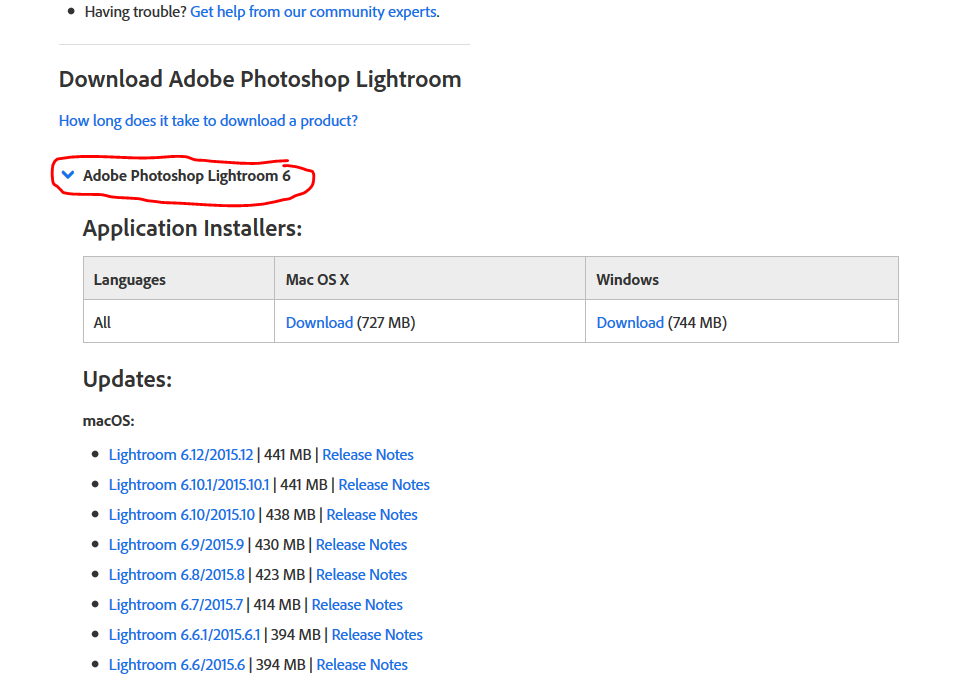
Copy link to clipboard
Copied
To all who haven't read it: Lightroom Journal | Tips and advice straight from the Lightroom team. There are quite important information for Lr6 users.
First it seams that Adobe fixed the install bug for the perpetual users that removed the Lr6 version.
Second, Adobe announces Lr6.13 availability and in addition says, that there will be ONE additional version by the end of the year. Hopefully this upgrades goes smooth for perpetual Lr6 users.
Copy link to clipboard
Copied
???
In Lightroom Journal "Lightroom 6.13 now available" nowhere is mentioned, how to install the version 6.13.
I want to install this version, because last week the Creative Cloud App has removed my Lightroom 6.
So I thought I have to do this again via the Creative Cloud App, but after clicking "Aktualisieren" (next to item "Lightroom Classic CC (ehemals Lightroom CC) Desktopbasierte Bearbeitung") it finally installed Adobe Lightroom Classic CC 7.0.1.10.
Now again after starting lightroom I get the notice, that I can use it only for 7 days.
In Lightroom "Lightroom Classic CC 7.0.1 now available" it's mentioned, that the replacing of Lightroom 6 is fixed.
But obviously a replaced LR 6 is not reinstalled by the Creative Cloud App.
Or did I overlook something?
Copy link to clipboard
Copied
The links where you will find Lr 6 for download have been posted in this thread here: Re: Lightroom Classic becomes test version after update . Unfortunately you will have to install Lr 6 first again and then you can install the 6.13 update.
Copy link to clipboard
Copied
Ok.
- I deinstalled Lightroom Classic CC via Adobe Creative Cloud App
- I installed Lightroom 6 via downloaded Lightroom_6_LS11.exe
- Then I opened Lightroom 6 and clicked in main menu "Hilfe" (help) and "Aktualisierungen..." (upates...). The Adobe Creative Cloud App opened and showed me:

So there was no update from LR 6.0 (or LR CC (2015)) to LR 6.13 (or whatever) visible - why not?
- Then I downloaded setup.zip for Lightroom 6.13 and installed it
Now I finally have Lightroom 6 (6.13) on my PC again.
A peck of trouble...
-
- 1
- 2
Find more inspiration, events, and resources on the new Adobe Community
Explore Now

