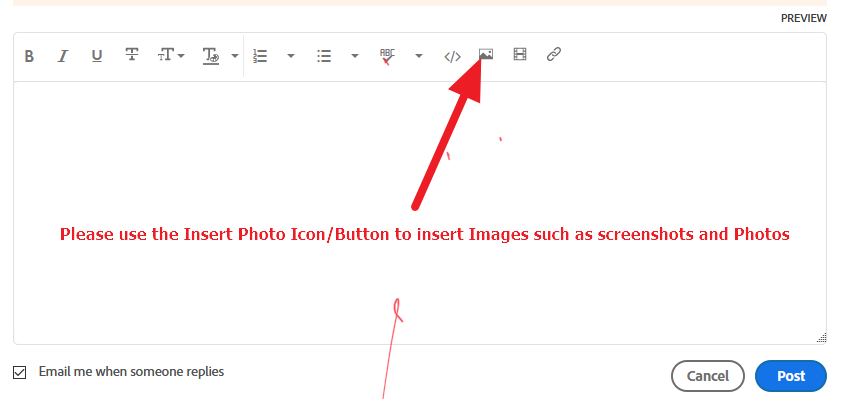Adobe Community
Adobe Community
- Home
- Lightroom Classic
- Discussions
- Re: Lightroom Classic CC import very slow
- Re: Lightroom Classic CC import very slow
Lightroom Classic CC import very slow
Copy link to clipboard
Copied
This didn't used to be the case but for a while now imports into Lightroom Classic CC has been very slow when importing from a card reader. I'm using a MacBook Pro with 16gig and up to date OS and latest Lightroom Classic CC. I've tried all the optimize tips that I can find. I'm using an external Thunderbolt drive for storage and has plenty of storage space. The internal drive on the MacBook also has plenty of space. The lightroom catalog resides on the external drive. The card reader is a USB 3.0 and reading from a CF card downloading RAW files created on a Canon camera. I have hundreds of photos at a time that I am importing and it takes an incredible amount of time to import them.
Alternately if I copy all the RAW files from the CF card onto the local hard drive and then import them into light room from there it is very fast. If I use the internal SD card reader slot on the Mac to import from a SD card it is fast.
I have tried two different USB 3.0 card readers. As I said copying manually from the CF card on the card reader onto the local hard drive is very fast and importing from the local hard drive into light room is very fast.
Using the card reader to import into light room from the card reader is very slow. It's not the card reader as a manual copy of the files from the CF card is fast, it is just slow importing into lightroom from the CF card using the card reader.
This has only been a problem in recent updates. I would like to take the CF card, inserted in the USB 3.0 card reader and import directly into light room but it is unbelievably slow.
Any ideas?
Thanks... Gary
Copy link to clipboard
Copied
My only suggestion would be to try having your catalog on the internal hard drive rather than the external hard drive.
Copy link to clipboard
Copied
I found plenty of others also complaining about it. Appears to be a bug in light room. Having the catalog local doesn't seem to make a difference. Bottom line if I manually copy the files somewhere and then import them from anything but a card reader it is normal speed. It's making it difficult in event photography with a 1,000+ photos in a day and needing to quick edit and publish quickly.
So it appears the work around is to manually copy the files to a location and then import to light room. Not a good workflow and more time consuming than when it once worked (importing from the CF card) without this huge slow down but at least workable at the moment. Wish it would be fixed, especially given the $$$ I pay each month for the software.
Copy link to clipboard
Copied
Thanks even in 2020 it resolve my problem. I had the catalog in external flash drive and it was painfull to add photo to the catalog.
Copy link to clipboard
Copied
Hate to be negative, but I'm going too. Light Room is slow on importing, Adobe knows this but doesn't list it in it's top known issues. That only tell me that Adobe doesn't think it's a really big problem and therefore won't allocate the capital to fix this problem. They still charge me full price of the monthly subscription even though this bug has cost me. I don't spend as much time using Light Room any more because of the horrendous time it takes to import photos from my camera to the hard drive. Tonight I started downloading photos from my camera. Since the start, I've showered, fixed and eat my dinner, watched two news programs, and now heading to bed... and still Light Room has not imported all the photos. You now know why I don't use the program as often. The download take up most the computing time I have and suck up the whole evening. Kind of like the program...it sucks!
Copy link to clipboard
Copied
Massive Problem here! The workaround with dragging everything from the card to HD prior to importing does not change anything. After choosing about 10-20 files beachball of death appears.
Copy link to clipboard
Copied
I am curious about this problem.
I have read about a suggestion and would be interested to know if this suggestion makes a difference for people suffering the "Slow Import"-
In the Import dialog-
1) Do NOT select the Camera or the Camera Card as the Source
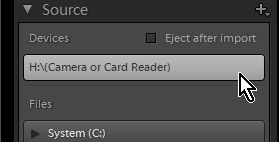
Instead try the Import with this difference-
2) Expand the Source down to the sub-folder on the Camera Card and select.
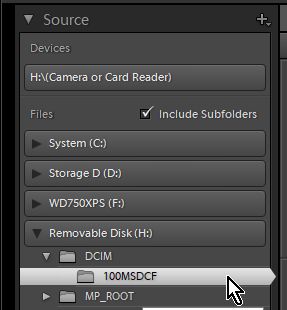
Copy link to clipboard
Copied
This solution worked for me. I wasn't able to see thumbnails initially either when the Source was on the Device itself. Navigating to the photos from File > Removable Disk > and the root folder went smoothly. Thanks for the suggestion!
Copy link to clipboard
Copied
Late 2022 and this is still a thing, thanks for this work around, it solves the problem for me.
Copy link to clipboard
Copied
Hello All,
I know we should not have to use the workaround below but it is faster than anything I had tried before.
I have the monthly photography plan. To test the performance of each system, I ran simultaneous imports on my 2 computers of exactly the same photos copied onto 2 individual external drives, one on each computer. The first is a mid 2011 iMac on High Sierra with 16GB RAM and Lightroom 2015 and the second a MacBook Pro 2017 with 16GB RAM and Lightroom Classic CC latest version (8.0 Release). In the time it took the MacBook Pro to import 18 RAW images, the iMac had finished importing 19854 RAW images.
So, I downloaded LR 2015 to the MacBook Pro, supplemental to the Classic and now use that for importing only. Then swap the Catalogue for Classic to the latest from LR 2015, update it and bingo. Total time is now just a bit longer than it should be.
I stress this is a workaround and we should not have to do it. It is merely a suggestion.
Regards to all,
Paul
Copy link to clipboard
Copied
I've become so frustrated with what's happening with Lightroom CC as it's critical to my workflow for events and even though I use Photo Mechanic for most of the high speed workflow stuff, once I am ready to 'sync' the picks into the Lightroom Catalog for final edits and work, even though it only as to add them from their current location, it takes way too long, like 30 minutes for 300 image files and it doesn't even have to build previews. I may try and see if I can work with your work around.
Copy link to clipboard
Copied
It's not only speed that is an issue. During import of a card containing mixed images and video, LR bloats up to about 5GB of memory. This should be a strictly disk-to-disk operation requiring little memory. If LR is reading everything into memory before writing out to the disk, that might explain the poor performance.
Copy link to clipboard
Copied
I agree it's painfully slow to import a larger - 64 Gig cards, especially with many already imported images. Lightroom looks at all of them, and then only displays the unimported ones. It would be much better if the setting is both to import only new images, and after a given date!!. I often delete images I've imported and these may show up as potential ones to import again. Specifying a date would also fix that problem.
Copy link to clipboard
Copied
It hhass just taken 15min to download 22 Raw images from an extreme pro sandisk , woy Lightroom is going backward. I am sure there was a reference in wtas new on the latest version claiming "faster" it seem Adobe are happy for us to be guinea pigs, please pass the lettuce
Copy link to clipboard
Copied
I have totally the same issue. But now it is nearly exactly two years later.
Copy link to clipboard
Copied
Do you see a performance difference in LrC if you:
- manually copy the files to your hard drive using Windows File Explorer or Mac Finder
- use the hard drive as the source location of the LrC import
Copy link to clipboard
Copied
FIX THIS ADOBE!
We pay lots of money every month for your applications. I've been having this issue now since I've been using LR (Classic), and you've ignored it. Doesn't anyone there use LRC on a Mac in real-world situations? If you did, you would get as frustrated as we do.
Copy link to clipboard
Copied
Recommend that you post your own discussion, instead of adding to a 2 year old one, that does not appear to have been resolved.
When you do, please include your system info as LrC reports it. Include info from first line down to just past plugin info
For example:
Please note, try to note include images including screenshots via attachments, instead, use the insert photo tool:
Also include some of your workflow, how are you importing, how are you treating the SD card, how many photos, RAW, or JPEG, or both, etc.
Copy link to clipboard
Copied
Thanks for your thoughtful reply. I went through all of that 2-3 years ago when this bug first reared its head. I engaged in a thread when didn't seem to get much attention. The only official response I got was that the problem didn't happen in Windows, so it was a macOS problem. This time I was just piling-on since the problem still exists, and many others are complaining, too.
Since my first arduous post, I have upgraded my old Mac Pro to a new iMac Pro. I have new Thunderbolt 3 storage RAID and even a lightning fast Samsung X5 drive for LrC imports and editing. Nothing's changed. If anything, the problem has gotten worse. How much time am I supposed to spend complaining before Adobe fixes the bug?
I went on my tirade, and now others have done the same. The bug persists. Is one more tirade going to make any difference? As you know, the full documentation takes some real time. When Adobe ignores you, you feel kind of foolish. That's how I feel about Adobe. They really only care about Windows clients, so I never recommend them to anyone.
Copy link to clipboard
Copied
BTW, my signature is old. In my account preferences, it says that I have no signature, so I don't know how to update or remove it.
Copy link to clipboard
Copied
Upper right corner, click on your avatar, or whatever we call that. Select Account Settings, scroll down towards bottom, edit signature.
Copy link to clipboard
Copied
Same problem here. It is getting very frustrating (Lightroom updated to last version). When I try to read a card, it takes up to 10 minutes just to get the preview.
I already found good alternatives for Photoshop, Illulstrator and Indesign. Now i really think it is time to say goodbye to Adobe for good. What a shame...
Copy link to clipboard
Copied
Please post your own brand new posting, the one above is from 2018, very old, LrC versions are very different, OS versions are different.
When you do, include the following (note this is an SOP, so may be a bit off)
- Adobe product and version number, an actual number, words like latest, current, last, up to date do not work.
- Operating system and version number
- The full text of any any error message (s)
- What you were doing when the problem occurred
- Screenshots of the problem
- Computer hardware, such as CPU; GPU; GPU driver version, the amount of RAM
Also
- What Camera
- What type of memory card
- At Import, are you selecting to Copy, Copy as DNG, or perhaps if you already copied outside of LrC, Add