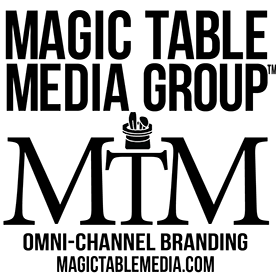- Home
- Lightroom Classic
- Discussions
- Re: Lightroom Classic CC stopped syncing
- Re: Lightroom Classic CC stopped syncing
Copy link to clipboard
Copied
Hi,
Lightroom Classic stopped syncing photos in all these cases:
- Adding existing photos from catalog to be synced
- Adding newly added photos from catalog to be synced
- Adding already synced photos to a newly created album/collection to be synced
This is what I see in Lightroom Web:

Why is thus happening? Any support is appreciated..
Regards, Eric
 1 Correct answer
1 Correct answer
You might want to check this thread to see if you are having a similar problem: How to troubleshoot sync errors?
Hope this is helpful.
Copy link to clipboard
Copied
Try the Rebuild Sync data in preferences

Copy link to clipboard
Copied
Hi Geoff,
Thanks. That looks exactly like the feature I need. However, it is not available in Classic CC 😞

Copy link to clipboard
Copied
You are syncing 13+ thousand images. What does the Sync Activity show on that same screen.
How much space is needed to sync all those images? If over 20GBs then that could be the reason for your problem.
Also to sync that many images will take a lot of time.
Copy link to clipboard
Copied
I just removed 10K non-flagged photos, so now I have 3K. Also, there is 75 GB free space on the disk where the catalog resides.
Still, I have the same issue. Also note from the first screenshot some files are synced halfway.
'Sync has not finished (...) Open Lightroom (...) to continue syncing'
Well, it's open but sync is not continuing.
Copy link to clipboard
Copied
If you go to the sync window in preferences in Lightroom CC classic you can select the option to rebuild if you hold the option key.

Copy link to clipboard
Copied
Thank you for this!
Copy link to clipboard
Copied
I am having a similar problem
I was Syncing in classic 154 photos..... Classic crashed. When I relaunched Classic. It did not continue syncing and only around 50 photos made it online.
How can I Trigger it to start syncing again ?
Copy link to clipboard
Copied
You might want to check this thread to see if you are having a similar problem: How to troubleshoot sync errors?
Hope this is helpful.
Find more inspiration, events, and resources on the new Adobe Community
Explore Now