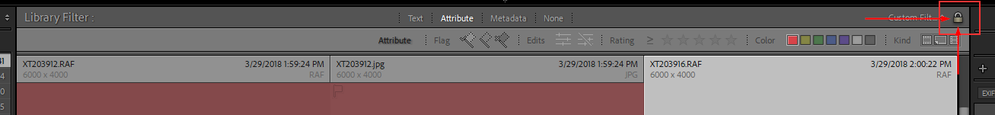- Home
- Lightroom Classic
- Discussions
- Re: Lightroom Classic - Export images resets filte...
- Re: Lightroom Classic - Export images resets filte...
Lightroom Classic - Export images resets filter
Copy link to clipboard
Copied
Not sure if this is a new bug (or feature :-)), but LR CC always resets any filter set after exporting an image. In Develop module, I have set a filter to show only "Green" color tagged images. When I export an image (right click on the film strip and export), the Filter is reset - now it shows all images not just the "Green" color tagged ones. I have to constantly filter my images.
Is this a bug? If so, how can I submit a bug?
I am using Lightroom CC 10.1, Camera Raw 13.1 on Windows 10.
Copy link to clipboard
Copied
Just to confirm it is not a typo:
You are using Adobe Lightroom Classic v10.1 on Windows? You do say CC in the post description of the LR version.
Copy link to clipboard
Copied
Is the exported image being added to the catalog and are you placing that image in the same folder as the original?
Is it showing up in the Film strip in the Develop module after it is exported?
Where and how are you setting this filter to show only Green Labeled images?
Copy link to clipboard
Copied
I see what "I" Think you are asking about.
Yes if I use the Filter bar in the Library Module, Attribute option, Pick a Color label to show Only those images with that color label and then go into the Develop module and select one then Export it that Filter choice is then reset back to None.
Simple Solution. In the Filter bar after Setting whatever Filter you want to apply Click the LOCK icon on the far right To LOCK that/those filter choices. Then they will not Reset to none. To get out of that you then Un-Lock the Filter bar by clicking that icon again.
You can also Create a New preset with all those, whatever, choice you have selected so you can easily Recall them at any time.
But other than using a Smart Collection in the Collections section of the left hand side panel in the Develop module there is no filter bar in that module. You first have to SET a Filter in the Library module.
That is something you left out of your description, steps, in your first post.
Find more inspiration, events, and resources on the new Adobe Community
Explore Now