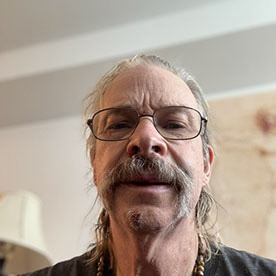- Home
- Lightroom Classic
- Discussions
- Re: Lightroom Classic imports not seeing RAW files...
- Re: Lightroom Classic imports not seeing RAW files...
Lightroom Classic imports not seeing RAW files.
Copy link to clipboard
Copied
I am running LRC 14.01 from the Creative Cloud. I just changed to shooting RAW as I finally saw the advantages for my use. I did the import from a computer card in a card reader. The RAW files were not found in the import, only the jpegs from previous days.. I am not shooting RAW+JPG, I only shoot RAW now.
I have read the other suggestions, and I will try downloading the files first then uploading from my computer.
Copy link to clipboard
Copied
RAW files from which camera make and model?
Copy link to clipboard
Copied
Copy link to clipboard
Copied
Are you storing the RAW images in camera into card slot 1 or card slot 2? What card are you importing from?
Copy link to clipboard
Copied
I am storing them on what I believe is slot 2. It is a Sony SDXC 2 card. It is read into the computer with a Delkin DDREADER-56 which is connected to my Macbook Pro by USB. This is the method I have read all JPGs onto my computer lately.
Copy link to clipboard
Copied
And were you inserting just the one card, or two cards in that camera?
Copy link to clipboard
Copied
at a time.
Copy link to clipboard
Copied
It definitely can. The dual card feature is designed for flexibility and backup security. It's configurable via the camera menu.
Copy link to clipboard
Copied
trying the card directly downloading to the computer. It’s a very slow
process. There are about 170 jpgs and 10 raw files. It’s in the jpgs the
the slowness is happening. Most of the jpgs are already in LRC as I forgot
to format the card last time I d/l it.
Copy link to clipboard
Copied
I just ran the import from the hard drive and it ran picking all the RAW files too. One of the jpgs had halted the operation as the system saw it as being used. How that is possible I don't know. Thank you so much for all your help. I learned a good bit from you.