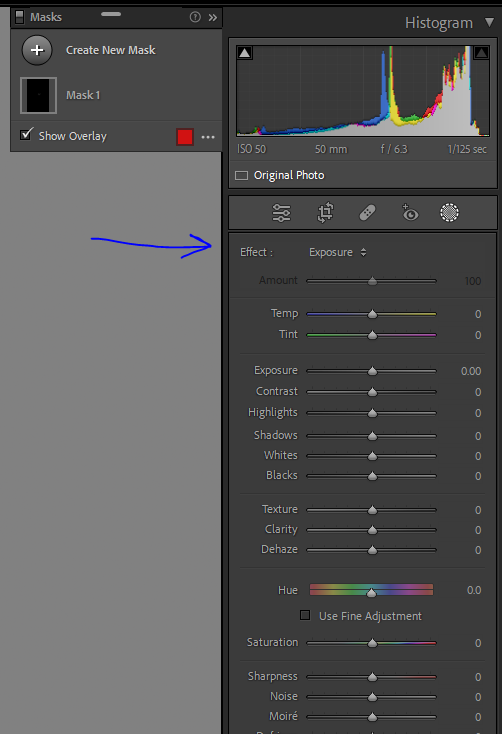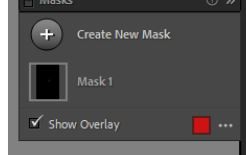Turn on suggestions
Auto-suggest helps you quickly narrow down your search results by suggesting possible matches as you type.
Exit
- Home
- Lightroom Classic
- Discussions
- Re: Lightroom Classic masking tool, brush options ...
- Re: Lightroom Classic masking tool, brush options ...
0
Lightroom Classic masking tool, brush options not showing
New Here
,
/t5/lightroom-classic-discussions/lightroom-classic-masking-tool-brush-options-not-showing/td-p/13305951
Oct 28, 2022
Oct 28, 2022
Copy link to clipboard
Copied
Hello
The masking tool brush option dissapeared. I am not sure if I pressed something. Before I was able to see the brush size, feather, etc.
Could somebody help me to put it back?
Thanks
Benito A.
TOPICS
Windows
Community guidelines
Be kind and respectful, give credit to the original source of content, and search for duplicates before posting.
Learn more
Community Expert
,
LATEST
/t5/lightroom-classic-discussions/lightroom-classic-masking-tool-brush-options-not-showing/m-p/13305962#M296057
Oct 28, 2022
Oct 28, 2022
Copy link to clipboard
Copied
Your screen panel does look a little different to the usual.
So what type of mask have you created in your screen-clip?
You will not see the Brush options if you have a Gradient or something other than a Brush mask.
Click the (+) button, select Brush to check if the options will appear.
Regards. My System: Windows-11, Lightroom-Classic 14.5.1, Photoshop 26.10, ACR 17.5, Lightroom 8.5, Lr-iOS 10.4.0, Bridge 15.1.1 .
Community guidelines
Be kind and respectful, give credit to the original source of content, and search for duplicates before posting.
Learn more
Resources
Get Started
Troubleshooting
New features & Updates
Careeeesa
Suzanne Santharaj
Find more inspiration, events, and resources on the new Adobe Community
Explore Now
Copyright © 2025 Adobe. All rights reserved.