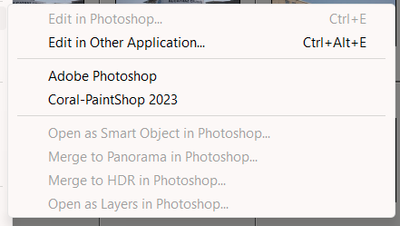Adobe Community
Adobe Community
- Home
- Lightroom Classic
- Discussions
- Re: Lightroom Classic not showing Phtotshop Elemen...
- Re: Lightroom Classic not showing Phtotshop Elemen...
Lightroom Classic not showing Phtotshop Elements 2023 as Edit Option
Copy link to clipboard
Copied
I am using Windows V11. Lightroom Classic V12 and just installed Photoshop Elements 2023, replacing 2020 version.
Lightroom has started to crash frequently and does not show Photoshop Elements as external edit option.
Copy link to clipboard
Copied
Try resetting your Lightroom preferences:
https://helpx.adobe.com/lightroom-classic/help/setting-preferences-lightroom.html
Also see: https://community.adobe.com/t5/lightroom-classic-discussions/important-steps-for-manually-resetting-...
Quit Lightroom Classic.
macOS: Press and hold the Shift + Option keys.
Windows: Press and hold the Shift + Alt keys.
While holding down the keys, launch Lightroom Classic.
When asked, select "Yes".
Copy link to clipboard
Copied
I have tried resetting, both automatic and Manual. Still shows the same. This is after I have uninstalled LRC and reinstalled. I do not have Adobe Phtoshop installed on my computer. If I select Adobe Photshop, Photoshop Elements cover screen appears and I have to select Elements program and the photo does not open in the Editor. It will load the other editior. This option was working correctly prior to my installing Photoshop Elements Upgrade.