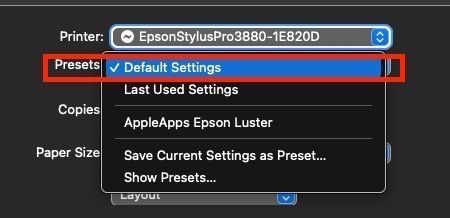- Home
- Lightroom Classic
- Discussions
- Re: Lightroom Classic - Print Module - Borders pri...
- Re: Lightroom Classic - Print Module - Borders pri...
Lightroom Classic - Print Module - Borders printing unevenly
Copy link to clipboard
Copied
borders print uneven in LRC 11.2 print module although set up correctly - Mac OS 12.2 Epson P800. Have spent hours on this and spoke to an Adobe support agent who reinstalled / reset the software to no avail.
Lopsided borders.
Anyone else experiencing this problem?
Many thanks,
Barry
Copy link to clipboard
Copied
Start from scratch making a new, virgin Print Template. Set everything from scratch, including the Page Setup and all driver settings to save this into the new template. Never select anything but Default Settings in LR for in the dropdown:
Copy link to clipboard
Copied
Many thanks! Will give it a go.
Copy link to clipboard
Copied
If you mean that the left and right and/or top and bottom margins are different even though they are set the same, I just noticed that my left and right margins seem to be slightly different widths even though they were both .13 in. My current thought is that there is a paper alignment issue in my printer which I haven't looked into yet so you may want to look there if you haven't.
If you are referring to the 'stroke border' is it not the same the same 'point' (pt) width around the photo?
Copy link to clipboard
Copied
Thanks for your input. My borders are way off, particularly with larger sizes (11 x 17, 17 x 22). I was told by thedigitaldog in this thread to create a new Print Template. Don't have the bandwith today - will try tomorrow haha.
I appreciate you time.
Thanks, Barry
Copy link to clipboard
Copied
After months-long sabbatical, I'm once more trying to make 17 x 22 prints with even borders with no luck. Re-intsalled drivers for my Epson P800, but don't understand how to create a "new, virgin Print Template". How is that done? (Mac OS Monterey 12.6) Please advise. Many many thanks!
Copy link to clipboard
Copied
Set from scratch configuring every possible setting within the print module AND print driver and save as a new user template.
Copy link to clipboard
Copied
Also physically measure your paper, I suggest, if precision of borders is important to you. The stated paper size is often a guide rather than a guarantee. The actual print is likely accurate in its own terms, but realistically the physical margins left as well as the page-edge alignment may not quite perfectly be. Also if a standard borderless (rather than true to scale borderless) mode has been set in the print driver, the printed area will get silently enlarged by a few % (and that enlargement would not be previewed by LrC).
Copy link to clipboard
Copied
A new thought is that this is an Epson issue instead of LrC problem. Do you get uneven borders printing from a different program? Have you reviewed the Epson P800 manual to see if there is a process for cleaning the wheels.