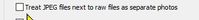- Home
- Lightroom Classic
- Discussions
- Re: Lightroom classic, standard preview and export...
- Re: Lightroom classic, standard preview and export...
Lightroom classic, standard preview and export looks worse than embedded preview
Copy link to clipboard
Copied
Im getting quite annoyed, whenever I click the box to make photos generate a standard preview, it 'ruins' the picture, making its super grainy and its visable when not zoomed in which distracts from the image. Im pretty new to this software and this camera so i dont know what im doing wrong.
attached some images of what i mean, exports are the same as the grainy photo
i think i have a misunderstanding of what raw files are supposed to be
Info:
Camera: Sony a7IV
File Format: .arw
Export options: I've tried alot, none have had good results asides "original". but the one i want JPEG i have at 100 quality, sRGB
Not using image resizing, maybe i need something here
Copy link to clipboard
Copied
another question, why cant i find my .jpg files that comes up in file explorer but lightroom is avoiding, if it cant handle raw well then i can at least preview all my jpgs
Copy link to clipboard
Copied
I'd like to help, but my web browser refuses to show attachments here in the Adobe Forums. Please include your screen captures by clicking on the "Insert Photos" icon.
As far as your second question about Lightroom Classic avoiding some files, I don't know what that means.
Copy link to clipboard
Copied
Copy link to clipboard
Copied
Copy link to clipboard
Copied
When your camera is set to produce RAW+JPG files, you get-
1) a RAW file (ARW) with an 'embedded' preview created BY THE CAMERA.
2) a JPG file created BY THE CAMERA.
When you IMPORT to Lightroom-Classic you get-
1) A 'Preview' that may display the 'embedded' preview created BY THE CAMERA.
which, when you edit, it displays the RAW data (as UN-EDITED). YOU then have to improve the image with Noise reduction, etc.
And if the Preferences option is set to
You also see-
2) A JPG as created BY THE CAMERA.
This blog from Laura Shoe is still relevent to your question-
If the Preference option is un-checked -
Then you will not see the JPGs in the Catalog. LrC considers them as 'hidden' sidecar files, and only the RAW is visible in LrC.
Copy link to clipboard
Copied
thank you for this reply, very helpful. my issue is why its exporting it so fuzzy, and giving me really bad images, isnt raw supposed to be higher retained quality than jpeg?
Copy link to clipboard
Copied
To evaluate image quality, you have to view the image at 100%, where one image pixel is represented by one screen pixel.
This is the only view that gives you a true representation of the image, any other view will be inaccurate and misleading because the image has been scaled.
So are you viewing the image at 100% ? And are your screenshots at 100% ?
I see that the exported image is noisier than the original. This is probably caused by applying output sharpening in the Export dialog. I also see that the colors are different in the exported image. What application are you using to view it?
Find more inspiration, events, and resources on the new Adobe Community
Explore Now