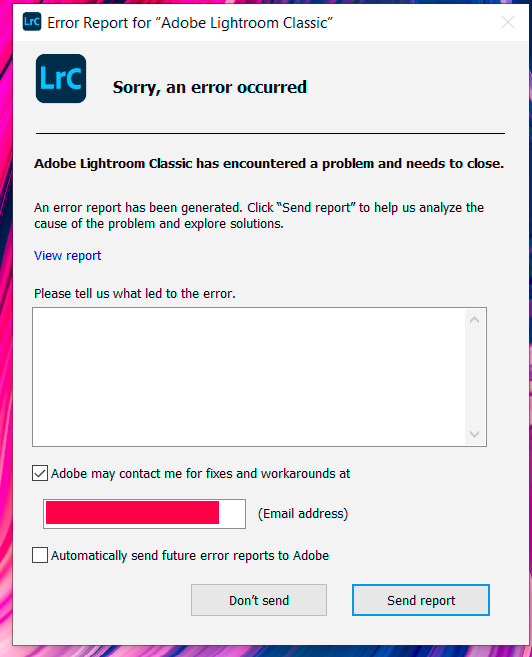Adobe Community
Adobe Community
- Home
- Lightroom Classic
- Discussions
- Betreff: Lightroom Classic startet seit 2 Tagen ni...
- Betreff: Lightroom Classic startet seit 2 Tagen ni...
Lightroom Classic startet seit 2 Tagen nicht mehr
Copy link to clipboard
Copied
Hallo, ich habe einen Apple Mac M1 Max mit b64 GB und macOS Sonoma 14.3.1 und habe Lightroom Classic seit einigen Jahren regelmäßig problemlos benutzt. Seit 2 Tagen startete LR ohne eine Fehleranzeige plötzlich nicht mehr. Ich habe das Programm deinstalliert (mehrfach) und nach mehreren Versuchen auch meinen Katalog deinstalliert und heute die neueste Version von LR Classic installiert ohne Erfolg. Alle anderen Programme (LR CC, Photoshop und Photoshop Beta) funktionieren weiterhin. Für Hilfe und/oder Vorschläge zur Behebung des Problems wäre ich sehr sehr dankbar.
Karin
Copy link to clipboard
Copied
in the future, to find the best place to post your message, use the list here, https://community.adobe.com/
p.s. i don't think the adobe website, and forums in particular, are easy to navigate, so don't spend a lot of time searching that forum list. do your best and we'll move the post (like this one has already been moved) if it helps you get responses.
<"moved from using the community bugs">
Copy link to clipboard
Copied
leider kann ich auf die Antworten nicht zugreifen, nur auf die erste Antwort 😳
Copy link to clipboard
Copied
Your oroginal post was moved to the correct forum. Hopefully, this will lead to your issue with LrC not starting being addressed. In the meantime, please check whether there is a file with the extension 'lrcat-lock' in the folder that contains your LrC catalog. If yes, then delete file and check whether LrC now launches.
Copy link to clipboard
Copied
Copy link to clipboard
Copied
Do you have tried to reset the Lightroom preferences to the default settings?
If no, please follow the steps below:
- Close Lightroom.
- Windows: Hold down [Alt]+[Shift] while restarting Lightroom.
Mac: Hold down [Opt]+[Shift] while restarting Lightroom. - Overwrite the Preferences when prompted by the dialog.
- Close Lightroom.
- Restart Lightroom.
It's recommended to backup your preferences before you reset the preferences to the default settings:
https://helpx.adobe.com/lightroom-classic/kb/preference-file-and-other-file-locations.html
Another try is to switch off the GPU support from the Lightroom preferences and check if that helps to fix the issue.
Go to Lightroom > Preferences > Performance tab > Uncheck "Use Graphics Processor" > Restart Lightroom.
https://helpx.adobe.com/lightroom-classic/kb/troubleshoot-gpu.html
If Lightroom doesn't start correctly the please see "Solution 2" in the document behind the link below.
Troubleshoot GPU issues | Lightroom Classic (adobe.com)
Copy link to clipboard
Copied
Thank you, I tried this and it didn`t work unfortunately. My Problem is that I can`t open Lightroom Classic at all, even after resetting the LRC preferences. Don`t know how to switch off the GPU support from LRC when it isn`t on.
Copy link to clipboard
Copied
.... Don`t know how to switch off the GPU support from LRC when it isn`t on.
By @karin1210
I've wrote this in my former post.
If Lightroom doesn't start correctly the please see "Solution 2" in the document behind the link below.
Troubleshoot GPU issues | Lightroom Classic (adobe.com)
What has been changed on your system before the error occure?
Copy link to clipboard
Copied
Unfortunately I couldn't find the file in the library. Maybe it was the latest update to Sonoma 14.3.1? That is the only change that happened.
Copy link to clipboard
Copied
I don't have much experience with MacOS. I'm a Windows user. The only idea I have in the moment is a complete and clean reinstallation.
Please follow the steps below:
- Backup all personal data, like templates, presets etc.
- Uninstall everything cc including preferences, https://helpx.adobe.com/creative-cloud/help/uninstall-remove-app.html
- Then uninstall the cc desktop app, https://helpx.adobe.com/creative-cloud/help/uninstall-creative-cloud-desktop-app.html
- Clean your computer of cc files per http://www.adobe.com/support/contact/cscleanertool.html
- Restart your computer (don't skip this)
- Reinstall the cc desktop app, https://www.adobe.com/creativecloud/desktop-app.html
- Use the desktop app to install your cc programs/trials
- Restore your personal data.
If you're unable to install the cc desktop app at this stage, use an administrator account (solution 4 here, https://helpx.adobe.com/creative-cloud/kb/creative-cloud-missing-damaged.html)
It's sound drastic and is a lot of work, but in my experiense a clean reinstallation helps to solve problems in many cases .
Copy link to clipboard
Copied
thank you for al your help and ideas, I tried this radical method but unfortunately this didn`t help either. All the other programs work fine, LrC starts for a second and then crashes (as before).
Copy link to clipboard
Copied
In your earlier post you state that LrC doesn't open at all. Now you write that it starts for a second, then crashes. If it crashes there should have been a dialog displayed similar to attached. Did you see this dialog? If yes, did you complete (incluidng your email address)) and submit same to Adobe?
Copy link to clipboard
Copied
I suppose that I didn`t say this right: When I try to start it the it just jumps a little bit and then stops, without showing a dialogue so I couldn`t send it to Adobe. I would gladly send it if I knew where to
Copy link to clipboard
Copied
Hallo, I justbtried to start LRC and low and behold this time it worked, don`t know why but I think the complete De-and Reinstallation might be it. Thanks AxelMastt and all the others for your patience 😀 I am quite happy now